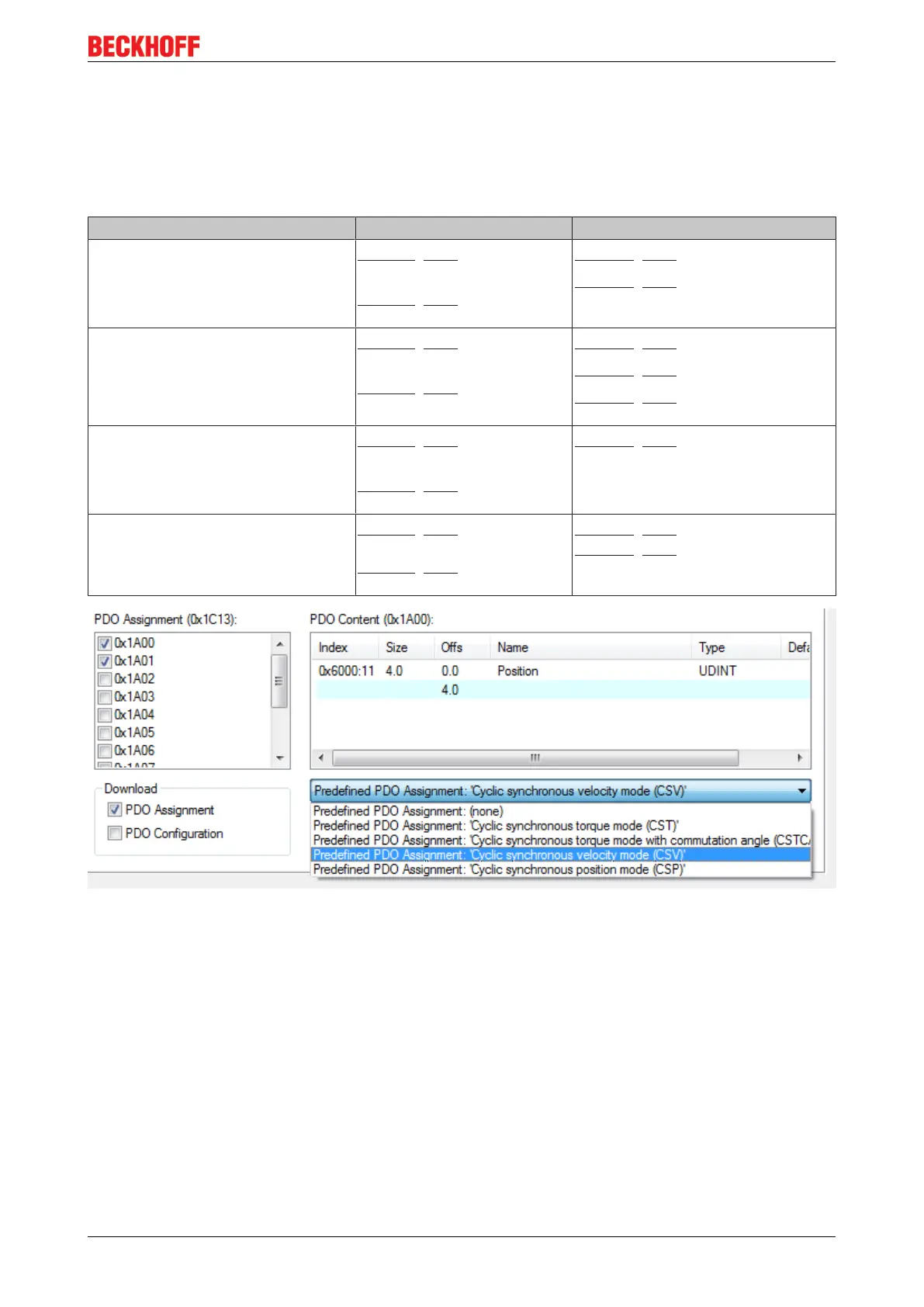Commissioning
EL72x1 135Version: 3.3
Predefined PDO Assignment
The "Predefined PDO Assignment" enables a simplified selection of the process data. The desired function is
selected on the lower part of the "Process Data" tab. As a result, all necessary PDOs are automatically
activated and the unnecessary PDOs are deactivated.
Three PDO assignments are available:
Name SM2, PDO assignment SM3, PDO assignment
Cyclic synchronous velocity mode
(CSV)
0x1600 [}163] (DRV
Controlword)
0x1601 [}163] (DRV Target
velocity)
0x1A00 [}164] (FB Position)
0x1A01 [}164] (DRV Statusword)
Cyclic synchronous torque mode
(CST)
0x1600 [}163] (DRV
Controlword)
0x1602 [}163] (DRV Target
torque)
0x1A00 [}164] (FB Position)
0x1A01 [}164] (DRV Statusword)
0x1A03 [}164] (DRV Torque actual
value)
Cyclic synchronous torque mode with
commutation angel (CSTCA)
0x1600 [}163] (DRV
Controlword)
0x1603 [}163] (DRV
Commutation angle)
0x1A01 [}164] ( DRV Statusword)
Cyclic synchronous position mode
(CSP)
0x1600 [}163] (DS402
Controlword)
0x1606 [}164] (DS402 Target
position)
0x1A00 [}164] (DS402 Statusword)
0x1A01 [}164] (DS402 Position
actual value)
Fig.165: Process data tab Predefined PDO Assignment, EL72x1
