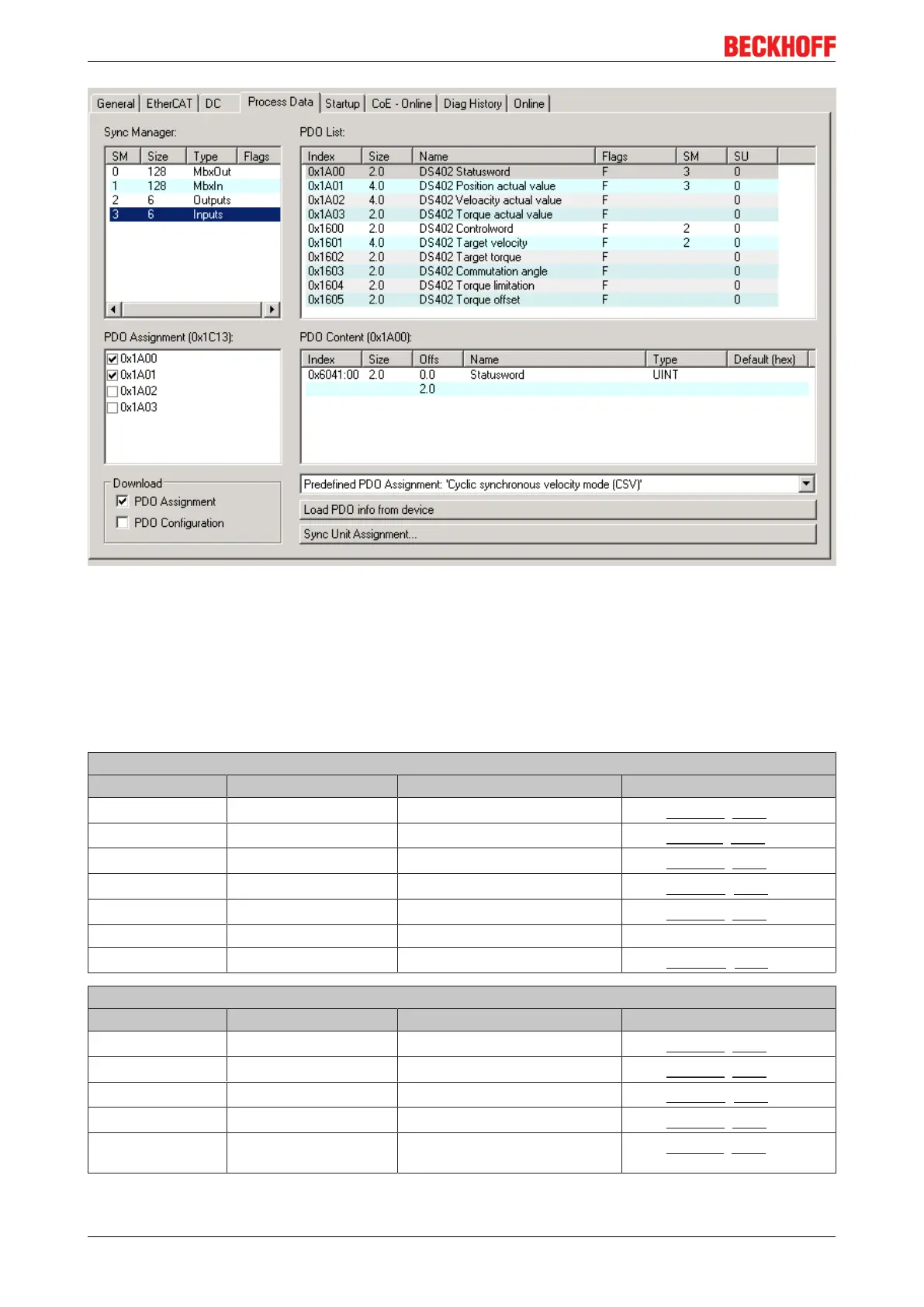Commissioning
EL72x1134 Version: 3.3
Fig.164: Process Data tab SM3, EL72x1 (default)
PDO Assignment
In order to configure the process data, select the desired Sync Manager (SM 2 & 3 can be edited) in the
upper left-hand "Sync Manager" box (see fig.). The process data assigned to this Sync Manager can then be
switched on or off in the “PDO Assignment” box underneath. Restarting the EtherCAT system, or reloading
the configuration in configuration mode (F4), causes the EtherCAT communication to restart, and the
process data is transferred from the terminal.
SM2, PDO assignment 0x1C12
Index Size (byte.bit) Name PDO content
0x1600 (default) 2.0 DS402 Controlword
Index 0x6040 [}158]
0x1601 (default) 4.0 DS402 Target velocity
Index 0x60FF [}161]
0x1602 2.0 DS402 Target torque
Index 0x6071 [}159]
0x1603 2.0 DS402 Commutation angle
Index 0x60EA [}160]
0x1604 2.0 DS402 Torque limitation
Index 0x6072 [}159]
0x1605 2.0 DS402 Torque offset Index 0x2001:11
0x1606 4.0 DS402 Target position
Index 0x607A [}159]
SM3, PDO Assignment 0x1C13
Index Size (byte.bit) Name PDO content
0x1A00 (default) 4.0 DS402 Statusword
Index 0x6041 [}158]
0x1A01 (default) 2.0 DS402 Position actual value
Index 0x6064 [}158]
0x1A02 4.0 DS402 Velocity actual value
Index 0x606C [}159]
0x1A03 2.0 DS402 Torque actual value
Index 0x6077 [}159]
0x1A04 4.0 DS402 Following error actual
value
Index 0x60F4 [}160]
Table 1: PDO assignment of sync managers, EL72x1