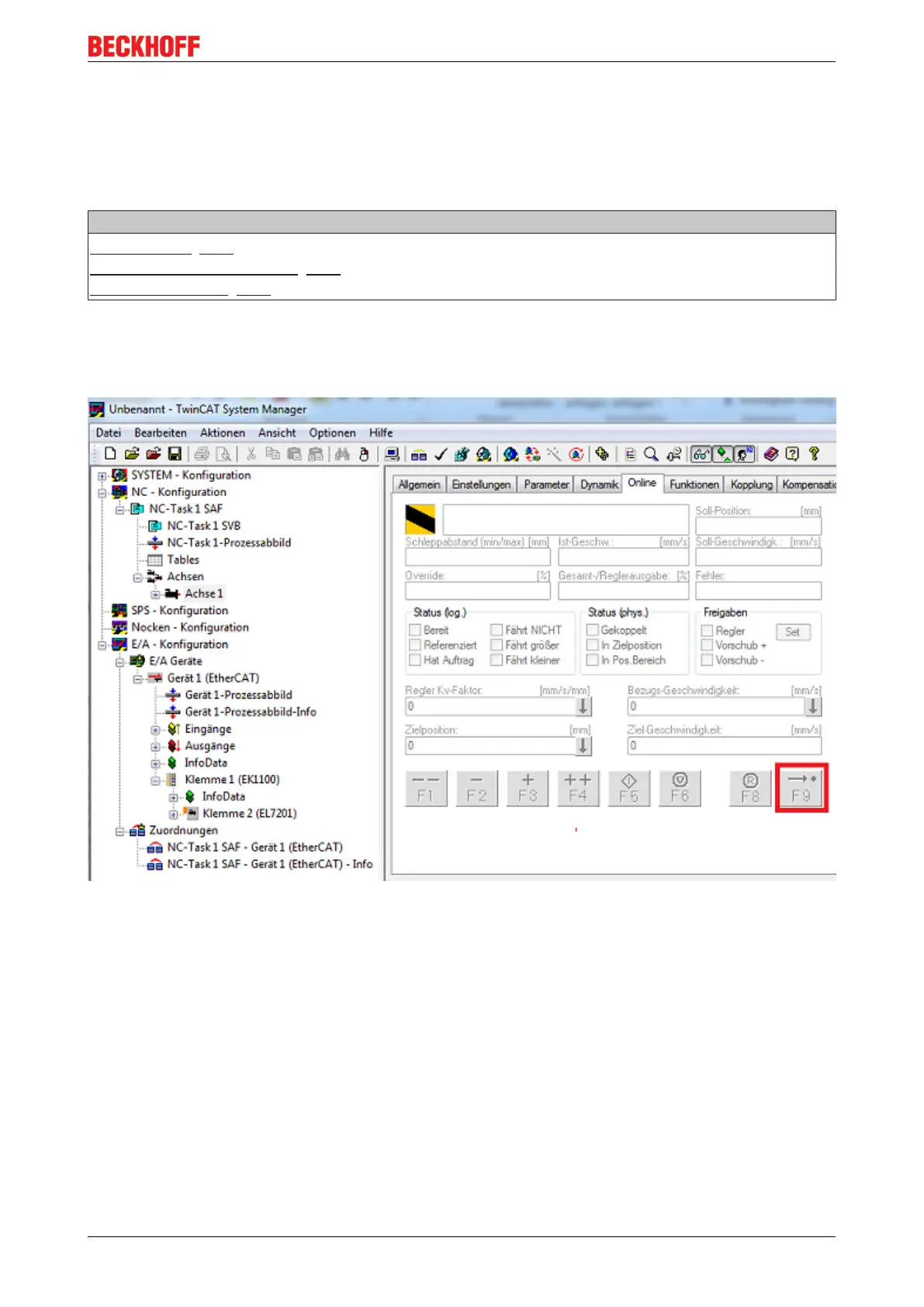Commissioning
EL72x1 105Version: 3.3
6.2.6 Homing
(Master TwinCAT 2.11 R3)
The data provided in this section as an example refer to an AM3121-0200-0001 servomotor from Beckhoff
Automation. For other motors the values may vary, depending on the application.
Table of contents
• Referencing [}105]
- Function block "MC_Home" [}105]
- Reference modes [}106]
Referencing
Referencing is not available via the online commissioning tab for the axis (see Fig. Online homing in the NC),
since the reference cam cannot be directly connected to the EL72x1.
Fig.128: Online homing in the NC
Function block "MC_Home"
• Referencing must be done from the PLC. The function block MC_Home from the TC MC2 Lib is used
for this purpose.
• The following minimum configuration is required in MC_Home.
◦ Homing mode enables selection of mode to be used for referencing.
◦ Execute is used to initiate homing.
◦ bCalibrationCam, which has to be linked with your reference cam, is used to stop homing.