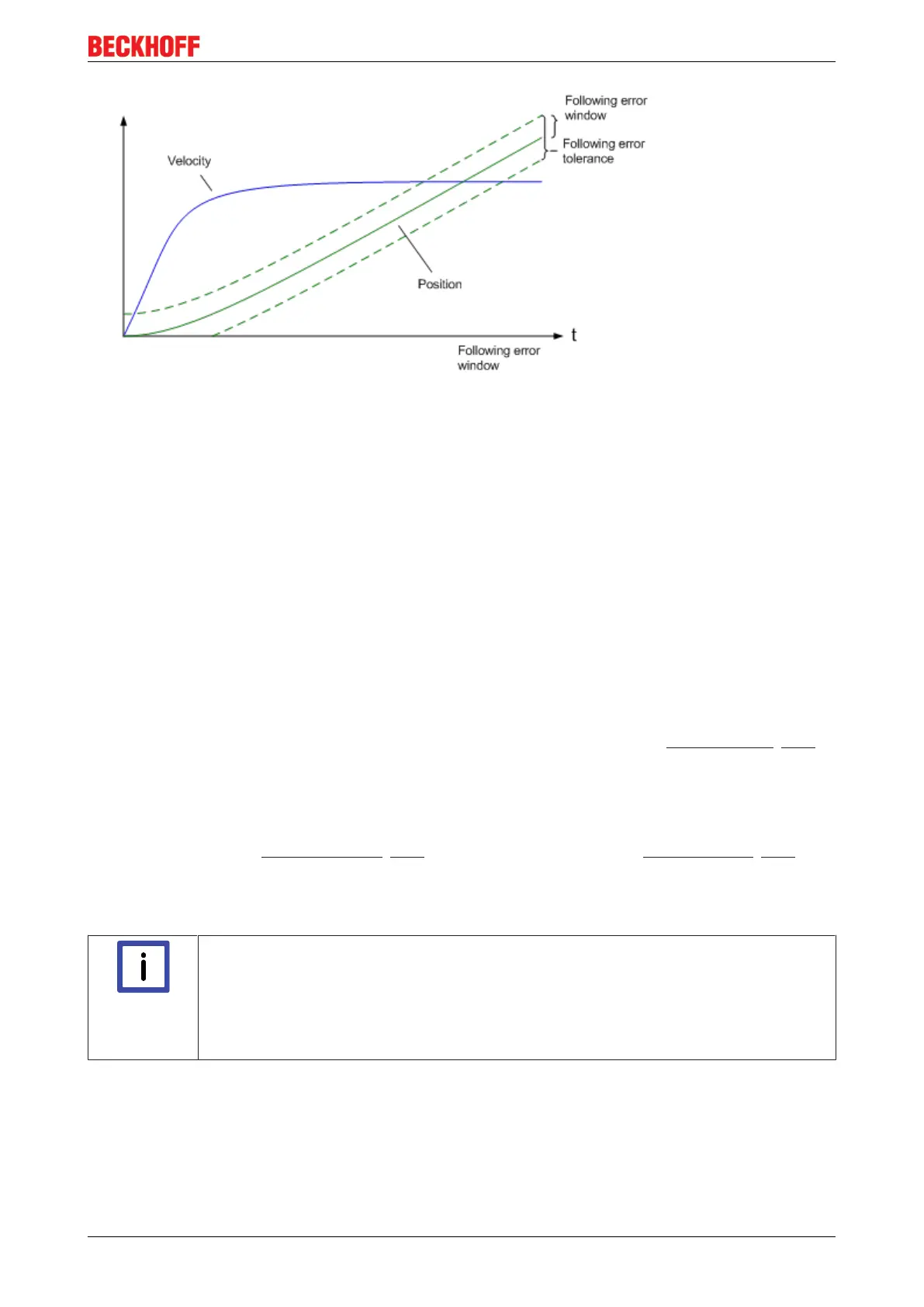Commissioning
EL72x1 129Version: 3.3
Fig.159: Following error over time
The value 0xFFFFFF (- 1) in the Following error window means that the following error monitor is switched
off and corresponds to the delivery status.
The Following error time out is 0x0000 (0) on delivery.
6.4 Profile MDP 742 or DS 402
The EL72x1-000x supports the MDP 742 and DS 402 drive profiles. The profiles define the presentation of
parameters for the EtherCAT Terminal and the index, under which the respective parameters are arranged in
the object directory.
Both profiles contain the same parameters. They only differ in terms of the specified designations and the
parameter index. The CoE objects in the MDP 742 profile (Modular Device Profile) are allocated in the way
that is common for the Beckhoff EtherCAT Terminals.
The DS402 drive profile is specified in IEC61800-7-200 (CiA402). It uses a different object directory
structure.
In both profiles, the drive state machine of the EL72x1-000x is based on the CiA402 State Machine [}101],
which means the functional behavior is identical.
The terminals delivered with the MDP 742 profile ex factory.
Changing the profile
After a profile change an EEPROM update [}179] is required. The corresponding ESI description [}179] can
then be loaded into the terminal.
Please note that the CoE object description and the process data are different for both profiles. The motor
XML files that match the set profile must be used.
Note
Terminal designation MDP 742 and DS 402 profile
Take note that the profile change process described above lead to a change of the type
designation of the Servo Motor Terminal in TwinCAT.
The TwinCAT System Manager provide one of these devices:
- Servo Motor Terminal with MDP742 profile: EL72x1[-0000]
- Servo Motor Terminal with DS402 profile: EL72x1-0001
