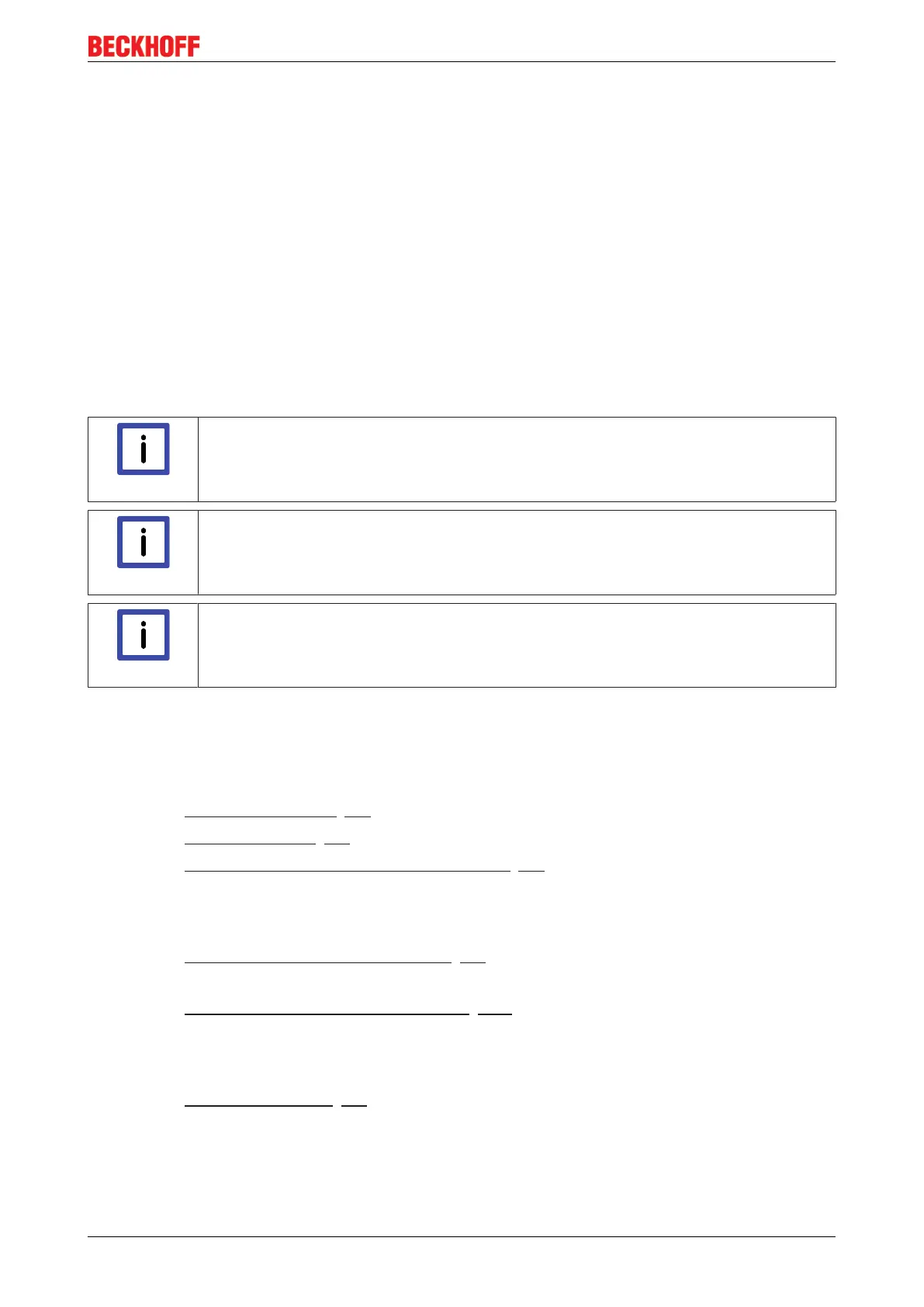Product overview
EL72x1 15Version: 3.3
Servomotor terminals, 50 V
DC
The servomotor EtherCAT Terminals EL7201-0000 (MDP742 profile, 50V
DC
, 2.8 A
rms
) / EL7201-0001
(DS402 profile, 50V
DC
, 2.8 A
rms
) and EL7211-0000 (MDP742 profile, 50V
DC
, 4.5 A
rms
) / EL7211-0001 (DS402
profile, 50V
DC
, 4.5 A
rms
) with integrated resolver interface offer high servo performance with a very compact
design. The EL72x1 was designed for the motor types of the AM31xx and AM81xx series from Beckhoff
Automation.
The fast control technology, based on field-orientated current and PI speed control, supports fast and highly
dynamic positioning tasks. The monitoring of numerous parameters, such as overvoltage and undervoltage,
overcurrent, terminal temperature or motor load via the calculation of a I²T model, offers maximum
operational reliability.
EtherCAT, as a high-performance system communication, and CAN-over-EtherCAT (CoE), as the
application layer, enable ideal interfacing with PC-based control technology.
The latest power semiconductors guarantee minimum power loss and enable feedback into the DC link when
braking.
The LEDs indicate status, warning and error messages as well as possibly active limitations.
Note
Recommended TwinCAT version
In order to be able to utilize the full power of the EL72x1, we recommend using the EL72x1
with TwinCAT 2.11 R3 or higher!
Note
Mandatory hardware
The EL72x1 must be operated with a real-time capable computer and distributed clocks.
Note
Approved motors
Trouble-free operation can only be guaranteed with motors approved by Beckhoff.
Quick links
Connection instructions
• Chapter "Mounting and wiring",
◦ LEDs and connection [}46]
◦ Shielding concept [}42]
◦ Notes on current measurement via Hall sensor [}45]
Configuration instructions
• Chapter "Commissioning",
◦ Configuration of the main parameters [}85]
• Chapter "Configuration with the TwinCAT System Manager",
◦ Object description and parameterization [}136]
Application example
• Chapter "Commissioning",
◦ Application example [}96]