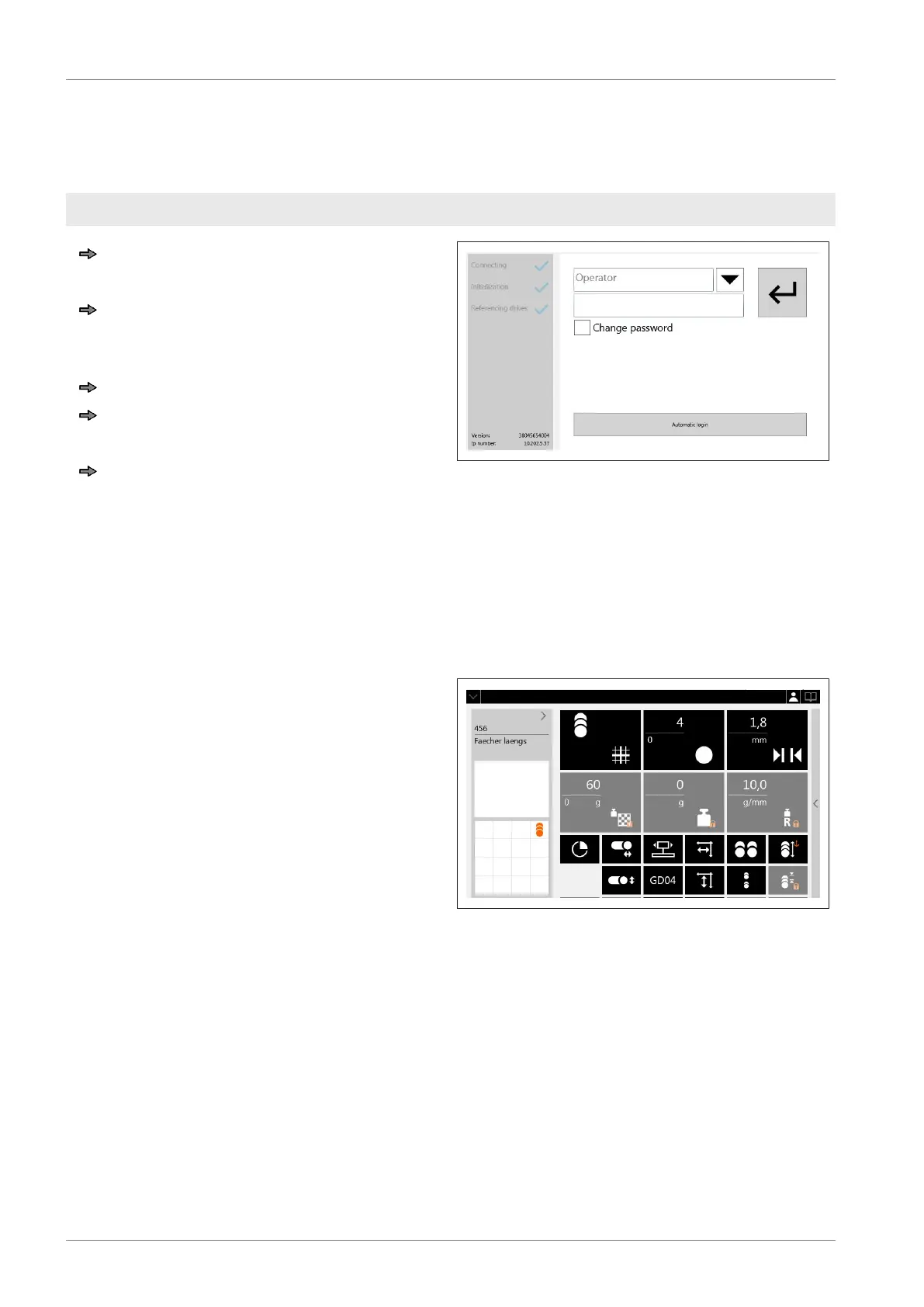Operation
Instruction manual NSF VSI / VSI W / VSI T / VSI
TW
46 / 101 38065447002 en-US
6 Operation
6.1 Log in operator
- Machine is switched on, system check was successful. [}28]
Click into the operator field.
The input keyboard is shown.
Enter name of operator.
Regular operators can also select the
name via <Touch-Down>.
Click into the password field.
Enter password and confirm.
or
Press <Automatic login>.
The main page is loaded with the parame-
ters which were saved last before the ma-
chine was switched off.
Fig.23: Log in operator
6.2 Main page (individually configured operator page)
After successful system check and operator login the main page is loaded with the parame-
ters which were saved last before the machine was switched off.
The status bar on top shows the progress of
the slicing process, registered operators,
warnings and pending orders.
The information bar on the left shows name
and description of the current slicing pro-
gram.
Definition of tapping:
Tap: < 1.5 seconds
Tap and hold: > 1.5 seconds
Fig.24: Main page
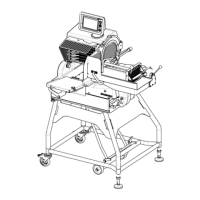