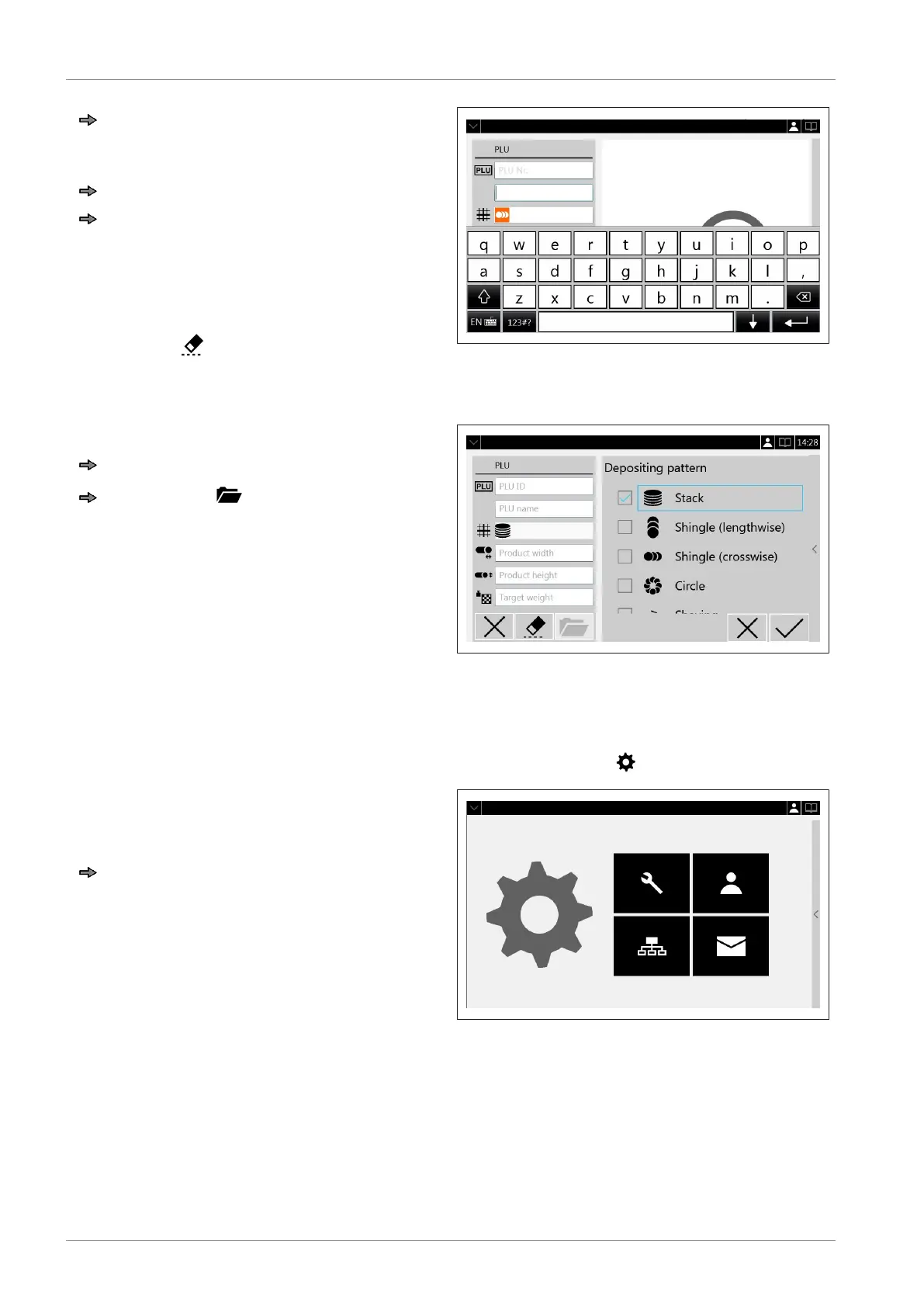Operation
Instruction manual NSF VSI / VSI W / VSI T / VSI
TW
50 / 101 38065447002 en-US
By tapping the corresponding text field
the suitable input keyboard opens at the
lower screen edge.
Enter search term or filter characteristic.
By tapping the down arrow or Enter the
window with the keyboard closes.
The result is shown in form of a selection
list.
Entries can be made in other fields.
Pressing the icon all fields of the search
mask are cleared (emptied) and all PLUs are
displayed.
Fig.34: Input keyboard
Tap in the selection list.
Tap <Open>
The selected PLU is loaded.
Fig.35: Select PLU
6.7 Settings
The page for settings can be called up from the navigation bar via .
Settings concerning machine, software, op-
erator and messages can be displayed and
edited.
Tap a tile.
The relevant menu appears on the touch
screen.
Fig.36: Settings
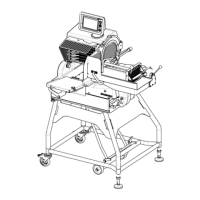