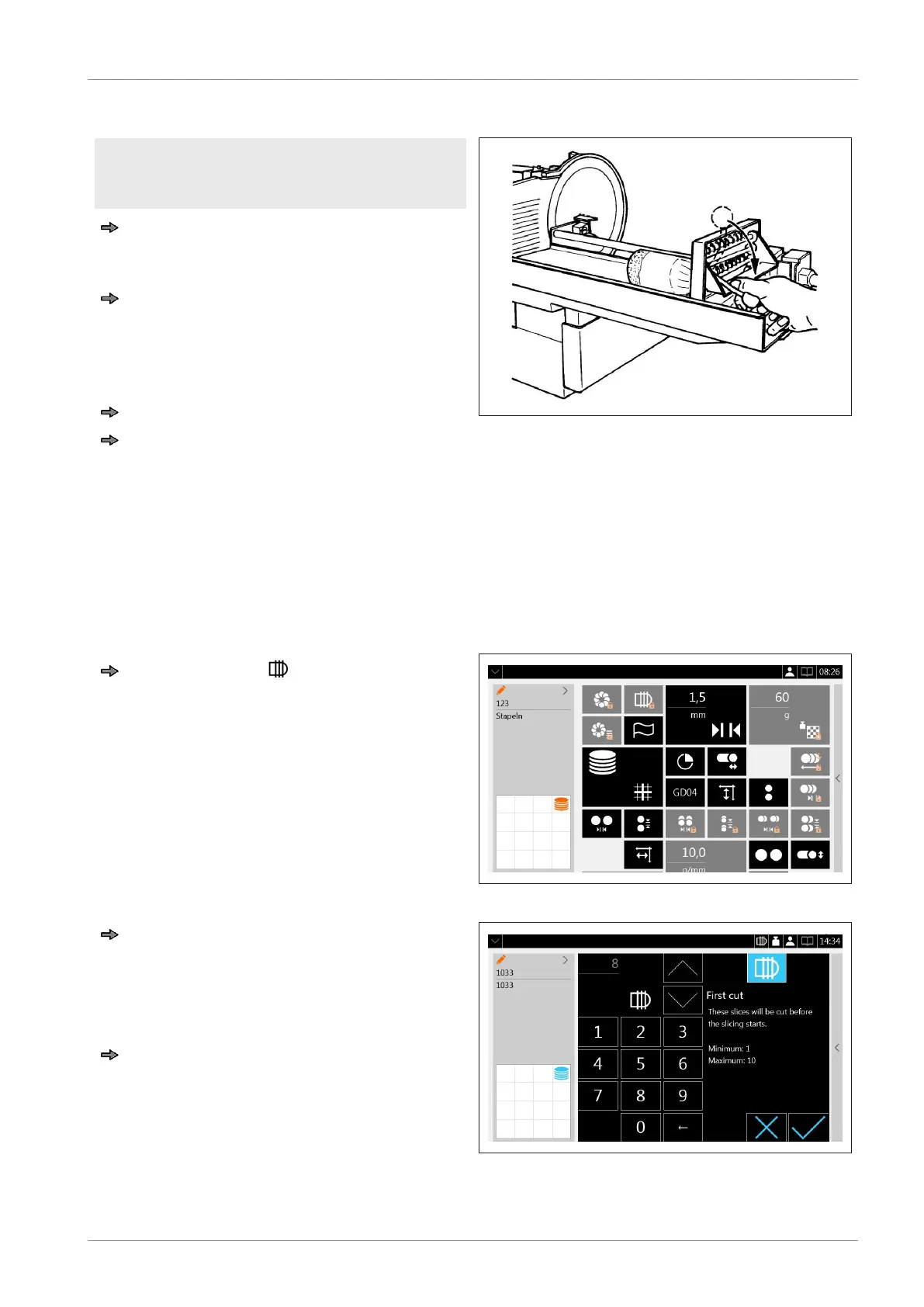Instruction manual NSF VSI / VSI W / VSI T / VSI
TW Operation
38065447002 en-US 55 / 101
Carriage with product holder which cannot be swiveled, vertical product fixation
- The machine is switched on, all functional
parts are in a stop position, carriage is on
the side of the operator.
Using the left hand, position product
against rear wall and push against
holder.
Using your right hand, push lever of
holder downwards allowing gripper
hooks to enter the product ends thereby
holding the product (if needed, make end
piece bigger by cutting it).
Push product towards gauge plate.
Position product fixation device.
Fig.45: Inserting the product
6.9 First cut function
The First cut function serves to cut the first slices of a fed product and to keep them separate
from subsequent regular portions.
The first cut is done during portion start and after product change.
Slices will be put down separately in a pile and not be counted as portion. Slice thickness is
the size currently set for slicing portions.
Tap tile First cut .
A window appears where you can en-
able / disable the function and change
the number of first cut slices.
Fig.46: Select tile First cut
Tap First cut icon on the right.
First cut function is enabled. First cut
icon is displayed in status bar. If this
function is disabled, the tile First cut is
grayed out.
Enter number of First cut slices directly
or change the value step by step using
the Up/Down keys and confirm.
Fig.47: First cut parameters