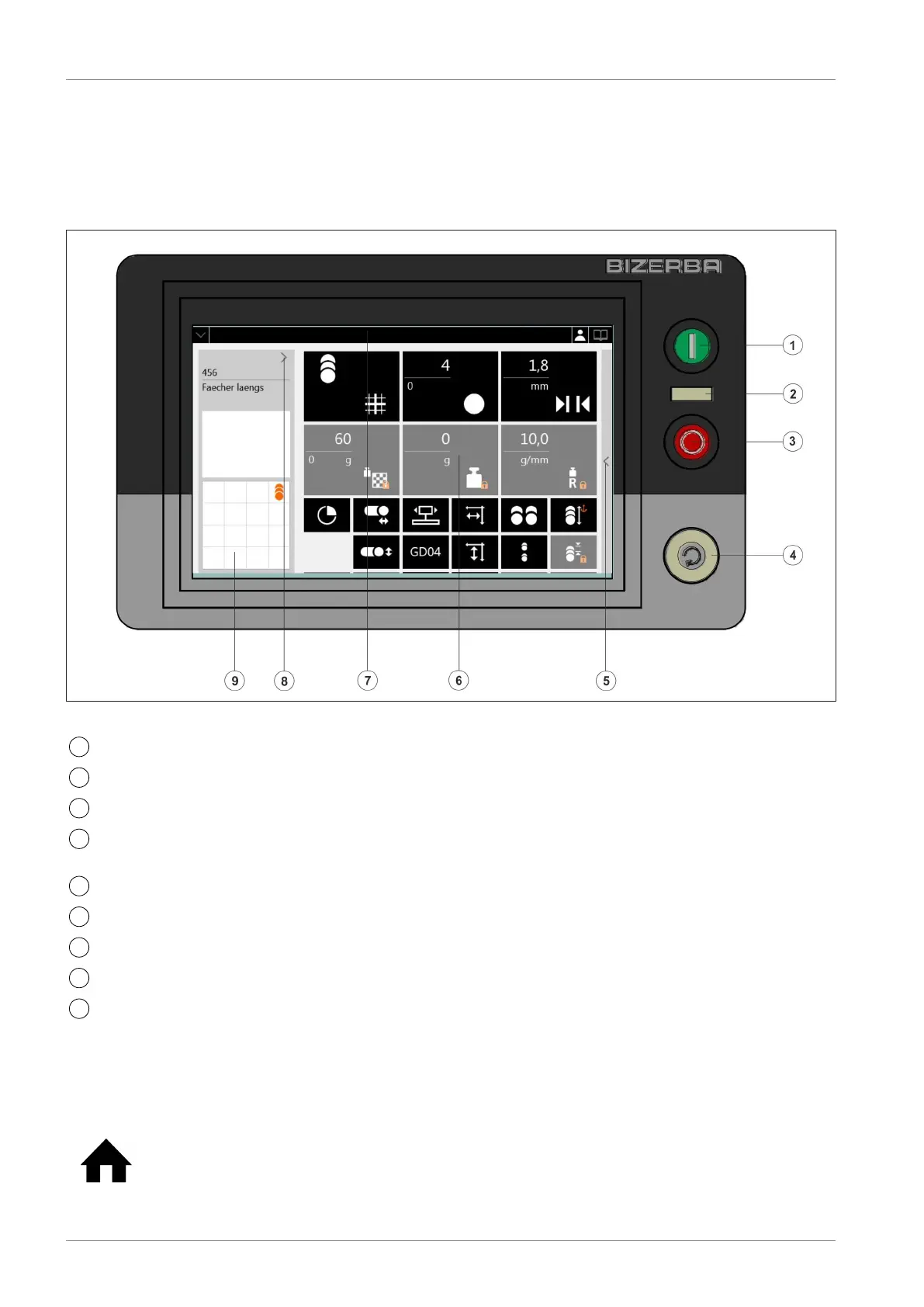Machine and operating elements
Instruction manual NSF VSI / VSI W / VSI T / VSI
TW
30 / 101 38065447002 en-US
5 Machine and operating elements
5.1 Display and operating unit
The slicers are operated via a touch screen.
Fig.11: Display and operating unit
<ON switch> (green)
LED (white) lights up when machine is switched on
<OFF switch> (red) reduced operating force
<Execute> selected action (e.g. slicing, cleaning, sharpening, start and stop respec-
tively, pause)
To show the navigation bar, press the arrow or wipe in arrow direction
Touch screen
Status bar
To open the PLU menu, press the arrow or wipe in arrow direction
Information bar
5.2 Icons on the touchscreen
Navigation bar:
Home
After pressing the icon, the individually configured operator
page (main page) comes up on the touch screen.
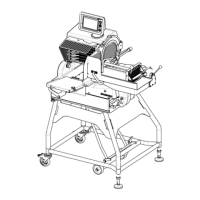