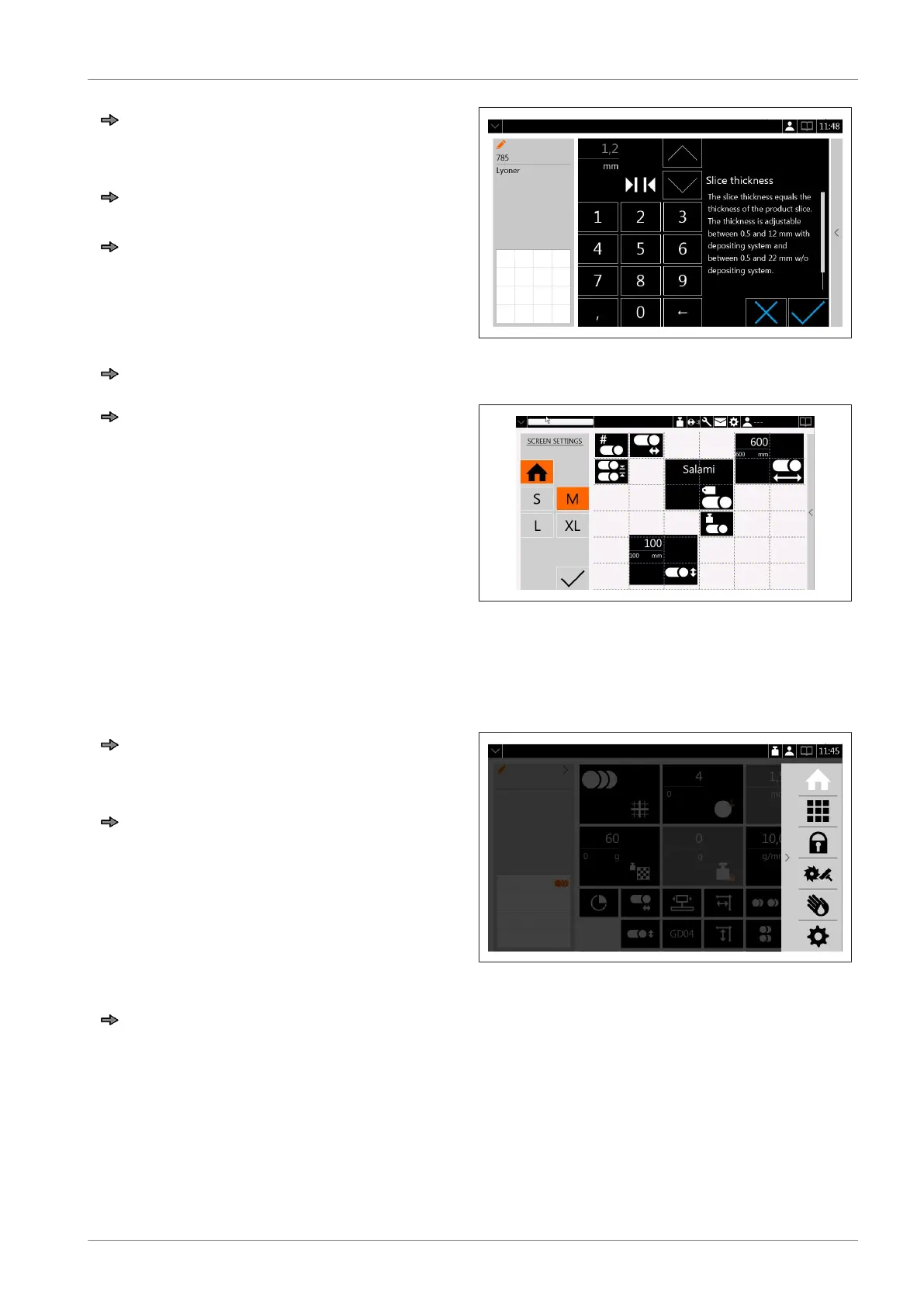Instruction manual NSF VSI / VSI W / VSI T / VSI
TW Operation
38065447002 en-US 47 / 101
Tap a tile.
The value of the parameter may be
changed.
Enter value directly or change value step
by step using the Up/Down keys.
Tap <Confirm> to adopt the changes
and to start the parameter validation.
If the validation was successful the main
page is displayed.
or
Tap <Cancel> to discard the change.
Fig.25: Edit parameters
Tap and hold tile for a while.
Opens the tile manager. The tiles may
be changed in size, moved or removed.
Fig.26: Tile manager
6.3 Navigation between the pages
By tapping the icons of the navigation bar you may switch between the pages.
Using your finger, wipe from right screen
edge to center.
or
Tap the arrow.
The background will be grayed out. The
navigation bar will be shown.
The operator can access the individually
configured operator page including all
parameters, the menus for sharpening,
cleaning and settings.
The active icon is white.
Pressing the lock symbol locks the
screen.
Fig.27: Navigation bar
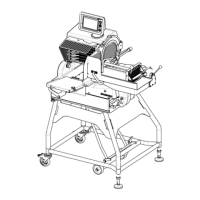