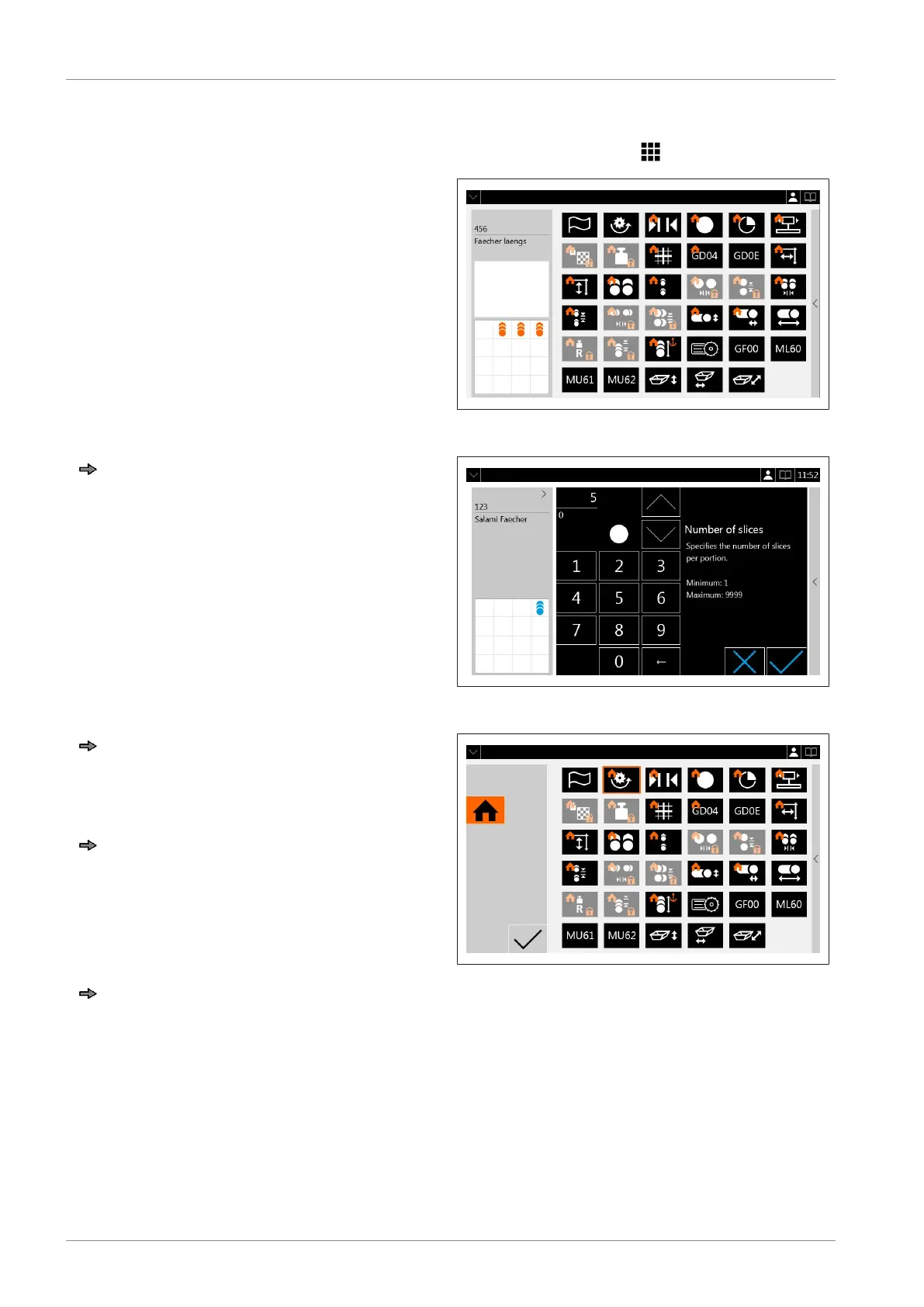Operation
Instruction manual NSF VSI / VSI W / VSI T / VSI
TW
48 / 101 38065447002 en-US
6.4 Parameter page
The parameter page can be called up from the navigation bar via the icon.
Here, the parameters shown on the main
page can be defined.
The small colored symbols on the tile show
the status of a parameter.
Grayed out parameters are not relevant for
this PLU. Vertical scrolling possible.
Definition of tapping:
Tap: < 1.5 seconds
Tap and hold: > 1.5 seconds
Fig.28: Parameter page
Tap a tile.
The value of the parameter may be
changed. [}46]
Fig.29: Modify value
Tap and hold tile for a while.
Tile has a colored frame. A selection
window appears instead of the informa-
tion bar.
Tap the black house icon.
The parameter is displayed on the main
page, if the background is colored.
The parameter is not displayed on the
main page, if the background is grayed
out.
Tap <Confirm> to adopt the change.
Fig.30: Tile manager
6.5 Tile manager
The tile manager includes the tile settings. It opens by tapping and holding a tile.
On the parameter page, the parameters shown on the main page can be defined.
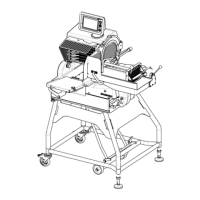