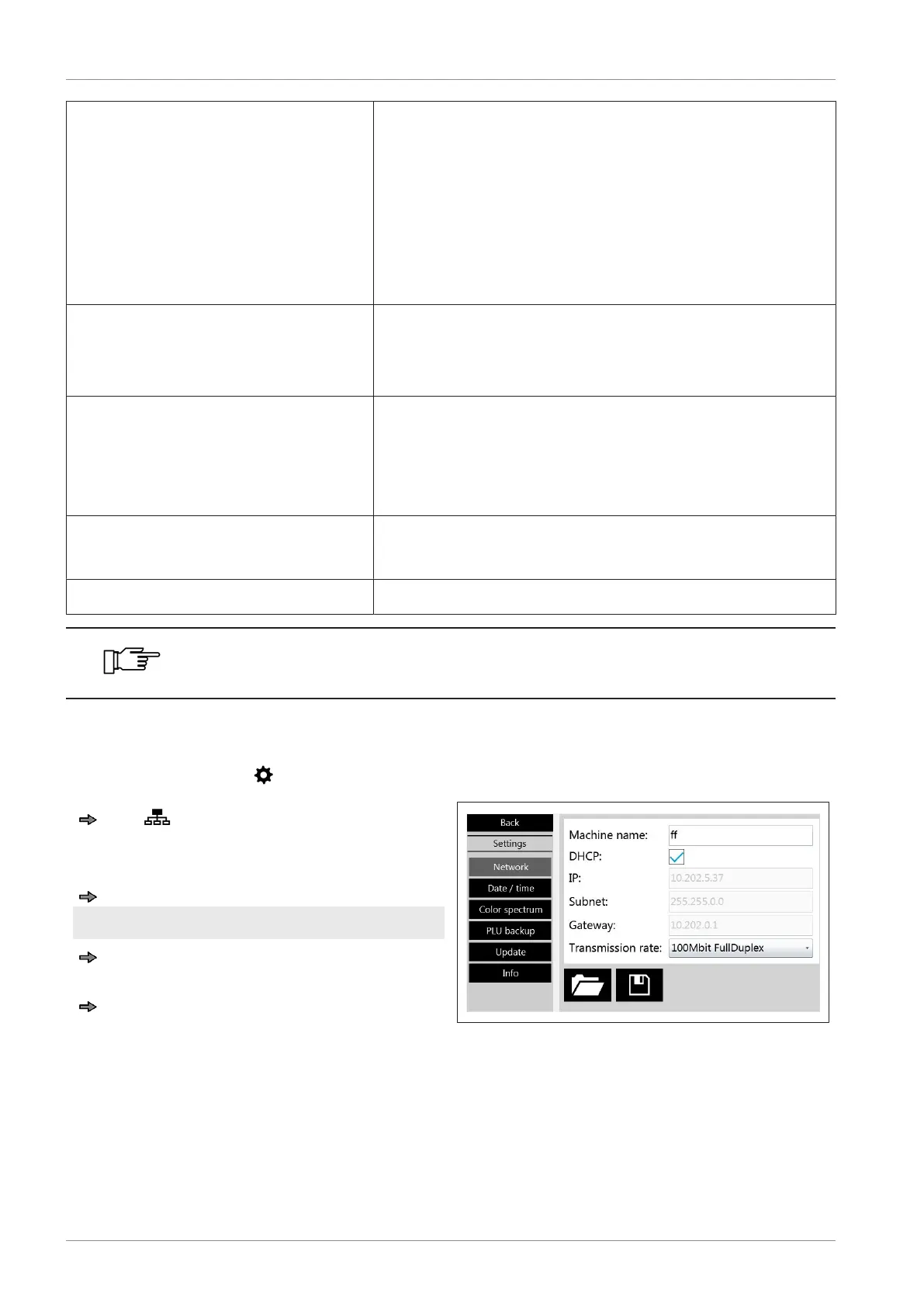Operation
Instruction manual NSF VSI / VSI W / VSI T / VSI
TW
52 / 101 38065447002 en-US
Operator – Open PLU
– Change language
– Cleaning
– Sharpening
– Individual configuration of the operator page
– Light sensor ON/OFF
– Change parameter temporarily
Responsible machine operator – All rights of level Operator
– Change parameters
– Save PLU
Production manager – All rights of level Responsible machine operator
– Software settings
– E-mail server
– User management
Technician – All rights of level Production manager
– Service access
Bizerba – Full access
The basic settings for the authorization levels can be changed by trained
service personnel only.
6.7.2 Software settings
Call up via the setting in the navigation bar.
Tap .
Here, software settings may be per-
formed with relevant authorization.
Press <Network>.
- DHCP is switched off.
Enter "IP", "Subnet", "Gateway" in format
xxx.xxx.xxx.xxx.
Adopt changes to the settings by saving.
If DHCP is activated (checked), the settings
cannot be changed.
Fig.40: Network settings