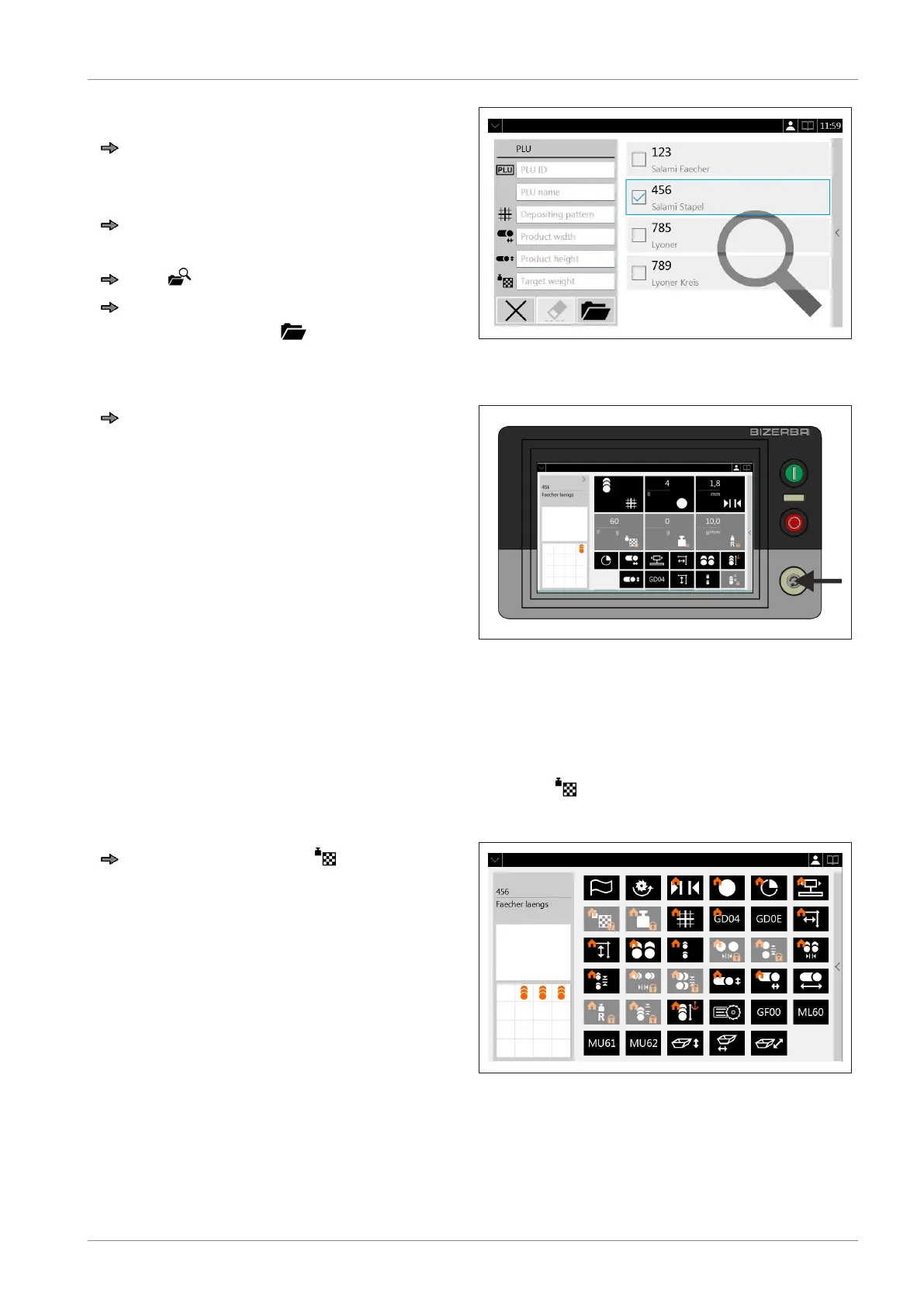Instruction manual NSF VSI / VSI W / VSI T / VSI
TW Operation
38065447002 en-US 59 / 101
Opening a PLU.
To open PLU menu tap the arrow on the
information bar.
or
Use your finger and wipe in arrow direc-
tion.
Tap .
Select desired PLU from the list and
open it by tapping .
The PLU with the saved parameters will be
displayed.
Fig.55: Open PLU
Tap <Execute> to start the slicing pro-
gram.
The carriage starts moving and, based
on the program, the product is sliced,
weighed and placed on the depositing
table or conveyor belt.
Fig.56: Display and operating unit
6.11 Slicing of target weight
Switch scale function on/off
To switch the scale function on/off tap tile Target weight on the parameter page.
If the slicer is not fitted with a scale, the tile target weight is not available.
Tap tile Target weight .
The window to switch the scale off/on
and to change the target weight opens.
Fig.57: Parameter page