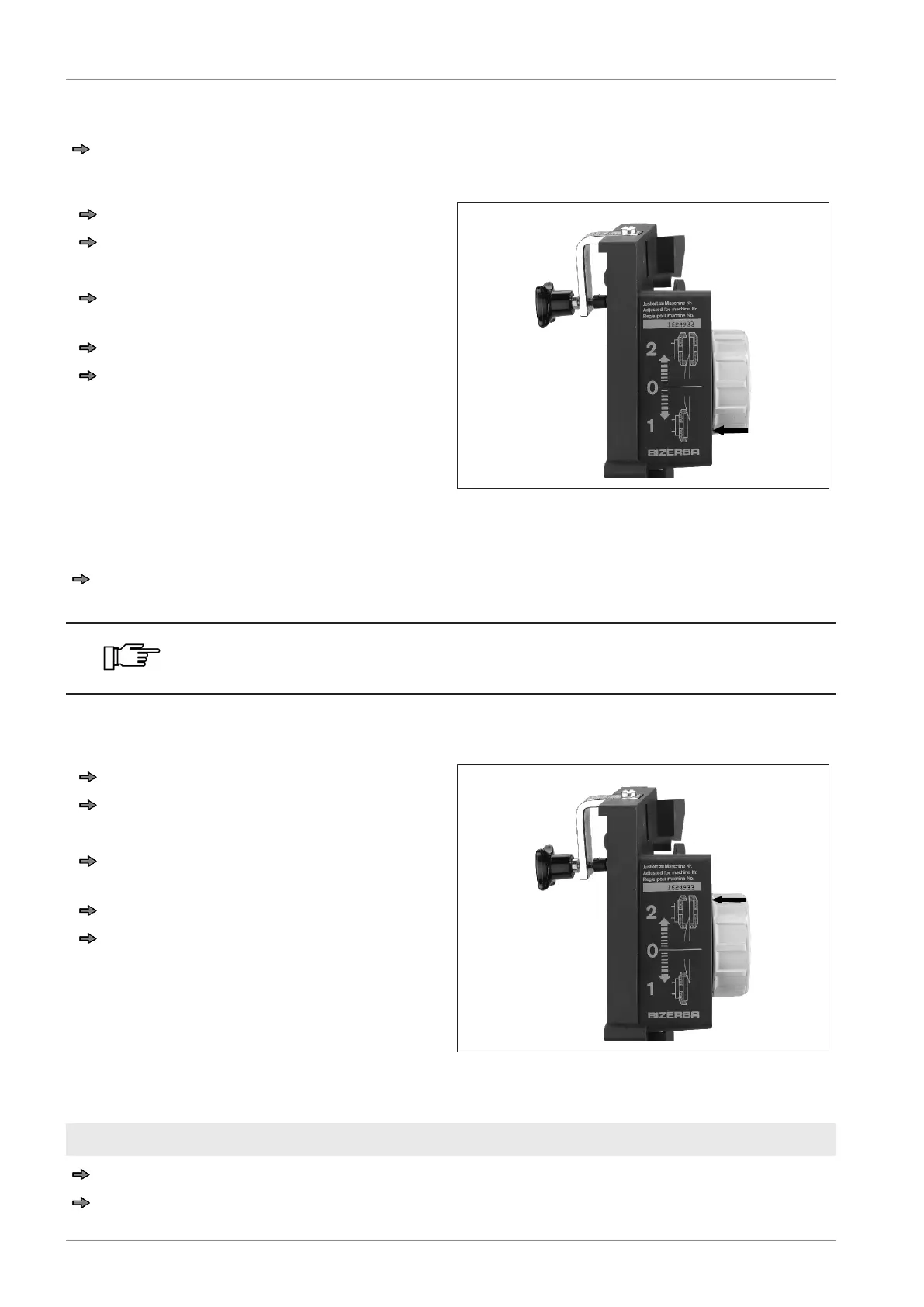Maintenance
Instruction manual NSF VSI / VSI W / VSI T / VSI
TW
88 / 101 38065447002 en-US
8.6.2 Sharpening
Wear eye protection!
Hearing protection is recommended.
Start blade drive by pressing <Execute>.
Set marking to "1".
The sharpening stone is engaged.
Sharpen until right blade edge shows a
burr.
Set marking to "0".
Stop blade drive by pressing <Execute>.
Wait until the blade finishes rotating.
Fig.114: Marking set to "1"
Check the grinding device
Using a pen or pencil, touch the right edge of the blade while moving the pen from inside
to outside.
Burr must be noticeable, otherwise the sharpening procedure must be re-
peated.
8.6.3 Honing
Start blade drive by pressing <Execute>.
Set marking to "2".
The honing stone is engaged.
Hone until right-hand blade edge shows
a honing bevel (approx. 3sec.).
Set marking to "0".
Stop blade drive by pressing <Execute>.
Wait until the blade finishes rotating.
Fig.115: Marking set to "2"
Removing sharpener
- The blade is now sharpened.
Pull sharpener back after loosening the star grip screw and remove to the top.
Confirm removal of sharpener by pressing <Confirm/Accept>.
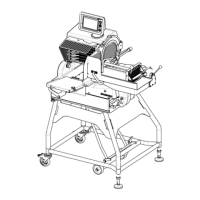