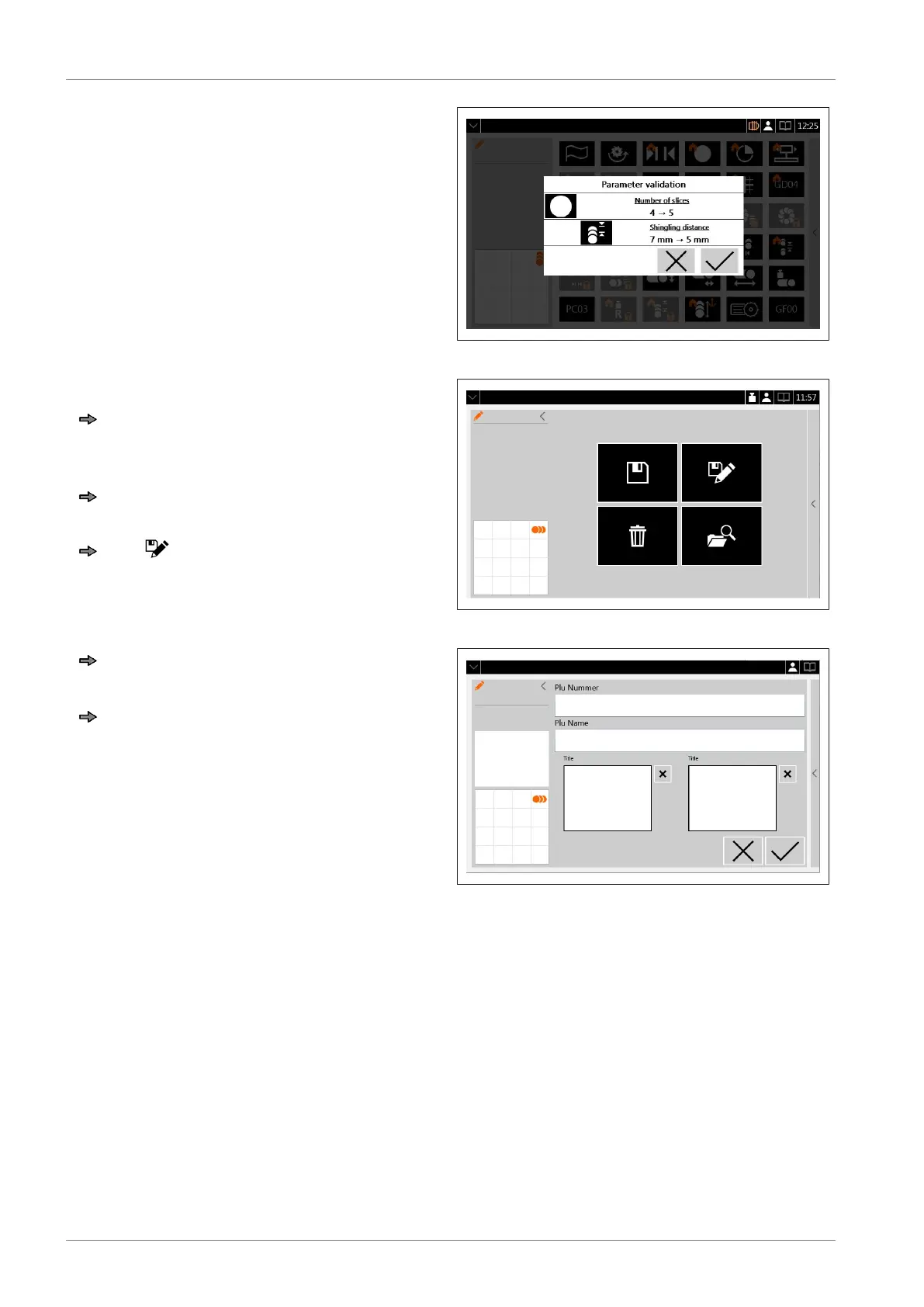Operation
Instruction manual NSF VSI / VSI W / VSI T / VSI
TW
58 / 101 38065447002 en-US
Changing a parameter always results in a
parameter validation.
In a dialog, the operator can except or dis-
card the parameter change. The changes of
validated parameters will be shown.
Fig.52: Parameter validation
Saving changed parameters.
To open PLU menu tap the arrow on the
information bar.
or
Use your finger and wipe in arrow direc-
tion.
Tap .
A mask to enter PLU number and PLU
name opens.
Fig.53: PLU menu
Tap the write field.
The input keyboard is shown.
Enter and confirm PLU number and
name.
A new PLU or an existing PLU under a new
number was saved.
Fig.54: Input mask
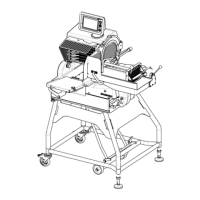