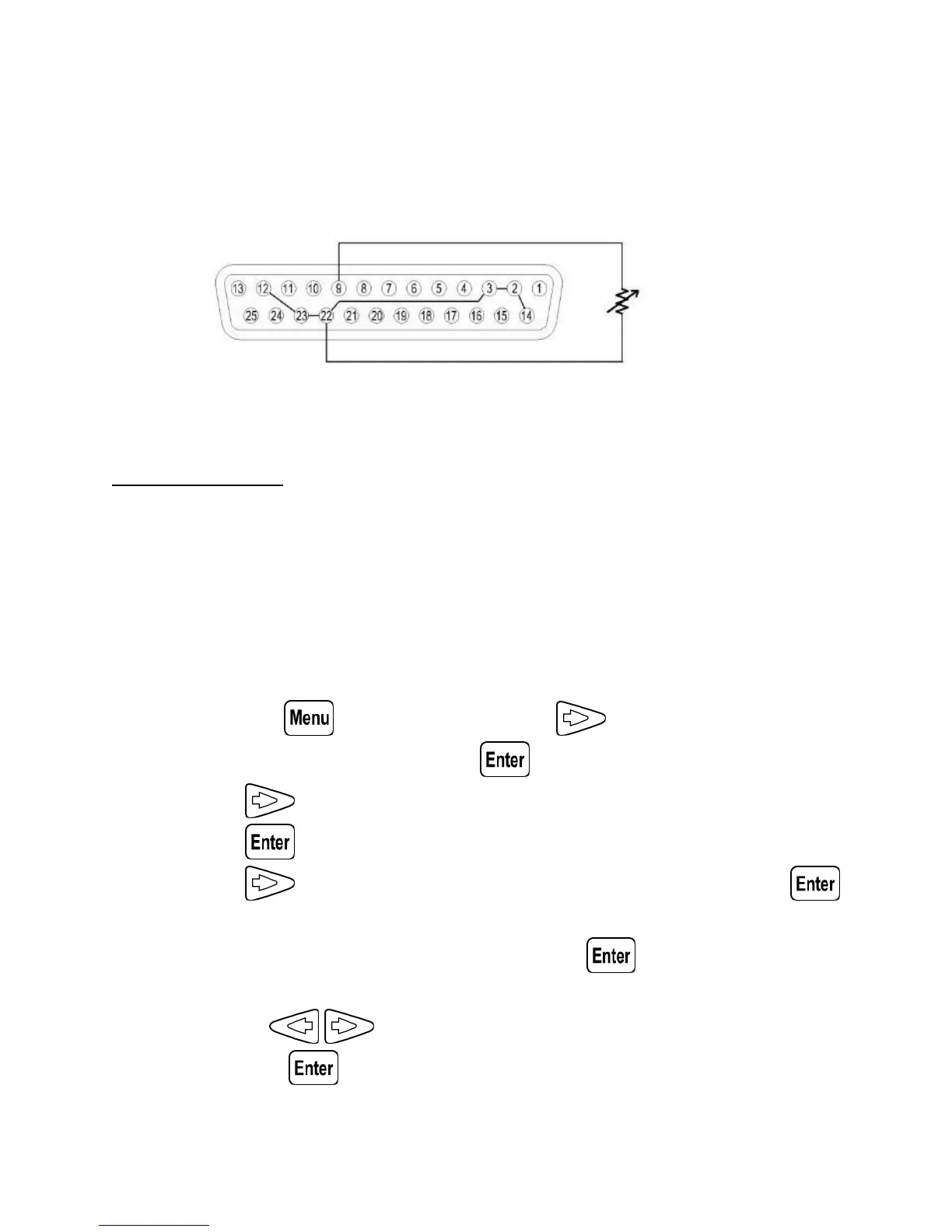48
value by connecting a resistance value of 0-5 kΩ (0-5 V / 0-5 kΩ mode)
or 0-10 kΩ (0-10 V / 0-10 kΩ mode) between Pin 9 and Pin 22 as shown
below.
Figure 3.5 - Analog Voltage Programming Diagram (Resistor Mode)
Current Program
This function is able to program the current output by connecting an
external DC voltage (voltage mode) or an external resistor (resistor
mode) to Pin 10. For this function to be enabled, the output control
must be in analog mode. The external voltage range or resistor range
used to control the full scale of the output voltage can be selected
between 0-5 V / 0-5 kΩ and 0-10 V / 0-10 kΩ range. Follow the steps
below to configure the voltage program.
1. Press the button and press the button one time until
CONFIG is blinking and press .
2. Press button three times until EXTCTRL is blinking and
press .
3. Press button two times to select CURRENT and Press .
4. Use the rotary knob to select EXT-V (external voltage) or EXT-
R(external resistance) option and press . To have front
panel control, select FRONT.
5. Use the keys to select PROG RNG (program range)
and press .
