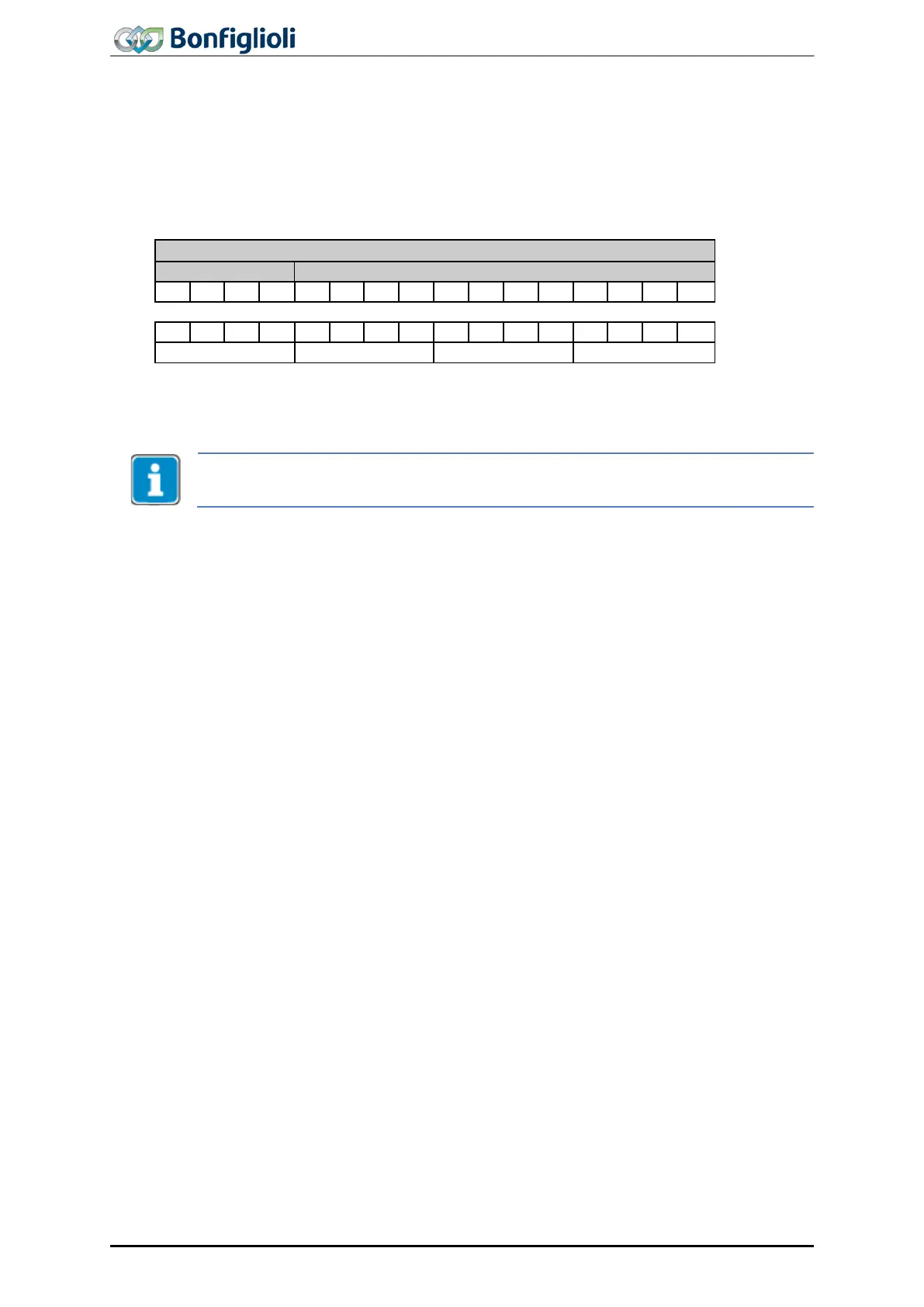Start address
This field is used for saving the parameter number and dataset number. The parameter number is in
the range between 0 and 1599 and is saved in the 12 least significant bits. The dataset number is in
the range between 0 and 9 and is saved in the 4 most significant bits.
Example:
Parameter 372 (hex. 0x174), dataset 2 (hex. 0x2) is saved as hex. 0x2174.
Register value
This field is used for saving the 16-bit parameter value.
Parameter values with decimal places are transferred without decimal point. Depending
on the number of decimal places, the values are multiplied by 10, 100 or
1000.
Example:
A current value of 10.3 A is to be transferred. The actually transferred numerical value is 103, i.e.
0x67 in the hexadecimal system.
Exception condition code
The following exception condition codes are possible:
2 INVALID DATA ADDRESS
• Parameter unknown
3 INVALID DATA VALUE
• Number of bytes in data field too small or too high
4 SLAVE DEVICE ERROR
• Error when writing parameters
For a description of the exception condition codes, refer to Chapter 7.2.9 “Exception condition codes”.
For an example of a Modbus RTU telegram, refer to Chapter 9.1.2.
30
ACU
Modbus/TCP 10/13