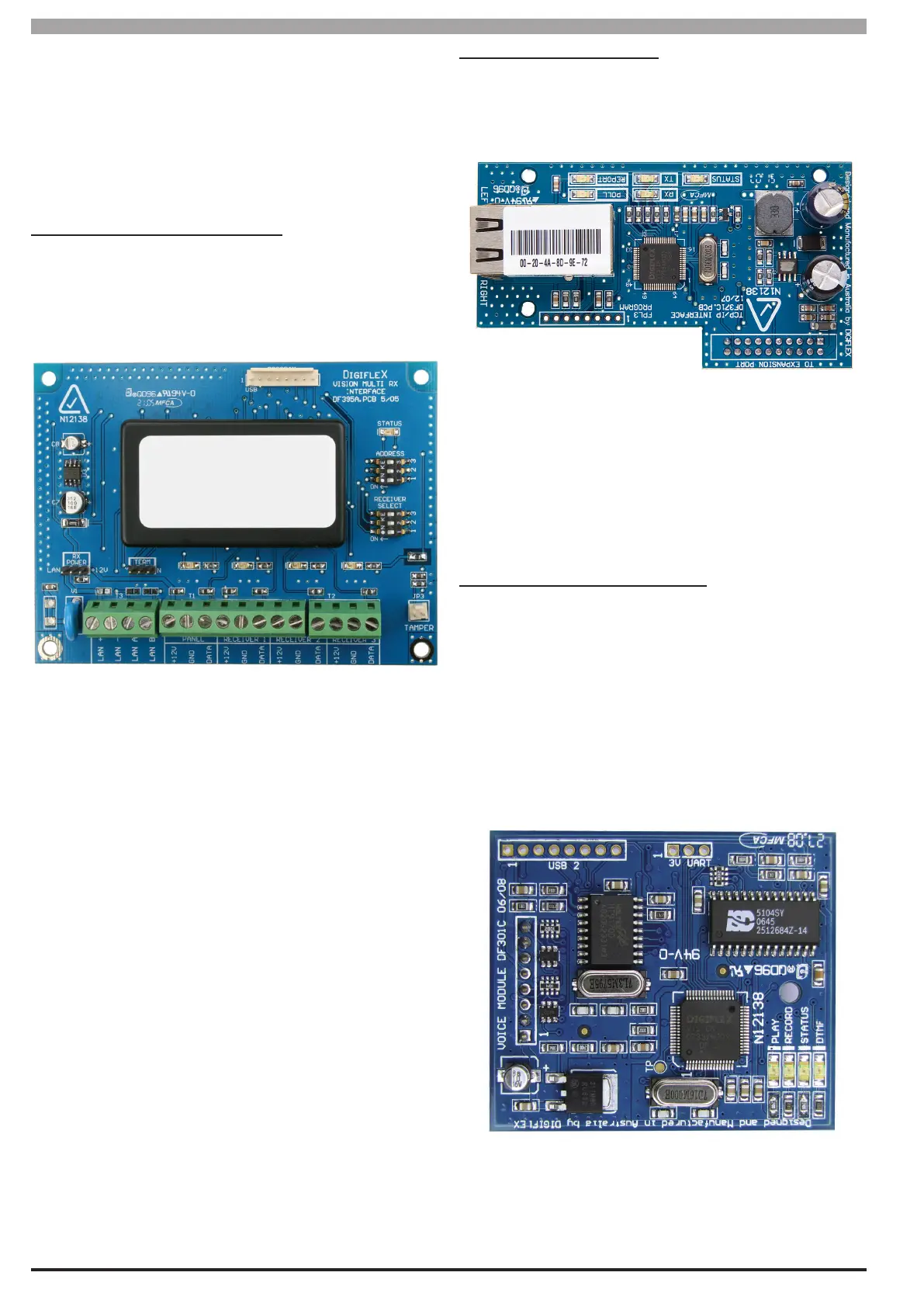2-10
Bosch Security Systems 09/11 BLCC500I
Solution 16i
Installation Manual Installing the Hardware
The CM720B module is designed to run o a standard plug
pack transformer and includes a built in battery charger
suitable for charging 12V 7Ah batteries.
As with all LAN modules, the status of the CM720B is
constantly being monitored and reported to the control
panel via the system LAN.
CM195 Multi RF Receiver Interface
The CM195 Multi Channel Radio Interface allows up to
three RF receivers to be simultaneously connected to
the control panel. This can be used to provide greater
in building radio coverage on large or RF unfriendly
installations.
Figure 16: CM195B Multi RF Receiver Interface Module
Large factories, houses or multi level installations where
RF sensors are required, can benet by having multiple
receivers located throughout the building as they can
provide you the best possible coverage and a level of
redundancy when more than one receiver’s coverage area
overlaps another.
The CM195 intelligently analyses all signals passed to it by
each receiver before sending the appropriate signal to the
control panel for processing. Duplicated transmissions
sent by more than one RF receiver are ltered to prevent
multiple signals being triggered for the same event.
CM750 IP Interface Module
The CM750B IP module allows you to interface the
Solution 16i control panel to the building’s hard wired IP
connection point using a CAT 5E connection cable.
Figure 17: CM750B IP Interface Module
Once congured and operating you will be able to report
to monitoring centres that support the available IP
reporting formats and to upload/download to the control
panel through an internet or intranet connection.
CM101B Interactive Voice Module
The CM101B Voice Module allows the Solution 16i panel
to deliver concise voice alarm reports to up to 3 dierent
phone numbers when an alarm event occurs.
The installer or a master user can record their own
customised message descriptions for both the system
Greeting Message and Zone Names for the rst 16
zones. Other messages are xed within the voice module
and cannot be changed by the installer or user. These
include open/close reports, system trouble reports and
emergency alarms etc.
Figure 18: CM101B Voice Module
The customised voice messages allow the user to easily
interpret the type of report being sent when they answer
an incoming call from the control panel.
