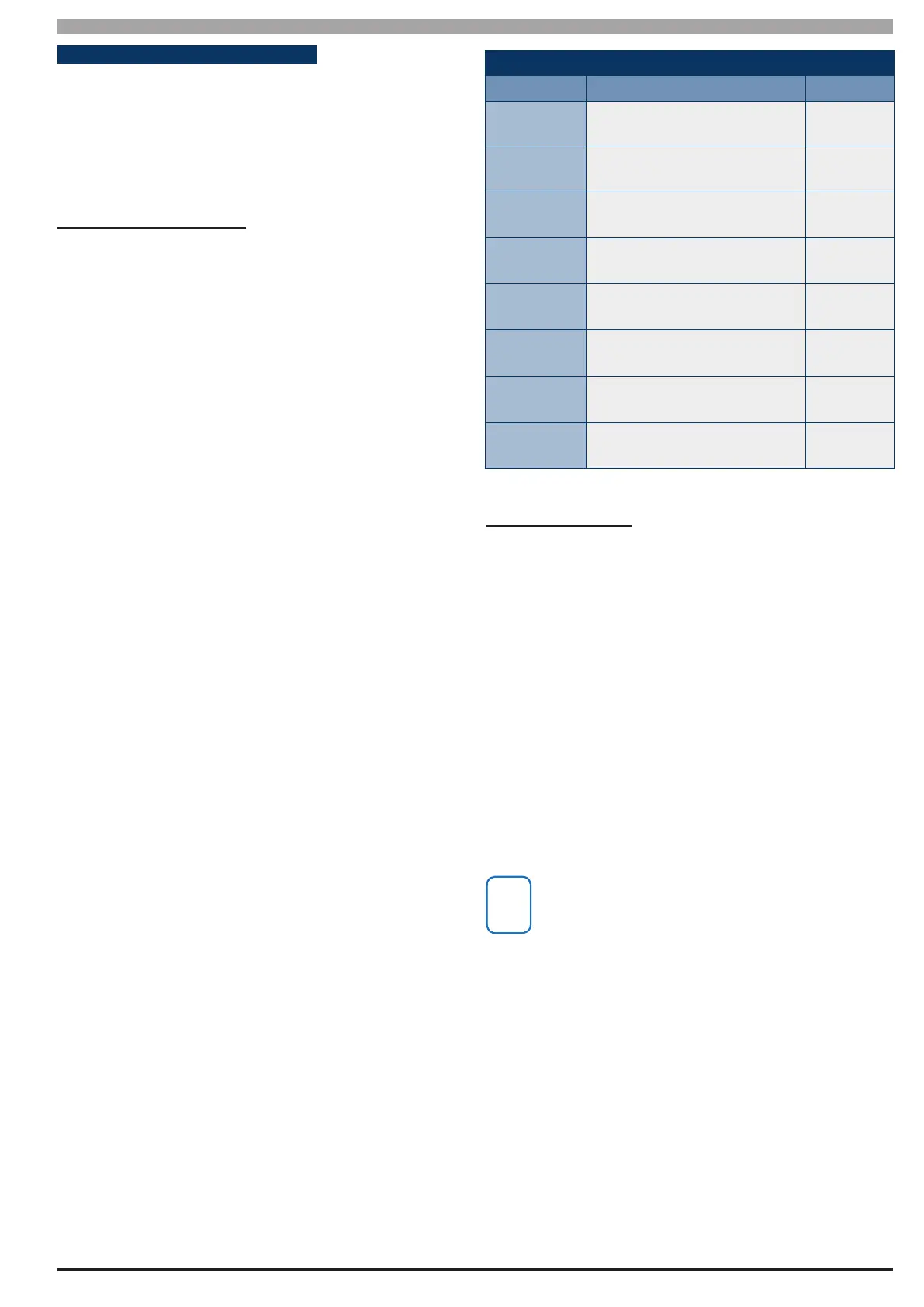4-5
Bosch Security Systems 09/11 BLCC500I
Solution 16i
Installation Manual Programming Overview
DTM F CO NT R OL F U NC T IO NS
Version V1.10 and higher includes comprehensive DTMF
control of individual areas and outputs with full user PIN
and timer group access verication.
Unlike other systems, no additional hardware or modules
are required for DTMF control. To congure the desired
functions see MENU 5-3-5 DTMF Options.
How to Use DTMF Control
1) Once the panel answers the incoming call, if either
option 1, 2, 3 or 4 in MENU 5-3-5 is enabled, then
the panel will play a short welcome jingle. You now
have approximately 5 seconds to enter a valid PIN
and log onto the panel.
2) Enter PIN followed by the [#] key. If the PIN is valid
the system will respond with two short beeps. If
the PIN is invalid then a single long beep will be
heard.
If a valid PIN is not entered in time, the panel will at-
tempt to establish a modem connection as if connect-
ing to the Solution Link software.
If this happens you will need to hang up for approxi-
mately 60 seconds before trying again.
3) Once validated, the following commands can be
performed outlined in Table 11.
If no keys are pressed for 20 seconds or the user press-
es [#] [#], the control panel will play the exit jingle and
terminate the session.
DTMF CO NTROL F UNC TIONS
Operation Command Response
Quick Arm
All Areas
[0] + [#] 2 x Beeps
Log In
OK
[PIN] + [#]
Welcome
Jingle
Log In
Failed
[Invalid PIN] + [#]
Long
Beep
Turn Area
All On
[1] + [Area Nº] + [1] + [#]
2 x Beeps
(Low - High)
Turn Area
O
[1] + [Area Nº] + [2] + [#]
2 x Beeps
(High - Low)
Turn
Output On
[2] + [Output Nº] + [1] + [#]
2 x Beeps
(Low - High)
Turn
Output O
[2] + [Output Nº] + [2] + [#]
2 x Beeps
(High - Low)
End
Session
[#] + [#] Exit Jingle
Table 18: DTMF Remote Control Functions
DTMF EXAMPL ES
Each example below shows the log on step for clarity. In
practise is only necessary to log on once per DTMF control
session.
To log on and turn Area 1 All On, enter the following:
[2] [5] [8] [0] + [#]
= Log ON
[1] + [1] + [1] + [#]
= Arm Area 1
To log on and turn Output 8 on, enter the following:
[2] [5] [8] [0] + [#]
= Log ON
[2] + [8] + [1] + [#]
= Turn Output 8 ON
To log on and turn Output 6 o, enter the following:
[2] [5] [8] [0] + [#]
= Log ON
[2] + [6] + [2] + [#]
= Turn Output 6 OFF
If the DTMF Quick Arm option is enabled then it is
possible to remotely turn on all areas without
logging onto the panel. Simply enter [0] + [#]
following the welcome jingle.
Make sure that the telephone being used to
remotely control the panel is set to transmit DTMF
tones when keys are pressed during the call. This
option is disabled by default on some telephones.
