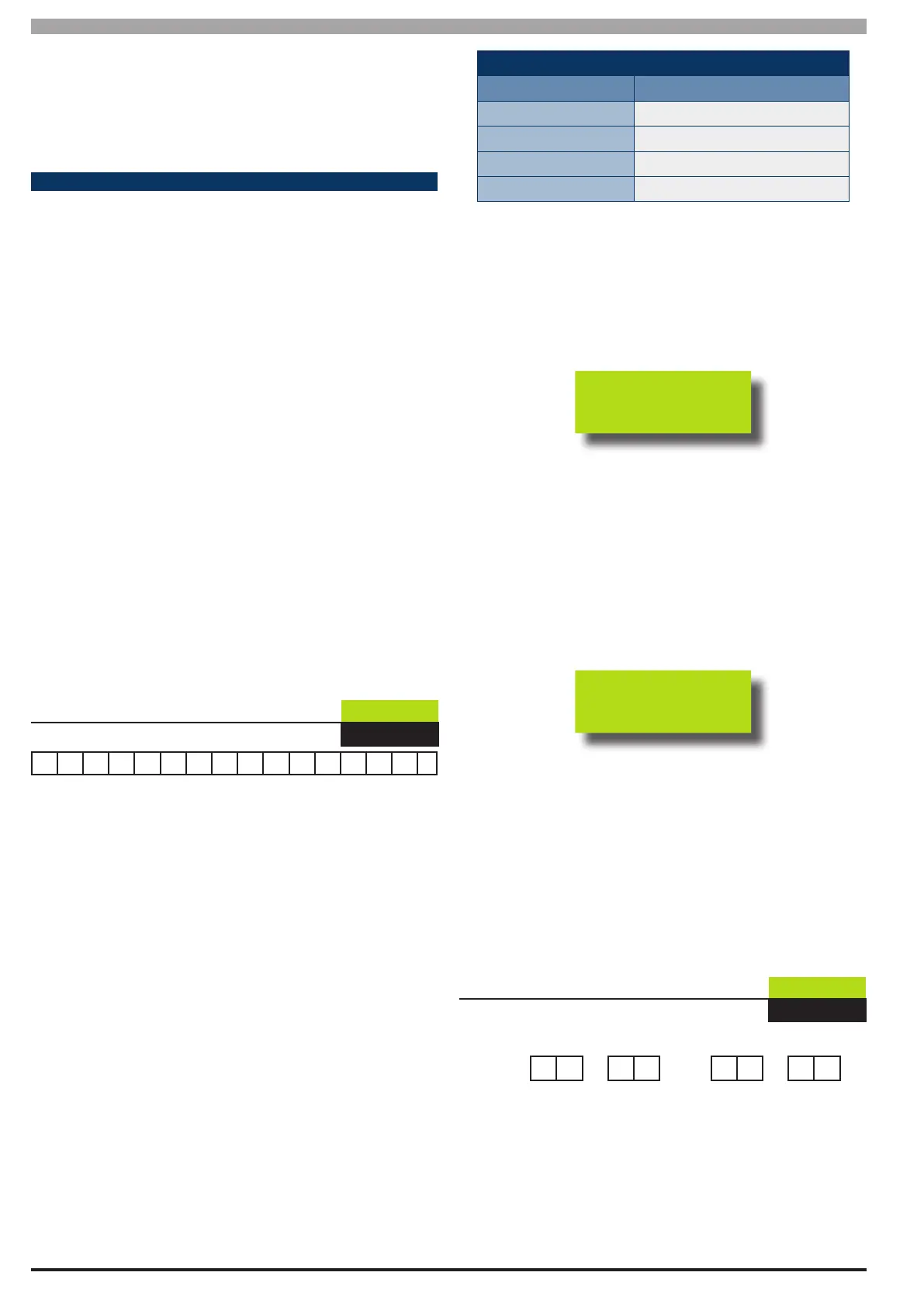11-10
Bosch Security Systems 09/11 BLCC500I
Solution 16i
Installation Manual System Programming
3) Using the numeric keys, enter the new swinger
siren count. Valid entries are 0 to 15 where 0 =
unlimited.
4) Press [OK] to save and exit or press [MENU] to exit
without saving.
S YS TE M SC HE DU L ES
The Solution 16i has 8 schedules each with a start and
stop time as well as the day of the week and holidays.
These schedules can be used to operate outputs, arm and
disarm dierent areas at dierent times. When linked to
Timer Groups they will control a users access to the system.
To setup an Auto Arming time simply select a schedule
that is not used, set the name to something convenient
and the start time to the arming time you require. The
stop time should be set to 12:00am which prevents the
system from auto disarming.
Now set the function to Area On/O and the Index to the
area to operate. If an index of zero is used then arming will
occur for all areas. Finally select the days which you wish
auto arming to occur.
To operate an output using a schedule select an unused
schedule, set the name to something convenient, set the
start time to when to operate the output, set the stop
time to when to turn the output o, select the schedule
function as Operate Output, set the Index to the output
number, set the days of the week to operate and you are
nished.
System > Schedules > ShNAme
Name
-
MENU 7-5-0
S c h e d u l e 1 N a m e
This menu allows the installer or master user to program
the schedule’s name (maximum = 16 characters). Use the
[←] and [→] keys to scroll the cursor left and right to view
the entire name.
The text programming procedure is very similar to that of
most mobile phones. Refer the Programming Text section
on page 4-2 for more details.
Schedule names are stored with associated events in the
system’s history log. This enables accurate auditing of
events at a later time if required. Names are also used
when reporting alarms and arm /disarm events in SMS
and other text based reporting formats.
Each schedule has a default name which can be changed
if desired. The default names are as follows.
DEFAULT SCHEDUL E N AMES
Schedule Number Default Name
1 Schedule 1 NAme
2 Schedule 2 NAme
↓ ↓
8 Schedule 8 NAme
Table 35: Default Schedule Names
1) Enter your Installer PIN or Master PIN + [MENU].
2) Enter [7] + [5] + [0] + [OK].
The keypad will display the sh = prompt.
Sh=
3) Enter the schedule number (1 to 8) you want to
program, then press [OK].
The keypad will display the current Schedule Name.
Use the [←] and [→] keys to view the existing name.
The cursor position is indicated by the ashing
character in the name. It is possible to edit a single
character in the name without re-enetering the entire
name.
SchedU
4) Use the [0] to [9], [←] and [→] keys to change the
Schedule Name text as required.
At any time you can use the [↑] and [↓] keys to scroll
through the complete list of available characters.
To clear all text from the cursor position to the right,
press the [OFF] key.
5) When the Name is complete, press [OK] to save and
exit, or press [MENU] to exit without saving.
System > Schedules > Shtime
Start / Stop Times
-
MENU 7-5-1
START TIME STOP TIME
0 0 : 0 0 0 0 : 0 0
H H M M H H M M
HOUR MINUTE HOUR MINUTE
This menu allows you to program the start time and stop
time for of each schedule. Some schedules like those
used to automatically arm the system, will only have a
start time.
You should discuss the conguration of any schedules on
