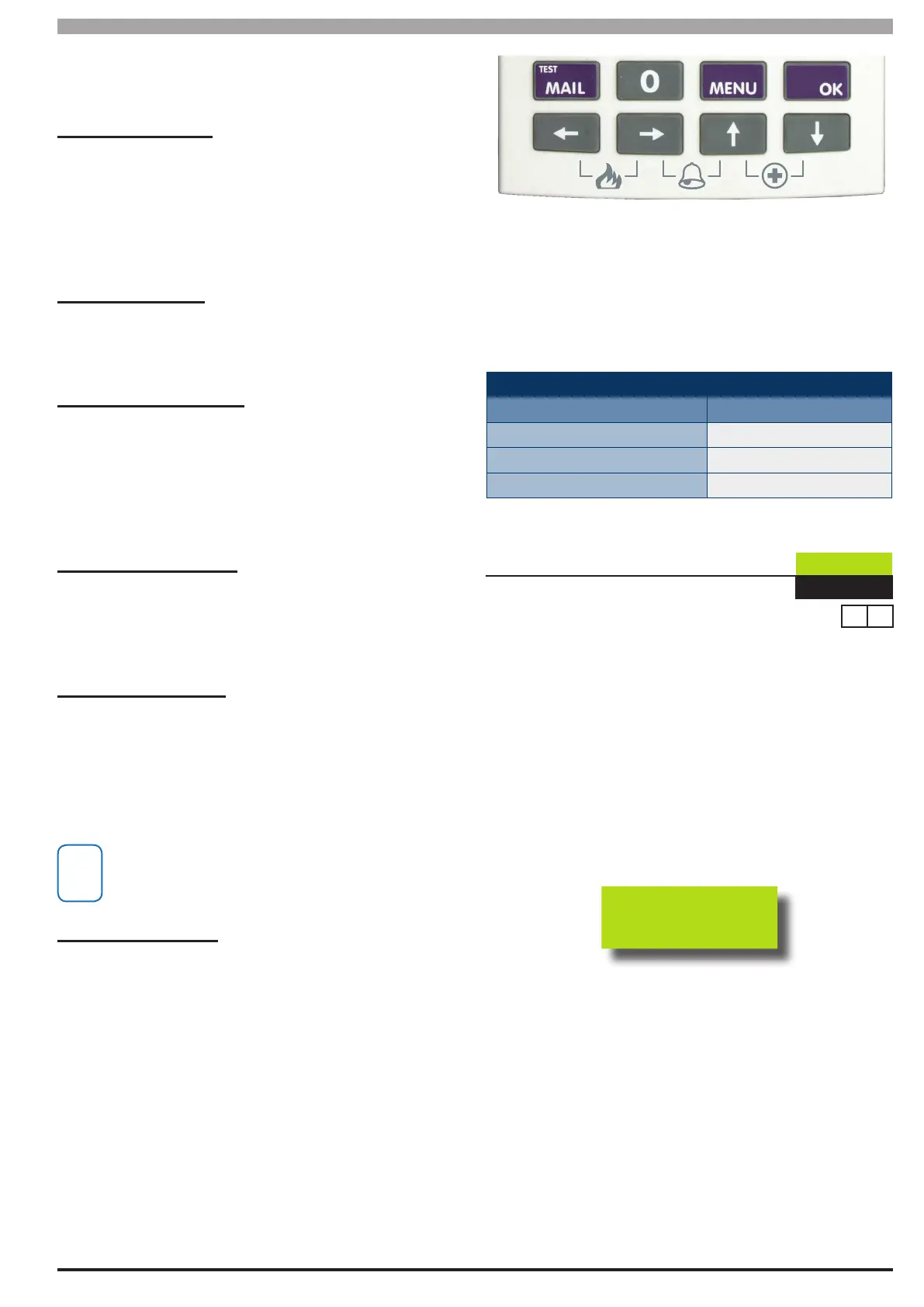10-5
Bosch Security Systems 09/11 BLCC500I
Solution 16i
Installation Manual Device Programming
4) When all options are programmed, press [OK] to
save and exit, or press [MENU] to exit without
saving.
Audible Keypad Fire
Setting this option allows the panel to sound an audible
alarm when a Keypad Fire Emergency Alarm has been
triggered via the keypad. To initiate a re emergency
via the keypad, press and hold the [4] + [6] keys down
for two seconds. Enter a valid user PIN to reset the alarm
condition.
Report Keypad Fire
Setting this option allows the panel to send a Fire report
to the base station when a Keypad Fire Emergency Alarm
has been triggered via the keypad.
Audible Keypad Medical
Setting this option allows the panel to sound an audible
alarm when a Keypad Medical Emergency Alarm has
been triggered via the keypad. To initiate a medical
emergency via the keypad, press and hold the [7] + [9]
keys down for two seconds. Enter a valid user PIN to reset
the alarm condition.
Report Keypad Medical
Setting this option allows the panel to send a Medical
report (event 43) to the base station when a Keypad
Medical Emergency Alarm has been triggered via the
keypad.
Audible Keypad Panic
Setting this option allows the panel to sound an audible
alarm when a Keypad Panic Emergency Alarm has been
triggered via the keypad. To initiate a panic emergency
via the keypad, press and hold the [1] + [3] keys down
for two seconds. Enter a valid user PIN to reset the alarm
condition.
If this option is disabled, a keypad panic alarm will
not be visible on the keypad display (i.e. Invisible
Panic Alarm).
Report Keypad Panic
Setting this option allows the panel to send a Panic
report to the base station when a Keypad Panic
Emergency Alarm has been triggered via the keypad.
Figure 42: Keypad Emergency Keys
The new methods are easier for the end user to remember
and also allow for labelling to be applied to the keypad
further simplifying operation. At this time both old and
new methods function.
KEYPAD E MERG ENC Y A LARM TRIGGER ’S
Key Sequence Event Triggered
[←] + [→] Hold for 2 seconds Keypad Fire Alarm
[→] + [↑] Hold for 2 seconds Keypad Panic Alarm
[↑] + [↓] Hold for 2 seconds Keypad Medical Alarm
Table 33: Keypad Emergency Keys
Devices > Keypads > L617
Access Group
MENU 6-1-7
0 0
00 = No Access Group
01 = Access Group 1 05 = Access Group 5
02 = Access Group 2 06 = Access Group 6
03 = Access Group 3 07 = Access Group 7
04 = Access Group 4 08 = Access Group 8
1) Enter your Installer PIN + [MENU].
2) Enter [6] + [1] + [7] + [OK], then enter the keypad
number and press [OK]. The keypad will display the
current Access Group setting.
d= 00
3) Use the numeric keys to enter the Access Group
that you want to assign the keypad to.
4) Press [OK] to save and exit or press [MENU] to exit
without saving.
