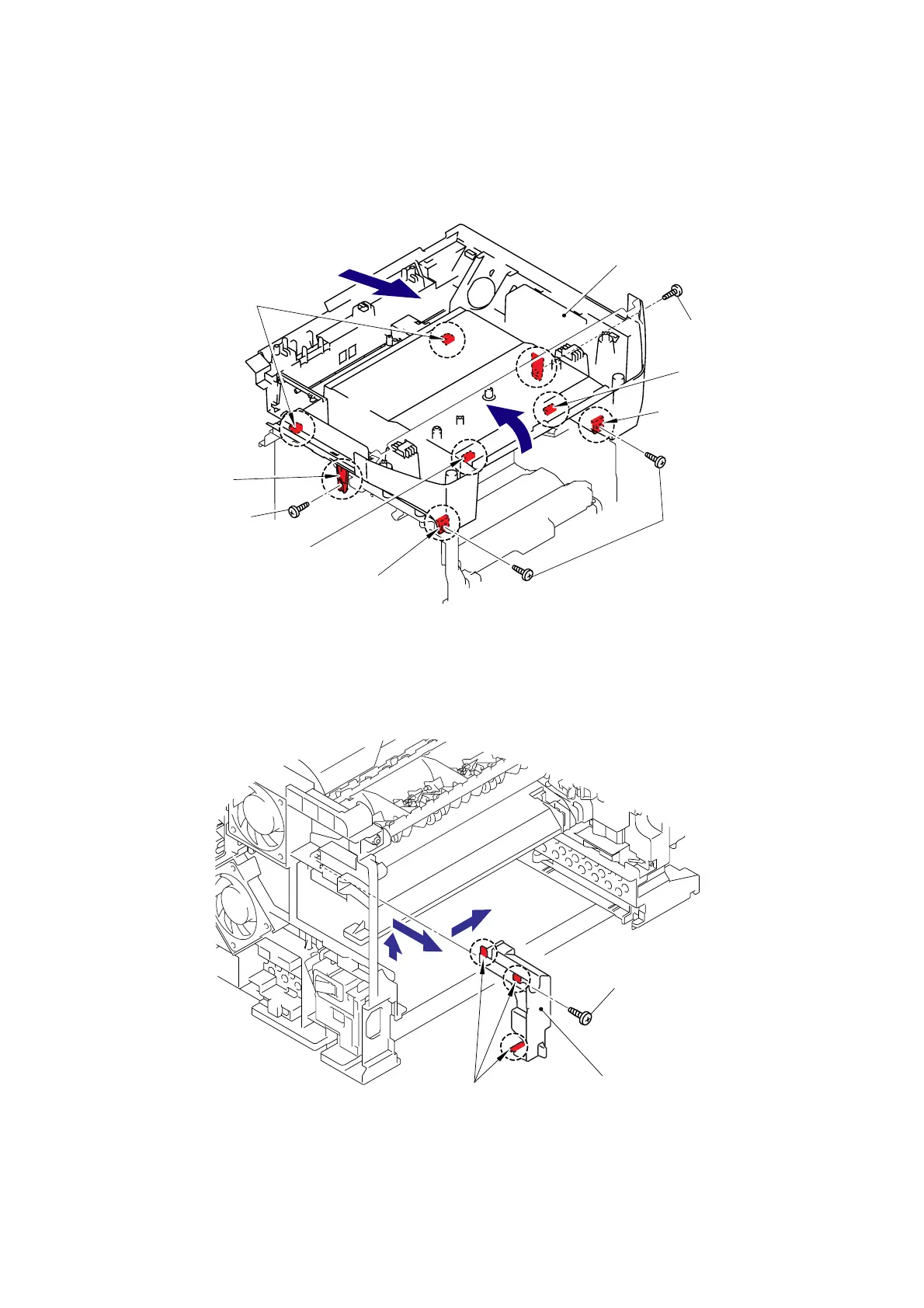6-12 Confidential
(28) Remove the four bind B M4x12 Taptite screws from the Joint cover.
(29) Release all Hooks of the Joint cover and lift up the front side of the Joint cover.
(30) Pull out the Joint cover to the front side.
Fig. 6-19
(31) Remove the bind B M4x16 Taptite screw. Release the Hooks in the order of the arrows 31a,
31b and 31c, and remove the FU harness cover 1.
Fig. 6-20
Taptite, bind B M4x12
Taptite, bind B M4x12
Taptite, bind B M4x12
Hook
Hook
Hook
Hook
Hooks
Joint cover
Hook
29
30
<Front side>
FU harness cover 1
Hooks
Taptite, bind B M4x16
31b
31a
31c
<Back side>
