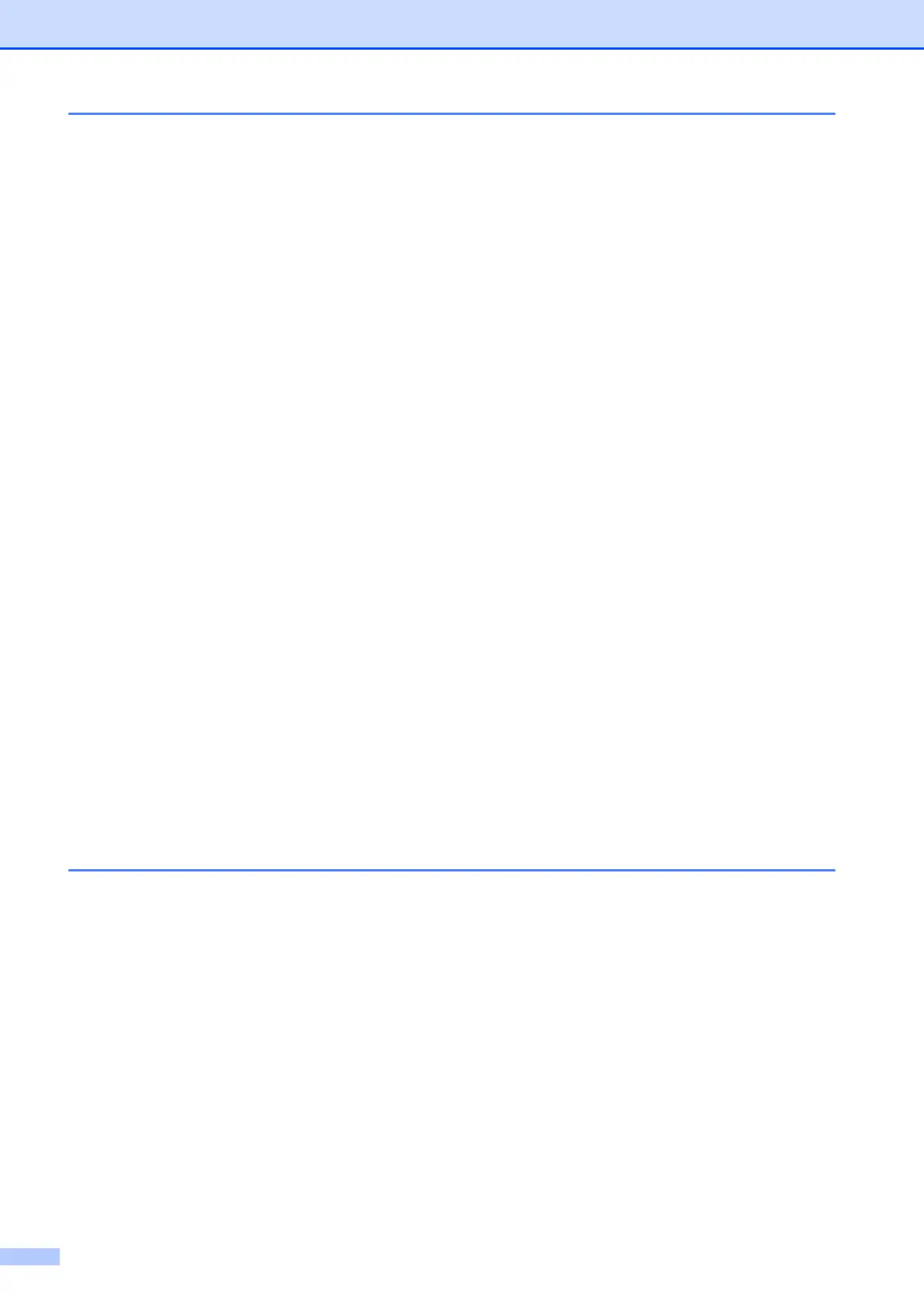viii
C Troubleshooting and routine maintenance 125
Troubleshooting.................................................................................................125
If you are having difficulty with your machine ..............................................125
Improving the print quality ...........................................................................134
Setting Dial Tone detection .........................................................................141
Telephone line interference.........................................................................141
Error and maintenance messages.....................................................................142
Transferring your faxes or Fax Journal report .............................................148
Document jams............................................................................................149
Paper jams ..................................................................................................150
Routine maintenance.........................................................................................155
Cleaning the outside of the machine ...........................................................155
Cleaning the scanner glass .........................................................................156
Cleaning the LED heads..............................................................................157
Cleaning the corona wires ...........................................................................158
Cleaning the drum unit ................................................................................159
Cleaning the paper pick-up rollers...............................................................164
Calibration ...................................................................................................164
Auto Registration .........................................................................................165
Manual Registration.....................................................................................165
Replacing the consumable items.......................................................................166
Replacing a Toner cartridge ........................................................................168
Drum units ...................................................................................................173
Replacing the belt unit .................................................................................177
Replacing the waste toner box ....................................................................181
Replacing periodic maintenance parts...............................................................186
Machine Information ..........................................................................................187
Checking the Serial Number........................................................................187
Checking the Page Counters.......................................................................187
Checking the remaining life of parts ............................................................187
Reset Functions...........................................................................................187
How to reset the machine............................................................................188
Packing and shipping the machine....................................................................188
D Menu and features 193
On-screen programming....................................................................................193
Menu table...................................................................................................193
Memory storage...........................................................................................193
Menu keys .........................................................................................................193
How to access the menu mode ...................................................................194
Menu table.........................................................................................................195
Entering text.......................................................................................................213
