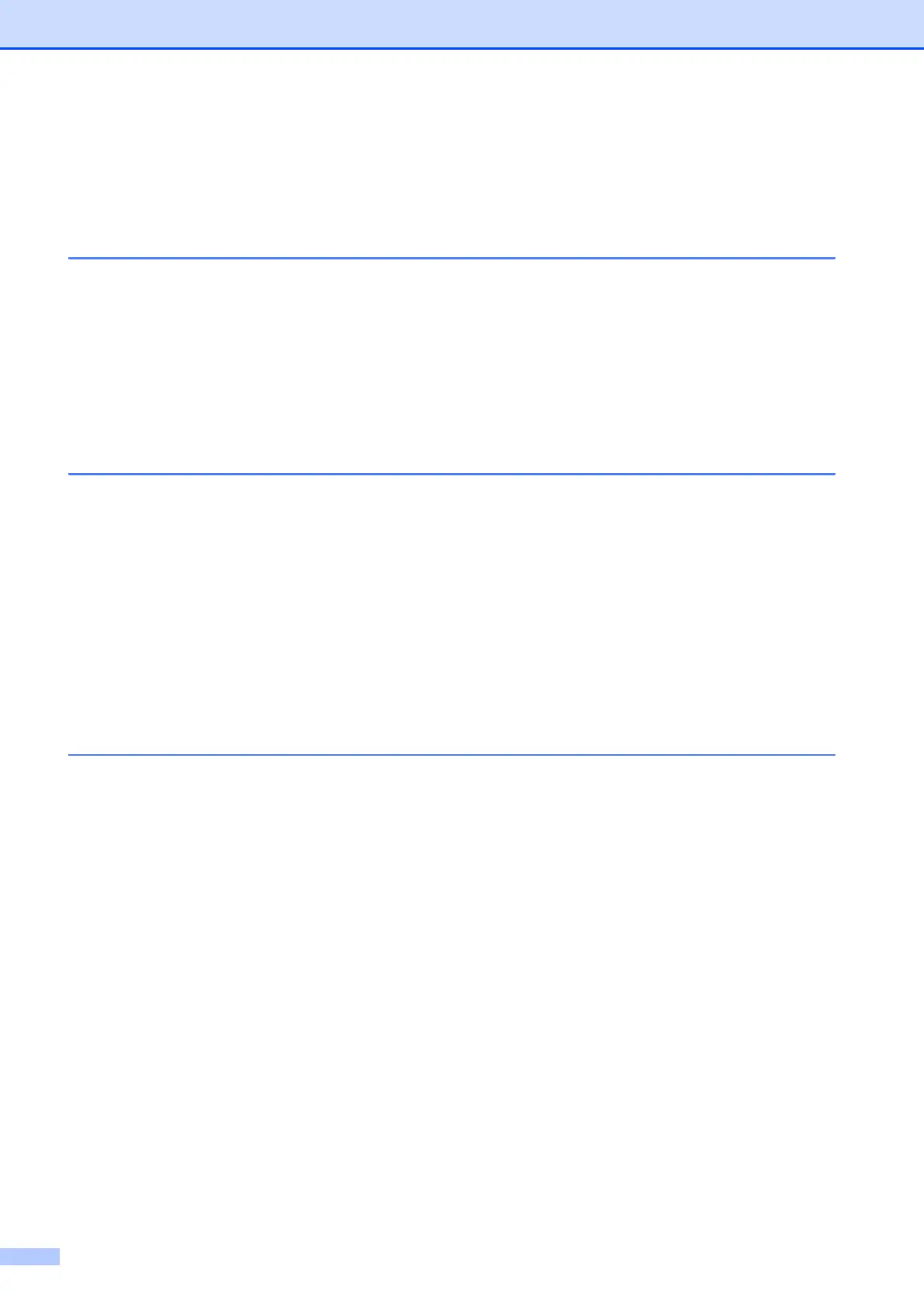ii
Table of Contents
Section I General
1 General information 2
Using the documentation.......................................................................................2
Symbols and conventions used in the documentation ....................................2
Accessing the Software User’s Guide and Network User’s Guide ........................3
Viewing documentation ...................................................................................3
Accessing Brother Support (For Windows
®
) .........................................................5
Control panel overview ..........................................................................................6
Data LED indications .....................................................................................10
2 Loading paper and documents 11
Loading paper and print media............................................................................11
Loading paper in the standard paper tray......................................................11
Loading paper in the manual feed slot ..........................................................12
Unprintable area ............................................................................................16
Acceptable paper and other print media..............................................................17
Type and size of paper..................................................................................17
Handling and using special paper .................................................................19
Loading documents .............................................................................................22
Using the automatic document feeder (ADF) ................................................22
Using the scanner glass (Flatbed).................................................................23
3 General Setup 24
Mode Timer..........................................................................................................24
Paper settings......................................................................................................24
Paper Type ....................................................................................................24
Paper Size .....................................................................................................24
Volume settings ...................................................................................................25
Ring volume...................................................................................................25
Beeper volume ..............................................................................................25
Speaker volume.............................................................................................25
Set Daylight Saving Time ....................................................................................26
Ecology features ..................................................................................................26
Toner Save ....................................................................................................26
Sleep Time ....................................................................................................26
LCD Contrast .......................................................................................................27
Dial Prefix ............................................................................................................27
Setting up the prefix number .........................................................................27
Changing the prefix number ..........................................................................28
