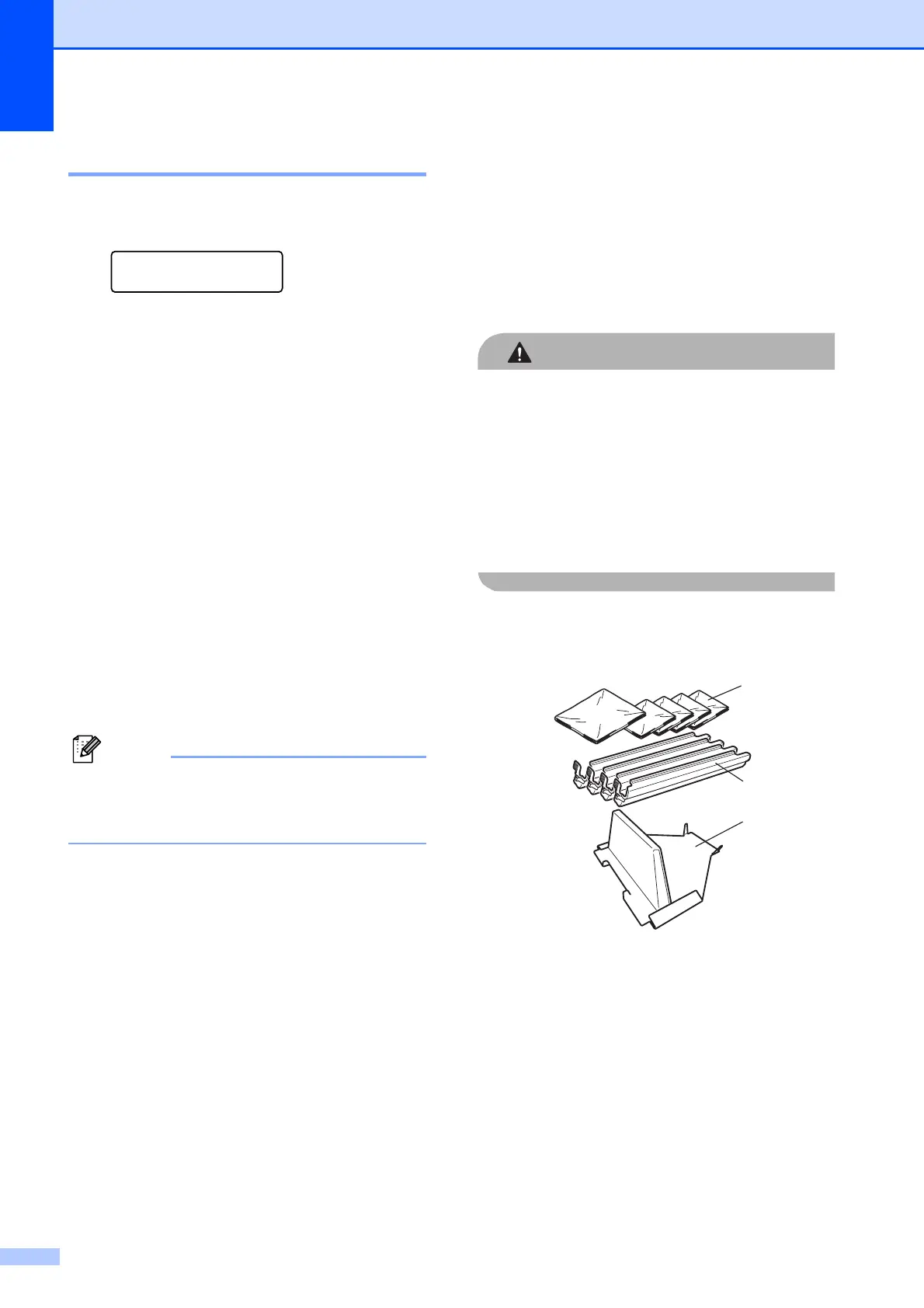188
How to reset the machine C
a (for New Zealand) Press Menu, 0, 6.
Press Menu, 0, 7.
Initial Setup
7.Reset
b Press a or b to choose the reset function
you want to use.
Press OK.
c Do one of the following;
To reset the settings, press 1 and go
to step d.
To exit without making changes,
press 2 and go to step e.
d You will be asked to reboot the machine.
Do one of the following;
To reboot the machine press 1. The
machine will begin the reset.
To exit without rebooting the
machine, press 2. Go to step e.
e Press Stop/Exit.
Note
You can also reset the Network settings by
pressing
Menu
,
7
,
0
(for MFC-9320CW) or
Menu
,
5
,
0
(for MFC-9120CN).
Packing and shipping
the machine
C
When you transport the machine, use the
packing materials that came with your
machine. If you do not pack the machine
correctly, you could void your warranty.
CAUTION
When shipping the machine, each drum
unit / toner cartridge assembly and the
waste toner box must be removed from the
machine and put in a plastic bag. Failure to
remove these items and put them in plastic
bags before shipping may cause severe
damage to the machine and may void the
warranty.
Make sure that you have the following parts
for repacking:
1 Plastic bags – to be supplied by you, the
user; one for the waste toner box, and one
each for the four drum and toner cartridge
assemblies
2 Protective covers that were attached to the
original drum and toner cartridge
assemblies
3 Packing material for locking the belt unit
1
2
3
