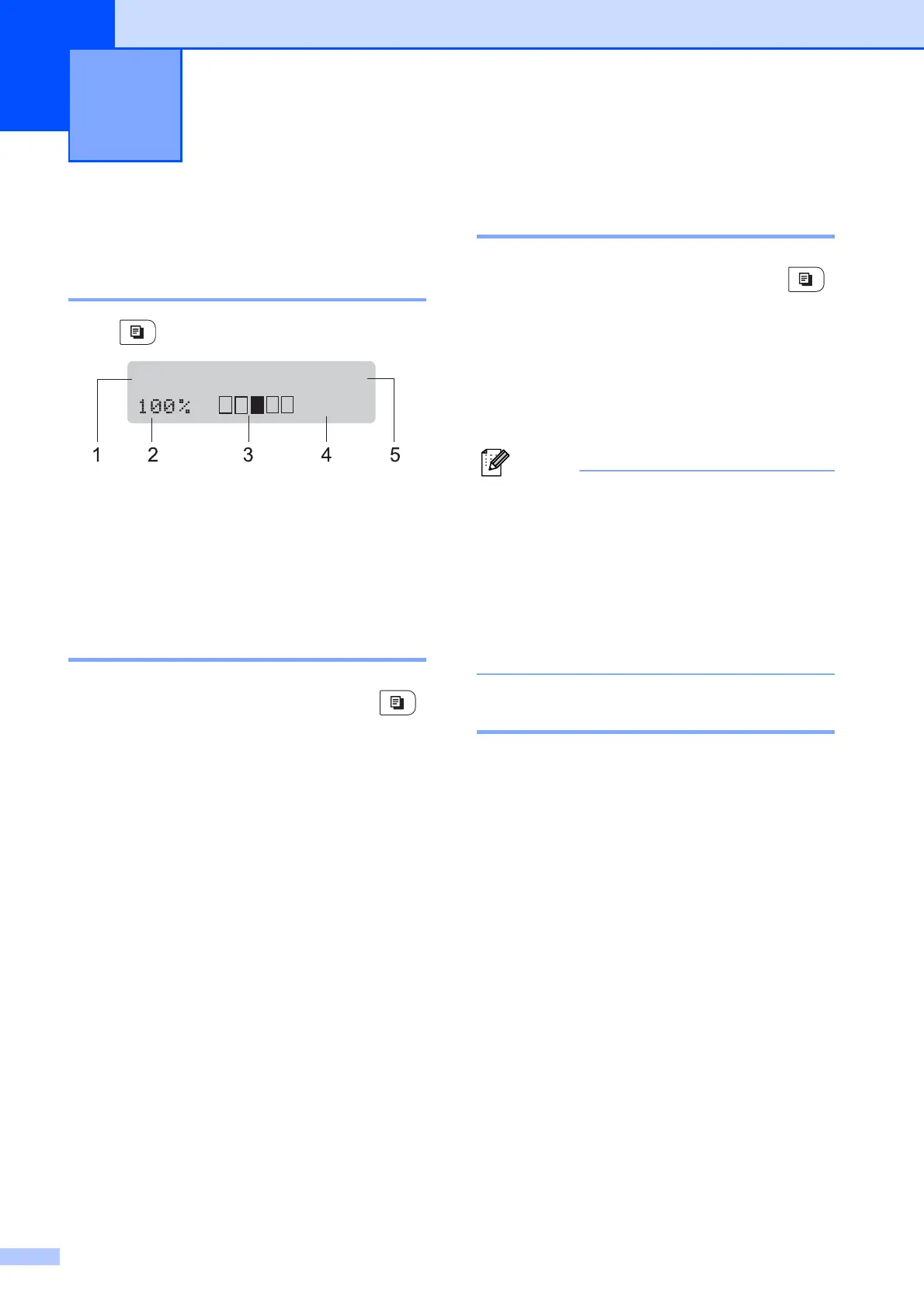86
12
How to copy 12
Entering copy mode 12
Press (Copy) to enter Copy mode.
1 Stack/Sort
2 Copy ratio and Copy layout
3 Contrast
4 Quality
5 Number of copies
Making a single copy 12
a Make sure you are in Copy mode .
b Load your document in the ADF or on
the scanner glass.
c Press Mono Start or Colour Start.
Making multiple copies 12
a Make sure you are in Copy mode .
b Load your document.
c Use the dial pad to enter the number of
copies (up to 99).
d Press Mono Start or Colour Start.
Note
• To sort your copies, see Sorting copies
using the ADF on page 89.
• If the LCD shows "Please Wait" and the
machine stops copying while you are
making multiple copies, please wait for
30 to 40 seconds until the machine
finishes the colour registrations and
cleaning process of the belt unit.
Stop copying 12
To stop copying, press Stop/Exit.
Making copies 12
St a c k
Auto
:01Copies
