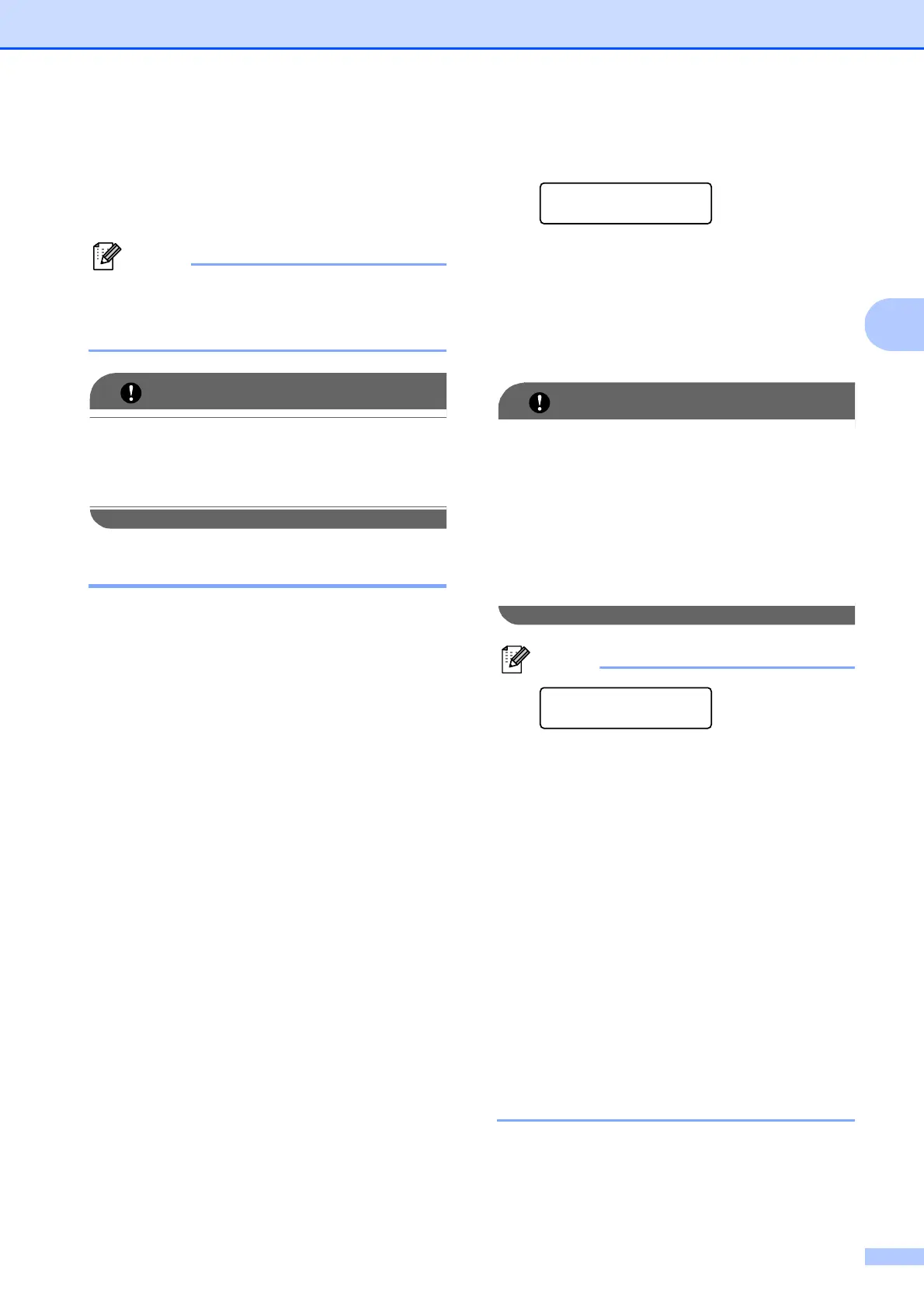Troubleshooting and routine maintenance
173
C
k Plug the machine’s power cord back into
the electrical socket first, and reconnect
all cables and the telephone line cord.
Turn on the machine.
Note
DO NOT turn off the machine or open the
top cover until the LCD returns to the
Ready mode.
IMPORTANT
While removing the drum unit, handle it
carefully because it may contain toner. If
toner scatters on your hands or clothes,
wipe or wash it off with cold water at once.
Drum units C
A new drum kit (model no. DR-240CL) can
print approximately 15,000 A4 or Letter size
single-sided pages. The DR-240CL drum kit
contains 4 drum units - 1 Black
(DR-240CL-BK) and 3 Color
(DR-240CL-CMY). As the drums rotate in
unison during the various stages of operation
(even if you are only printing in one colour)
and because damage to a single drum unit is
not likely, you will need to replace all of the
drums at once. We have no control over the
many factors that determine the actual drum
life, therefore we cannot guarantee a
minimum number of pages that will be printed
by your drum. The printer should be used only
in a clean, dust-free environment with
adequate ventilation. Drum wear and tear
occurs due to use and rotation of the drum
and interaction with paper, toner and other
materials in the paper path.
When a drum reaches the factory-established
rotation limit corresponding to the rated page
yield, the product LCD display will advise you
to replace the applicable drum(s). The
product will continue to function, however,
print quality may not be optimal.
Drum End Soon messages C
Drums End Soon
If the LCD shows Drums End Soon, it
means the drum kit is near the end of its life.
Buy a new drum kit (DR-240CL) and have it
ready before you get a Replace Drums
message. To replace the drum units, see
Replacing the drum units on page 174.
IMPORTANT
For best performance, use only Genuine
Brother drum units and Genuine Brother
toner units. Printing with a third-party drum
unit or toner unit may reduce not only the
print quality but also the quality and life of
the printer itself. Warranty coverage may
not apply to problems caused by the use
of a third-party drum unit or toner unit.
Note
Drum End Soon(X)
If only a specified drum is near the end of
its life, the LCD shows the
Drum End Soon(X) message. (X)
indicates the drum unit colour that is near
the end of its life. ((K) =Black, (Y)=Yellow,
(M)=Magenta, (C)=Cyan). Call your
Brother dealer to buy a new drum unit
DR-240CL-BK (for Black) or a
DR-240CL-CMY (for either Y, M, C
colours) and have it ready before you get
a Replace Drums message. During the
normal lifespan of a drum kit the
Drum End Soon(X) message will not
appear. The message will only refer to a
specific drum if a single unit has been
replaced previously due to damage or
error.
