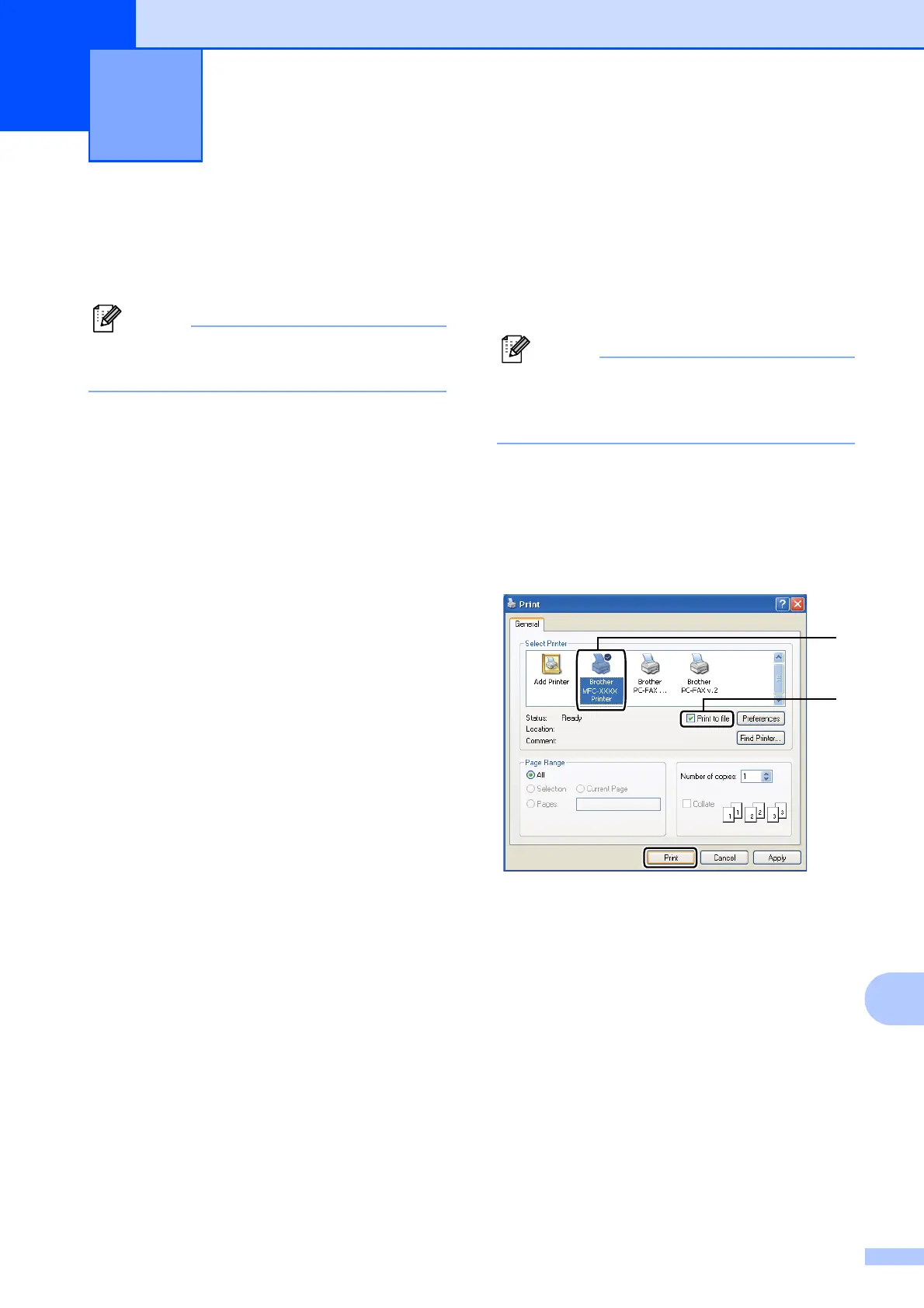99
14
14
With the Direct Print feature, you do not need
a computer to print data. You can print by just
plugging your USB Flash memory drive into
the machine’s USB direct interface.
Note
Some USB Flash memory drives may not
work with the machine.
Supported file formats 14
Direct Print supports the following file
formats:
PDF version 1.7
1
JPEG
Exif + JPEG
PRN (created by Brother driver)
TIFF (scanned by all MFC or DCP Brother
models)
PostScript
®
3™ (created by the Brother
BRScript3 printer driver)
XPS version 1.0
1
PDF data that includes a JBIG2 image file, a
JPEG2000 image file or a transparency file is not
supported.
Creating a PRN or
PostScript
®
3™ file for
direct printing
14
Note
The screens in this section may vary
depending on your application and
operating system.
a From the menu bar of an application,
click File, then Print.
b Choose Brother MFC-XXXX Printer (1)
and check the Print to file box (2).
Click Print.
c Choose the folder you want to save the
file to and enter the file name if you are
prompted to.
If you are prompted for a file name only,
you can also specify the folder you want
to save the file in by entering the
directory name. For example:
C:\Temp\FileName.prn
If you have a USB Flash memory drive
or digital camera connected to your
computer, you can save the file directly
to the USB Flash memory drive.
Printing data from a USB Flash
memory drive (MFC-9320CW only)
14
2
1
