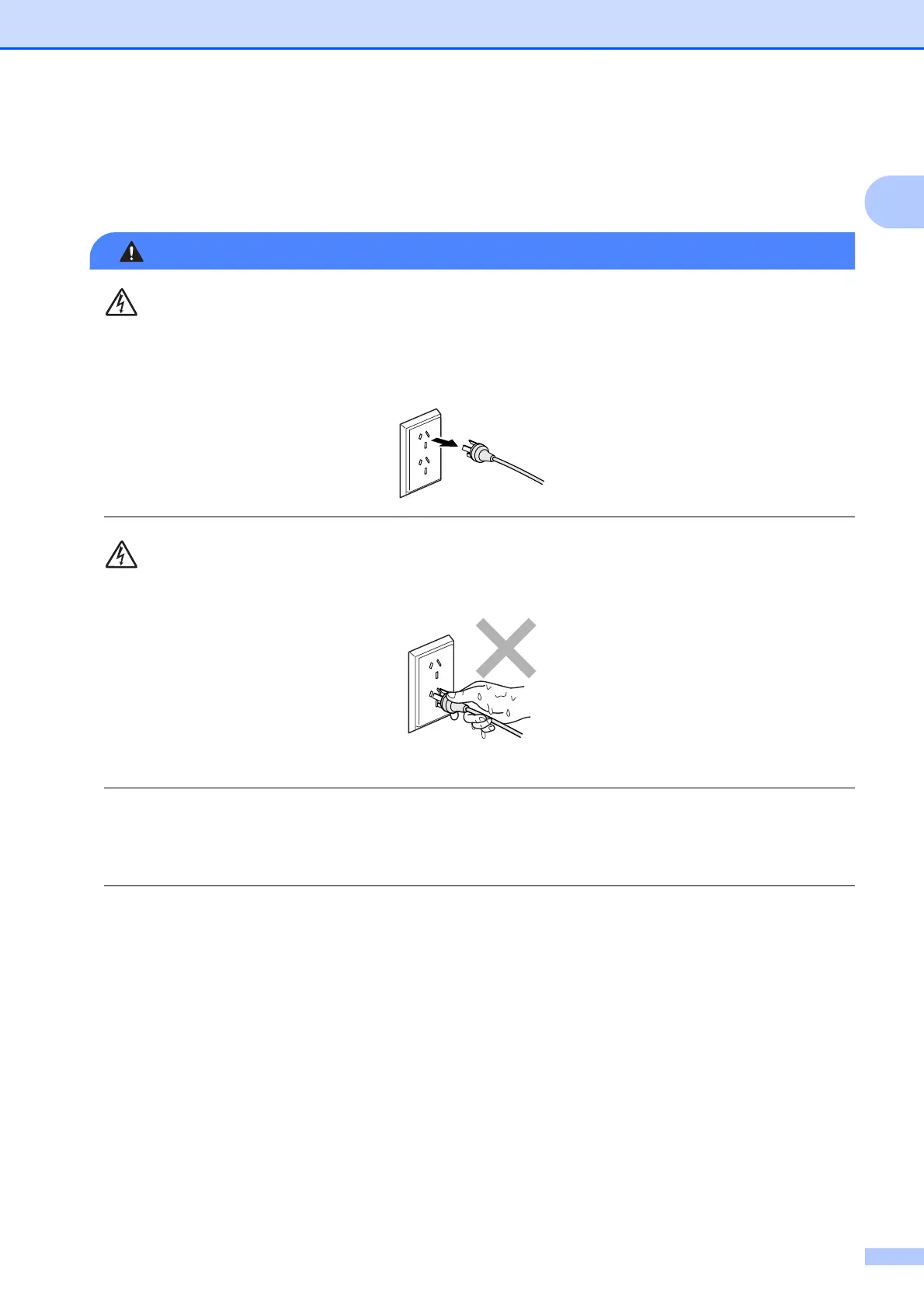Safety and legal
109
A
To use the machine safely A
Please keep these instructions for later reference and read them before attempting any maintenance.
WARNING
There are high voltage electrodes inside the machine. Before you clean the inside of the
machine, make sure you have unplugged the telephone line cord first and then the power cord
from the electrical socket. Doing this will prevent an electrical shock.
DO NOT handle the plug with wet hands. Doing this might cause an electrical shock.
Always make sure the plug is fully inserted.
This product must be installed near an electrical socket that is easily accessible. In case of an
emergency, you must unplug the power cord from the electrical socket to shut off the power
completely.
Plastic bags are used in the packing of your machine and drum units. To avoid the danger of
suffocation, keep these bags away from babies and children.
