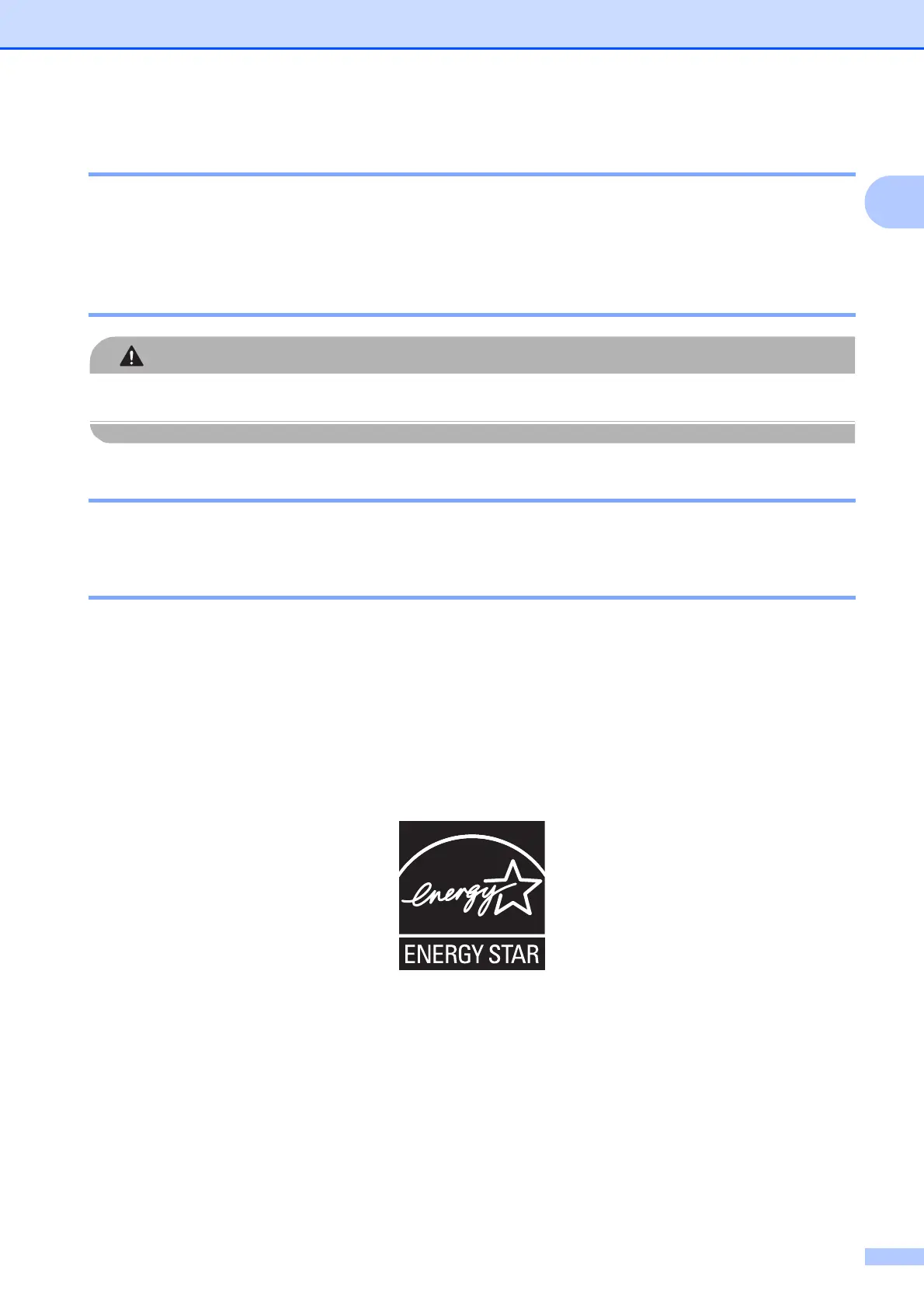Safety and legal
113
A
Disconnect device A
This product must be installed near an electrical socket that is easily accessible. In case of
emergencies, you must disconnect the power cord from the electrical socket to shut off power
completely.
LAN connection A
CAUTION
DO NOT connect this product to a LAN connection that is subject to over-voltages.
Radio interference A
This product complies with EN55022 (CISPR Publication 22)/Class B.
International ENERGY STAR
®
Qualification Statement A
The purpose of the International ENERGY STAR
®
Program is to promote the development and
popularization of energy-efficient office equipment.
As an ENERGY STAR
®
Partner, Brother Industries, Ltd. has determined that this product meets
the ENERGY STAR
®
specifications for energy efficiency.
