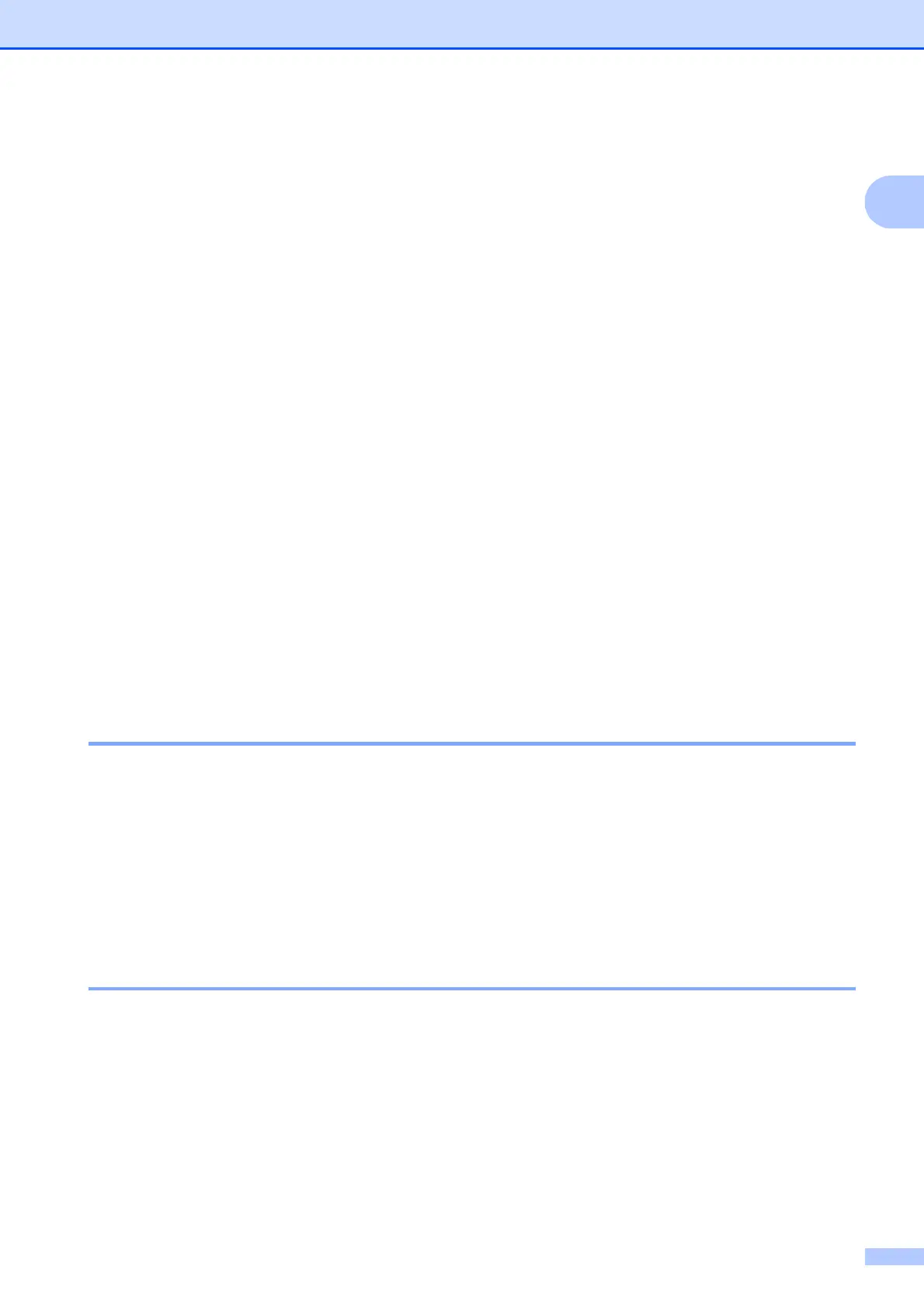Safety and legal
115
A
14 Never push objects of any kind into this product through cabinet slots, since they may touch
dangerous voltage points or short out parts resulting in a risk of fire or electric shock. Never
spill liquid of any kind on the product.
15 DO NOT attempt to service this product yourself, because opening or removing covers may
expose you to dangerous voltage points and/or other risks. Refer all servicing to service
personnel
16 Wait until pages have exited the machine before picking them up.
17 Unplug this product from the wall outlet and refer servicing to Authorised Service Personnel
under the following conditions:
When the power cord is damaged or frayed.
If liquid has been spilled into the product.
If the product has been exposed to rain or water.
If the product does not operate normally when the operating instructions are followed.
Adjust only those controls that are covered by the operating instructions. Incorrect
adjustment of other controls may result in damage and will often require extensive work by
a qualified technician to restore the product to normal operation.
If the product has been dropped or the casing has been damaged.
If the product exhibits a distinct change in performance, indicating a need for service.
Important Information for New Zealand A
IMPORTANT-For Your Safety A
To ensure safe operation the three-pin plug supplied must be inserted only into a standard
threepin power point which is effectively grounded through the normal household wiring.
Extension cords used with the equipment must be three-conductor and be correctly wired to
provide connection to ground. Incorrectly wired extension cords are a major cause of fatalities.
The fact that the equipment operates satisfactorily does not imply that the power is grounded and
that the installation is completely safe. For your safety, if in any doubt about the effective
grounding of the power, consult a qualified electrician.
Important Safety Instructions A
1 Read all of these instructions.
2 Save them for later reference.
3 Follow all warnings and instructions marked on the product.
4 Unplug this product from the wall outlet before cleaning the outside of the machine and the
scanner glass. DO NOT use liquid or aerosol cleaners. Use a damp cloth for cleaning.
