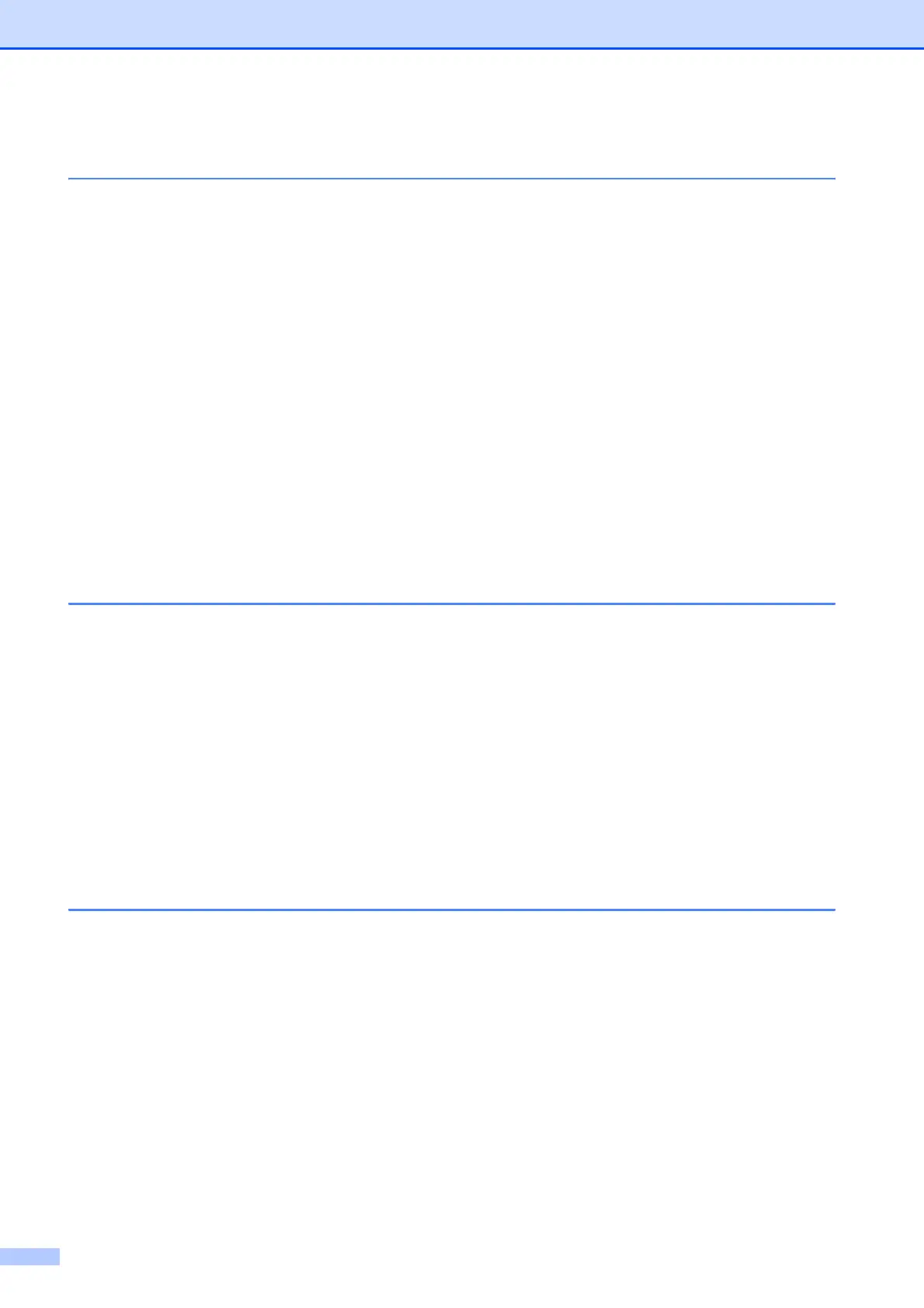vi
Section III Copy
12 Making copies 86
How to copy .........................................................................................................86
Entering copy mode.......................................................................................86
Making a single copy .....................................................................................86
Making multiple copies ..................................................................................86
Stop copying..................................................................................................86
Copy options (temporary settings).......................................................................87
Enlarging or reducing the image copied........................................................87
Using the Options key ...................................................................................88
Improving copy quality...................................................................................89
Sorting copies using the ADF ........................................................................89
Adjusting Contrast, Colour and Brightness....................................................89
Making N in 1 copies (page layout) ...............................................................90
Out of memory message .....................................................................................92
Section IV Direct printing
13 Printing photos from a digital camera (MFC-9320CW only) 94
Before using PictBridge .......................................................................................94
PictBridge requirements ................................................................................94
Using PictBridge ..................................................................................................94
Setting your digital camera ............................................................................94
Printing images....................................................................................................95
DPOF printing................................................................................................96
Printing images with Secure Function Lock 2.0 enabled
(MFC-9320CW only).........................................................................................96
Connecting a camera as a storage device ..........................................................98
Understanding the error messages .....................................................................98
14 Printing data from a USB Flash memory drive
(MFC-9320CW only) 99
Supported file formats..........................................................................................99
Creating a PRN or PostScript
®
3™ file for direct printing....................................99
Printing data directly from the USB Flash memory drive
(MFC-9320CW only).......................................................................................100
Printing data directly from the USB flash memory drive with Secure
Function Lock 2.0 enabled (MFC-9320CW only)............................................101
Understanding the error messages ...................................................................103
