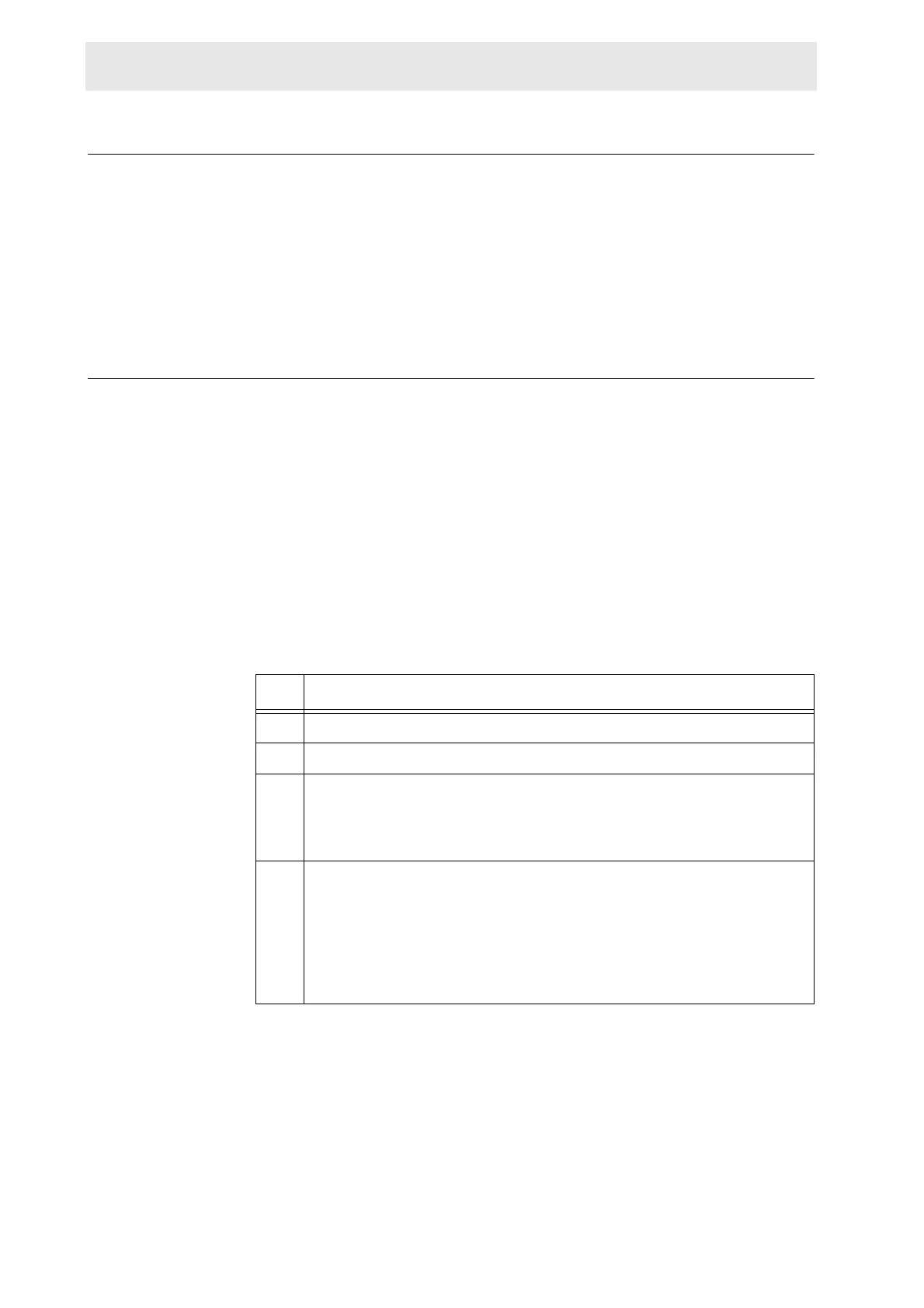24 (93) BRUKER CryoProbe Installation
Initial setup
Blue spinning stator 3.8.3
CAUTION: Check if a blue sample spinning stator is mounted inside the shim sys-
tem but not a red one (blue stators were introduced shortly after delivery of the
first A
VANCE spectrometers started). Only blue stators are compatible with the
CryoProbe, others may damage its top. A blue stator is backwards compatible
with all conventional B
RUKER probes including all old models.
The color of the stator can be easily seen from below the magnet when using a
flash light. Look into the shim system bore while no probe is in the magnet.
Replacing the shim system (optional) 3.8.4
If the shim system is not equipped with a blue spinning stator, it must be replaced
as a whole.
NOTE: All previous shimfiles will become invalid. However, if the new shim sys-
tem is mounted at exactly the same position as the old one, the accompanying
change is not expected to be large, thus the old shimfiles are valuable start files
for shimming.
Necessary parts:
1B
RUKER shim system with blue sample spinning stator
1 3 mm Allen key, non-magnetic, delivered with magnet
1 4 mm Allen key, non-magnetic, delivered with magnet
Table 3.4. Replace the shim system (optional)
step action
g.1 Remove any sample or probe from the magnet.
g.2 Switch O
FF the magnet’s air suspension.
g.3 Mark the exact position of the shim system with a permanent marker
or small scratches at the magnet bottom and on the shim upper part but
not on the shim system (the red clamping ring at the magnet bore bot-
tom will be removed permanently!).
g.4 Release the three single-slit screws that are accessible from the very
top of the shim upper part. Do not untie the red clamping ring from the
shim upper part at the top of the magnet because it determines the cor-
rect position of the shimcoils.
CAUTION: Do not touch the Allen key screws in the magnet’s flat top
flange!
