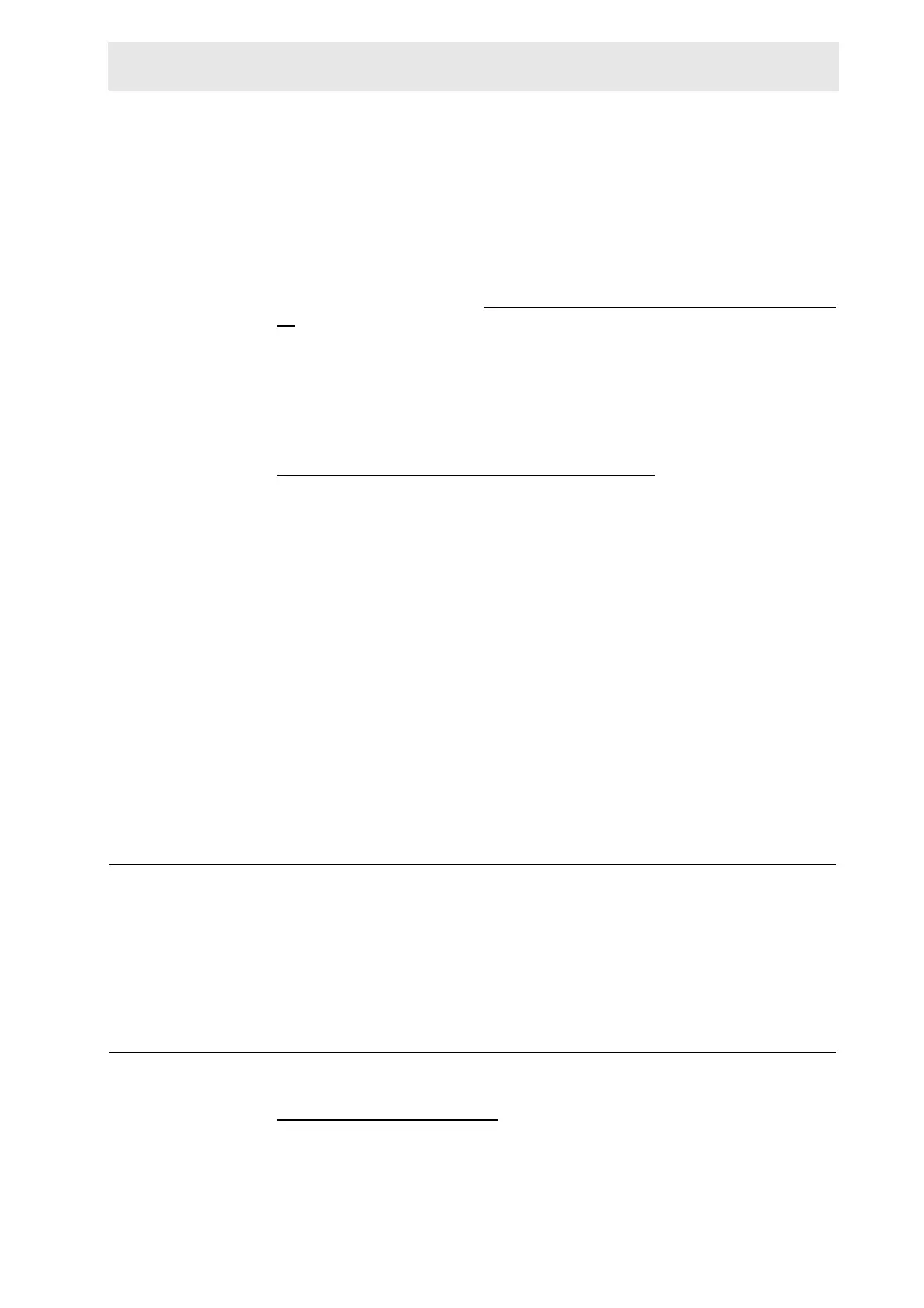General failure
CryoProbe Installation BRUKER 61 (93)
again. If this doesn’t help, inspect the CryoProbe top and the shim system for dirt
or damage.
If there is no gap, check if the CryoProbe’s circumferential top edge touches the
blue spinner stator: take the CryoProbe out and put a soft non-magnetic ring onto
its top, e.g. an o-ring or a ring made of cardboard. The ring should have a well-de-
fined height and an outer diameter of less than 38 mm. Insert the CryoProbe.
Measure the new gap and subtract the height of the ring. The missing length be-
tween CryoProbe and spinner stator results. If it is in the order of 1 mm or more,
remove the shim system (see "Replacing the shim system (optional)" on page
24) and inspect it for dirt, misalignment, or damage.
IMPORTANT: Do not remove the blue spinner turbine from the shim system be-
cause it cannot be re-adjusted in the field with the necessary precision.
At installation of a new CryoProbe
Perform a first spinning test: Remove the shim system from the magnet (see
"Replacing the shim system (optional)" on page 24
in the Installation Manual)
and put it in upright position onto a level surface. Remove the yellow spinner gas
hose from the magnet top, put it into the yellow spinning gas inlet on top of the
shim system (the other inlet is the sample lift), and switch on sample spinning. If
the sample does not spin properly, the spinner turbine must be cleaned.
IMPORTANT: Do not remove the blue spinner turbine from the shim system be-
cause it cannot be re-adjusted in the field with the necessary precision.
The second spinning test involves the CryoProbe. Be extremely careful with the
fragile tube of the CryoProbe! Put CryoProbe on a level surface with the shim sys-
tem on top of it and repeat the first spinning test. If the sample doesn’t spin prop-
erly, the axial alignment of the blue spinner stator does not match the vertical axis
of the CryoProbe (the tolerances are very tight for sample spinning in a Cryo-
Probe). This alignment was done at the factory. Since there are many degrees of
freedom for this adjustment, it is virtually impossible to improve the alignment in
the fieldand the shim system must be exchanged.
If another CryoProbe is available, test its spinning properties for comparison.
Indicator on CryoProbe sticks out 5.2.3
In the upper right corner of the front plate, there is a little hole with an indicator in-
side. This indicator must not stick out but be flush with the CryoProbe front. If the
indicator sticks out, a problem with the vacuum insulation may have occurred -
contact B
RUKER! Do not try to move the screw, neither in/out nor by rotation.
When cooling-down the CryoProbe, this indicator will move in.
CryoController failure 5.2.4
Reboot the CryoController via the mains O
FF/ON on CryoCooling Unit front. See
“Emergency Off” on page 71
in the User Manual for the consequences of a
mains O
FF/ON.
The CryoController inside the CryoCooler cabinet has an overheat protection.
