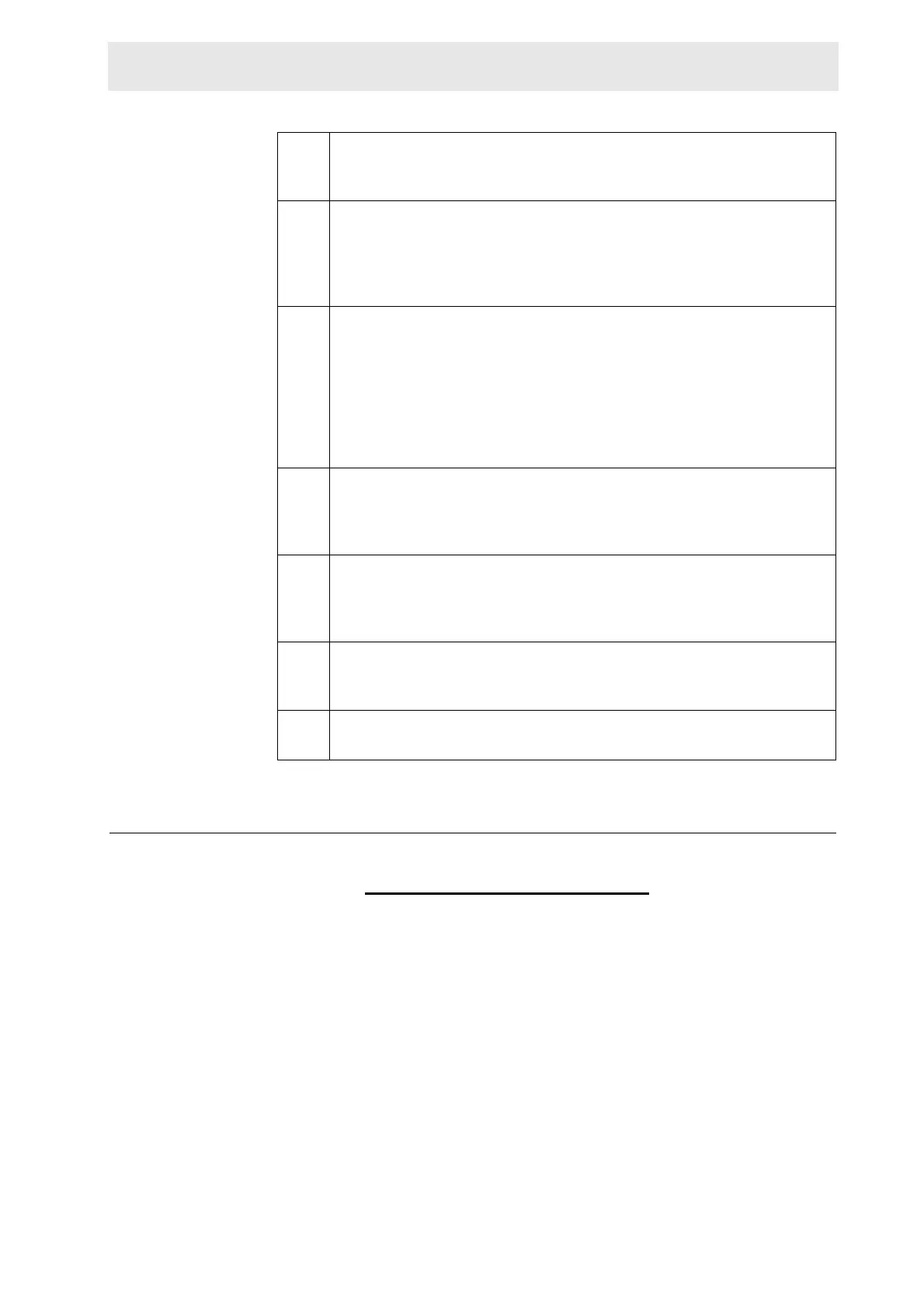How to proceed
CryoProbe Installation BRUKER 55 (93)
How to proceed 3.25
0
When the CryoProbe is cold and ready, continue in the CryoProbe System User
Manual with “HPPR CRP configuration” on page 44
.
This Installation Manual will be used again later for the installation of options and
for customizing the system.
e.2 If some conventional HPPR modules are to be kept, merge them into
the HPPR CRP but do not connect any cables to them yet (see Cryo-
Probe RF Electronics Technical Manual for details).
e.3 Check the ribbon cables and the coax cables at the HPPR CRP
side: are they configured to match the frequency channels of the actual
CryoProbe? Do not connect cables of other HPPR modules to the
cover module (e.g. do not connect the conventional X-BB module when
using a CryoProbe TXI).
e.4 Check the jumper setting in the existing HPPR cover module and
establish the same configuration in the new HPPR CRP. Default jumper
settings are listed on a sticker inside the cover.
NOTE: If jumper JU2 is encountered in the non-default position on the
existing HPPR, it is likely that the corresponding jumper JU20 in the
RX22 receiver is also in its non-default position for some reason. Both
jumpers affect the polarity of the RGP (also called ‘EP’) trigger signal.
e.5 Check also the jumpers at the side of the HPPR CRP modules for X-
nuclei: e.g. at the 13C CRP module for a CryoProbe TXI, a jumper
should bridge the upper two pins (labelled 17 and 18); whereas at the
15N CRP module the lower two pins should be connected (18 and 19).
e.6 Switch O
N the AQR and run an XWIN-NMR cf dialogue. The first X-
module in the HPPR CRP will be recognized as X-BB31P_2HS and an
optional second module as X-BB19F_2HS. If more than 2 modules for
X-nuclei are active, the cf dialogue may run into an error.
e.7 Run xau crpwobb in X
WIN-NMR to configure the HPPR CRP for a
wobbling test. Check the wobbling of each HPPR CRP module (includ-
ing 2H) with an appropriate conventional probe.
e.8 When all tests of the required HPPR CRP modules were passed, swap
the connections and test the other HPPR modules.