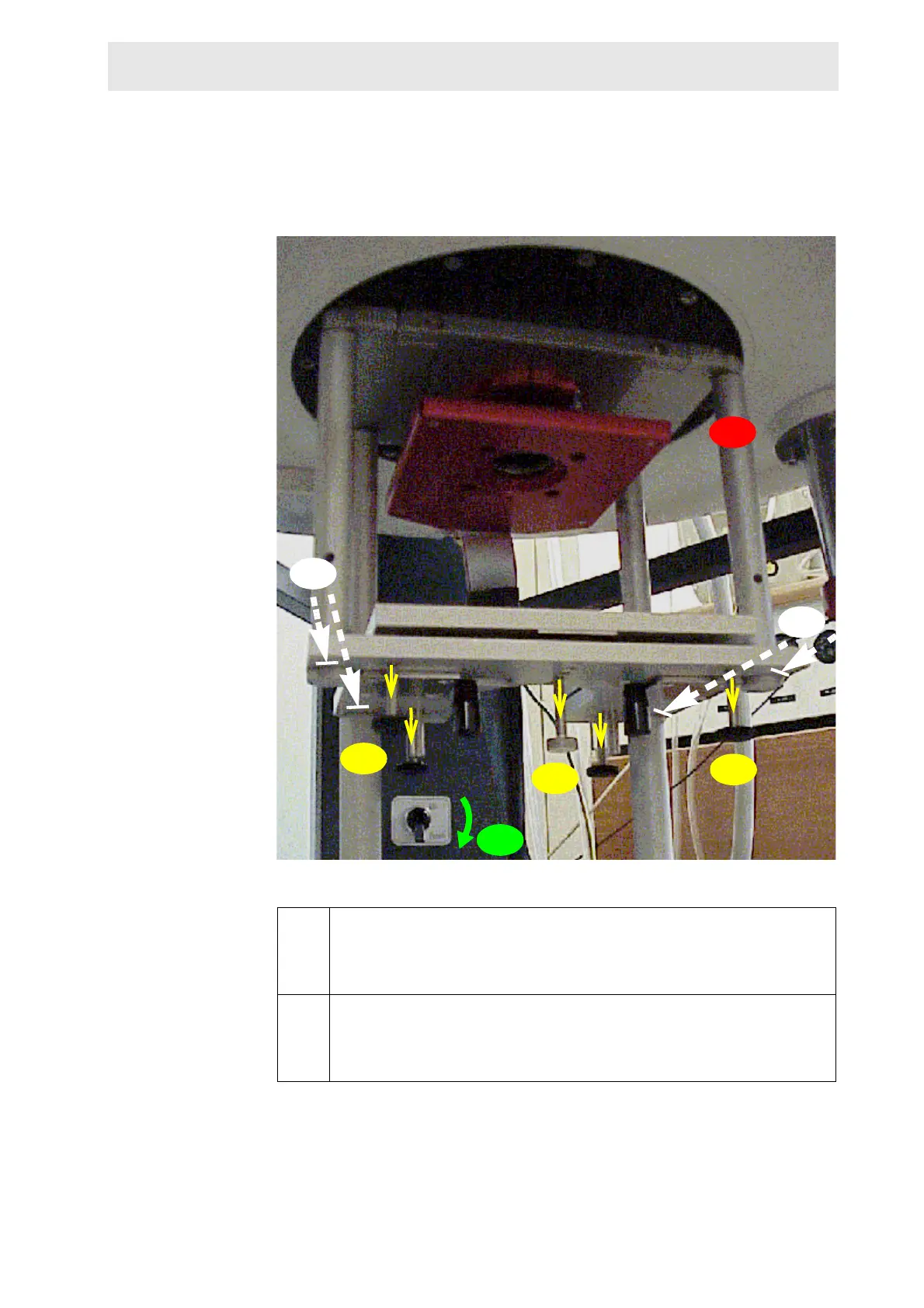Mounting
CryoProbe Installation BRUKER 29 (93)
m.7 Check the indicator in the upper right corner of the CryoProbe front. It
must not stick out but flush with the front plate. If it sticks out, a problem
with the vacuum insulation may have occurred - contact B
RUKER! Do
not try to move the screw, neither in/out nor by rotation.
m.8 Carry the CryoProbe at its bottom when moving it from its storage place
to the magnet. It is fragile but weights about 12 kg.
CAUTION: Never hold a CryoProbe at its tube!
Figure 3.4. Preparing the Mounting Hardware
m.6
m.6
m.3
m.5
m.5
m.5
m.4