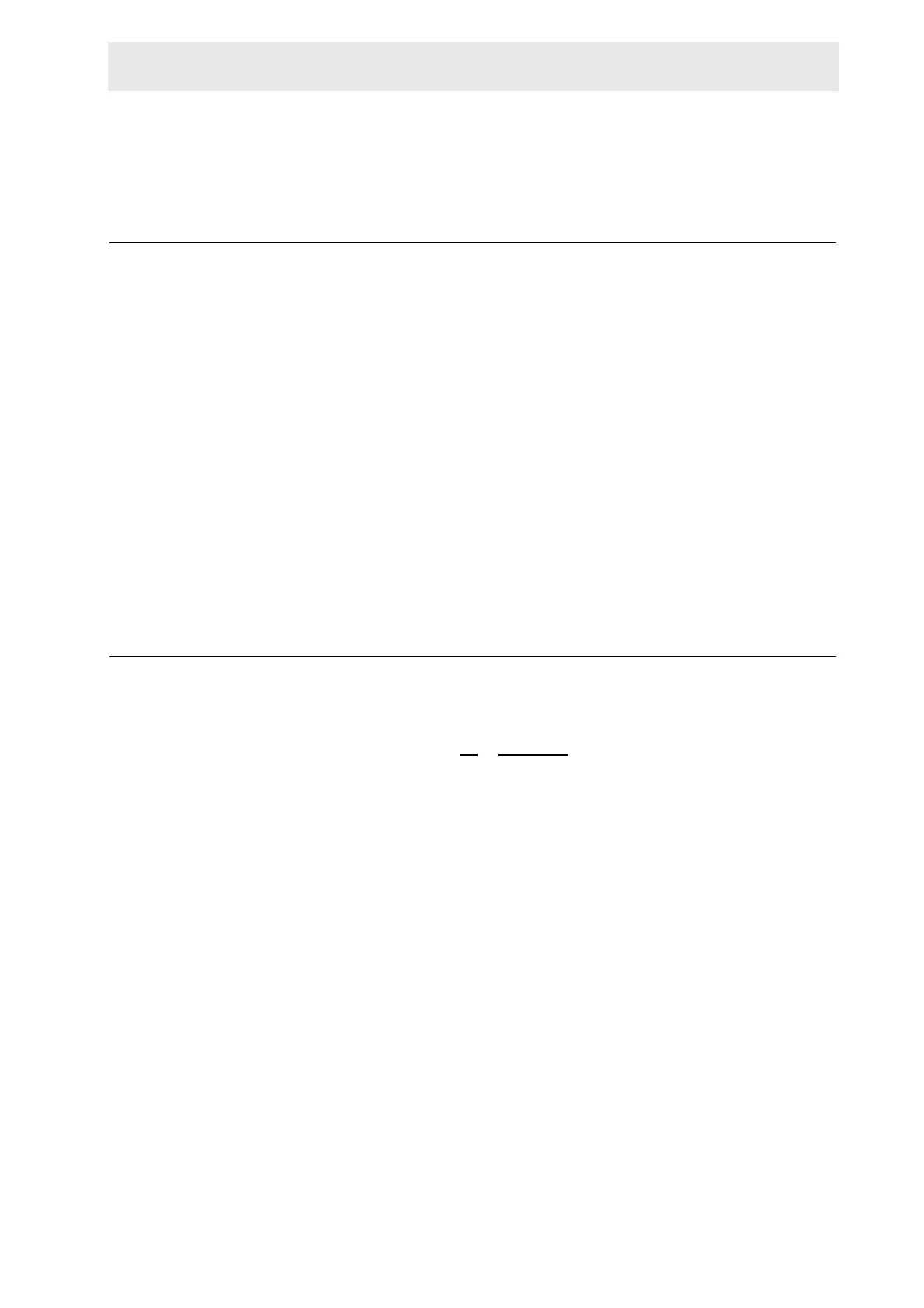How to open the CryoCooling Unit
CryoProbe Installation BRUKER 67 (93)
How to open the CryoCooling Unit 5.4
There are no user-serviceable parts inside the CryoCooling Unit.
WARNING: Put on protective goggles before opening the CryoCooling Unit cabi-
net. Be careful with the panels, there might have sharp edges. If you need to op-
erate the CryoCooling Unit under pressure while open, put on an ear protection: in
case of an overpressure, the release valves will act with an extremely loud bang!
The housing of the CryoCooling Unit can be almost completely removed. First,
switch O
FF the mains at the front. Remove the white plastic covers from the pan-
els you want to remove. Unlock the 6 screws around the top with an 8 mm Allen
key by a half turn counter-clockwise. Two persons are needed to lift the heavy
panels! Pull the grounding cables away from the top and the walls. Now the back
can be unlocked. Disconnect the backside ventilators mains by pressing on their
connector’s sides while pulling. Remove the side walls at last if necessary.
WARNING: When reassembling, make sure to connect all the grounding cables
to the panels and the fan supply cable to the back panel. Verify the fan operation
when the CryoCooling Unit is powered-up again.
Refill He 5.5
The S
UPPLY PRESSURE gauge on the He Compressor front must not read signifi-
cantly less than 16 bar (= 1.6 MPa or 16.3 kgf/cm
2
) at the time a cool-down is
started, otherwise the cool-down will fail. If this cool-down failure just occurred,
continue directly with step f.3
in Table 5.2. below.
When a substantial amount of He is lost continuously during operation, the Cryo-
Controller will give up automatic refilling and warm-up the system. Wait until
W
ARM and UNPLUG are lit before refilling He.