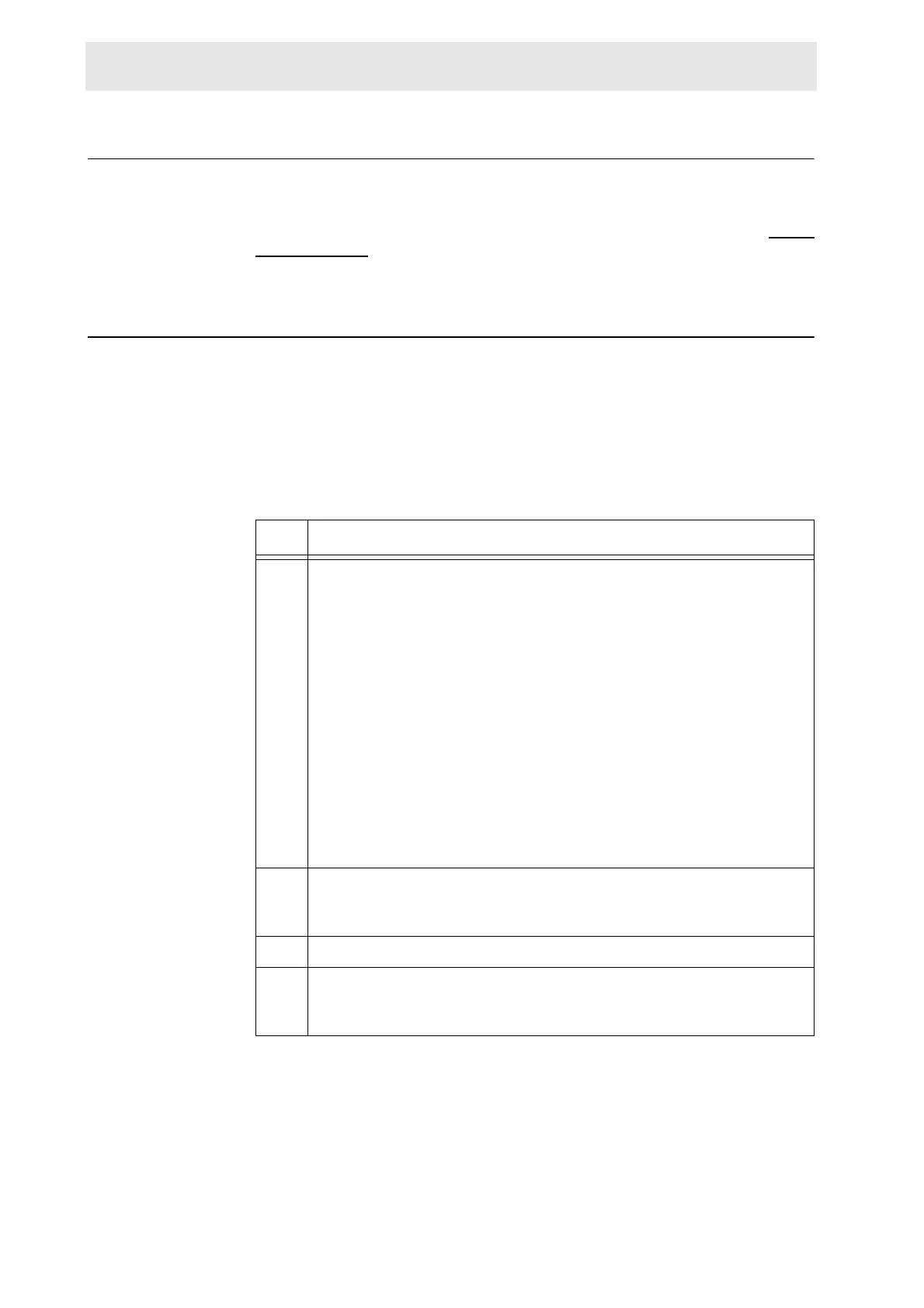52 (93) BRUKER CryoProbe Installation
Initial setup
Initial He fill 3.21
0
The He Compressor is usually shipped almost pressure-less. Thus, if its S
UPPLY
PRESSURE gauge reads significantly less than 16 bar (= 1.6 MPa or 16.3 kgf/cm
2
),
it must be filled from the He steel-cylinder via the CryoCooling Unit, see "Refill
He" on page 67.
Cool-down 3.22
0
NOTE: If any detectable malfunction appears, a cool-down will be automatically
stopped and the CryoProbe System is automatically warmed-up to ambient tem-
perature.
CAUTION: Do not move a cryogenically cold device. Do not try to fix a leak on a
cold part because cracking of frozen o-rings, valves etc. may occur.
Table 3.14. Cool-down
step action
c.1 Check if the
1) cooling water supply is active (if applicable);
2) He steel-cylinder is connected and open. Its primary pressure
must be larger than 40 bar and its secondary pressure stable at
22-25 bar;
3) CryoProbe is properly installed and connected;
4) CryoCooling Unit is O
N and if WARM and unplug indicate that the
unit is ready;
5) S
UPPLY PRESSURE gauge on the He Compressor front reads
about 17.5 bar (= 1.75 MPa or 17.9 kgf/cm
2
). If the pressure is
higher, the excess He will be released automatically during the
cool-down preparations. If the pressure is much lower than 16 bar
(= 1.6 MPa or 16.3 kgf/cm
2
), see Refill He in the Installation Man-
ual;
6) He Compressor M
AIN POWER SW at its backside and DRIVE at its
front are O
N.
c.2 Make sure that enough VT gas flows through the sample cavity with
properly limited heating (see L
IMITATIONS - WARNINGS sheet). The tem-
perature in the sample cavity must be set and remain stable.
c.3 Verify that there is no sample in the magnet yet.
c.4 Start the cool-down by pushing the
COOL DOWN button on the Cryo-
Cooling Unit or in the CryoTool. C
OOL DOWN will start to flash, indicating
that the system is preparing the cool-down process.
