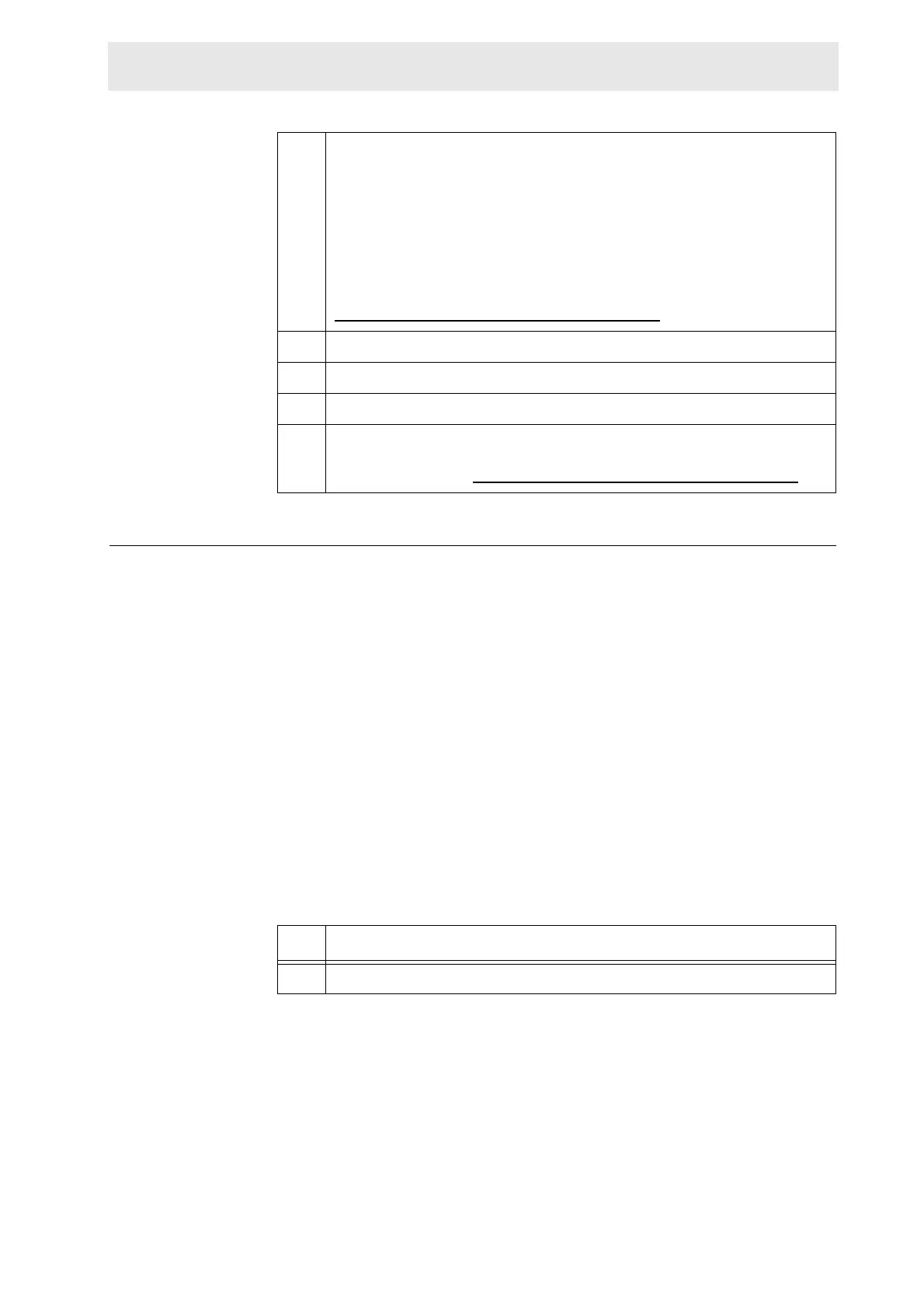Spectrometer modifications
CryoProbe Installation BRUKER 25 (93)
Attach the Mounting Hardware 3.8.5
The CryoProbe is too heavy for being fixed at the shim system bottom plate. It re-
quires a special Mounting Hardware that ties it directly to the magnet.
Necessary parts:
1 CryoProbe Mounting Hardware (Z44865)
NOTE: For some Magnex magnets with a larger radius of the baseplate screws
(40 mm instead of 38 mm) the parts Z49989 and Z49987 are needed additionally.
4M5⌠12 Allen key screws, non-magnetic (P/N 11125 each)
1 3 mm Allen key, non-magnetic, delivered with magnet
1 4 mm Allen key, non-magnetic, delivered with magnet
If a ring for cooling/heating the shim system with compressed air is present
around the shim system bottom or if no prepared threads are found in the
magnet bottom flange, use
4M5⌠20 Allen key screws, non-magnetic (11127 each) instead of M5⌠12
g.5 Remove the red clamping ring from the magnet bottom and let the shim
system slide out. If there is an optional ring next to it for compressed
air to cool/heat the shim system, it must be removed also.
CAUTION: Do not touch the Allen key screws in the magnet’s flat bot-
tom flange!
NOTE: For a usual shim system exchange, one would leave the red
rings in place, but in this case they will be replaced later anyhow in
"Attach the Mounting Hardware" on page 25
).
g.6 Put the new shim system into the magnet.
g.7 Fasten the three single-slit screws at the sample lift top tightly.
g.8 Check if the position of the shim system still agrees with the marks.
g.9 Do not switch O
N the magnet’s air suspension now but wait until the
CryoProbe is mounted. To fix the lower part of the shim system perma-
nently proceed with "Attach the Mounting Hardware" on page 25
.
Table 3.5. Attach the Mounting Hardware
step action
h.1 Switch O
FF the magnet’s air suspension.
