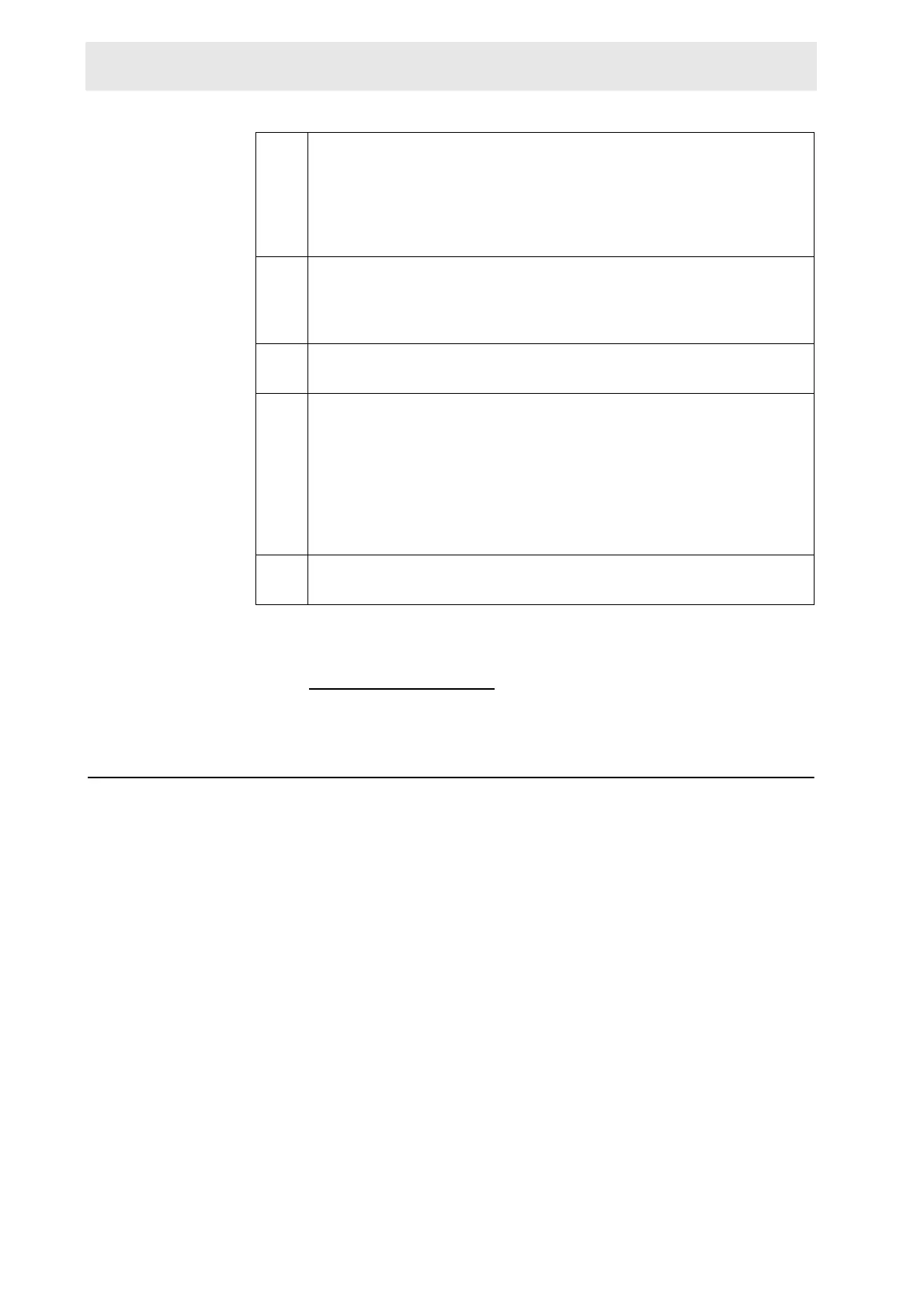38 (93) BRUKER CryoProbe Installation
Initial setup
When installing only an additional CryoProbe on a working CryoPlatform, contin-
ue with "Connecting" on page 46
.
Load firmware 3.13
0
A laptop is delivered for monitoring purposes that has the necessary software and
directory structure pre-installed. If the versions of UniTool and CryoController
Firmware are not the most current ones, they need to be updated.
Directory structure
On the CryoProbe System laptop, the following directories are required:
D:\app\Bruker\unitool UniTool program
D:\app\Bruker\unitool\files\crco Firmware file crcoxx.abs
D:\app\Bruker\unitool\files\temp
D:\app\Bruker\CryoTool CryoTool program
D:\app\Bruker\CryoTool\LogFiles logfiles
Users
An
Administrator with the password password and a Power User cryouser
without password protection are enabled.
j.9 If the insertion is working smoothly tighten all screws on the vacuum
flange very carefully in a balanced fashion to align the seal inside prop-
erly.
NOTE: If a subsequent cool-down fails due to vacuum problems, the
vacuum flange may not have been closed properly.
j.10 Use the special open-end titanium wrench to fix the CryoCoupler gen-
tly to the CryoProbe. Take care not to damage any connectors on the
CryoProbe front. Hold the He Transferline end with your other hand to
take up the torque applied.
j.11 Position the Transferline Support such that the He Transferline falls
exactly (to within 1 mm) into its bed.
j.12 Make sure that the CryoProbe is still centered inside the (optional)
cranked pillar braces. If not, relocate the Transferline Support accord-
ingly.
NOTE: Ensure that the He Transferline bending and the Transferline
Support position are the same as they will be for the operation of the
CryoProbe. If feasible, mark the location of the Transferline Support on
the floor.
j.13 Lock the He Transferline on the Transferline Support with the four
black screws.