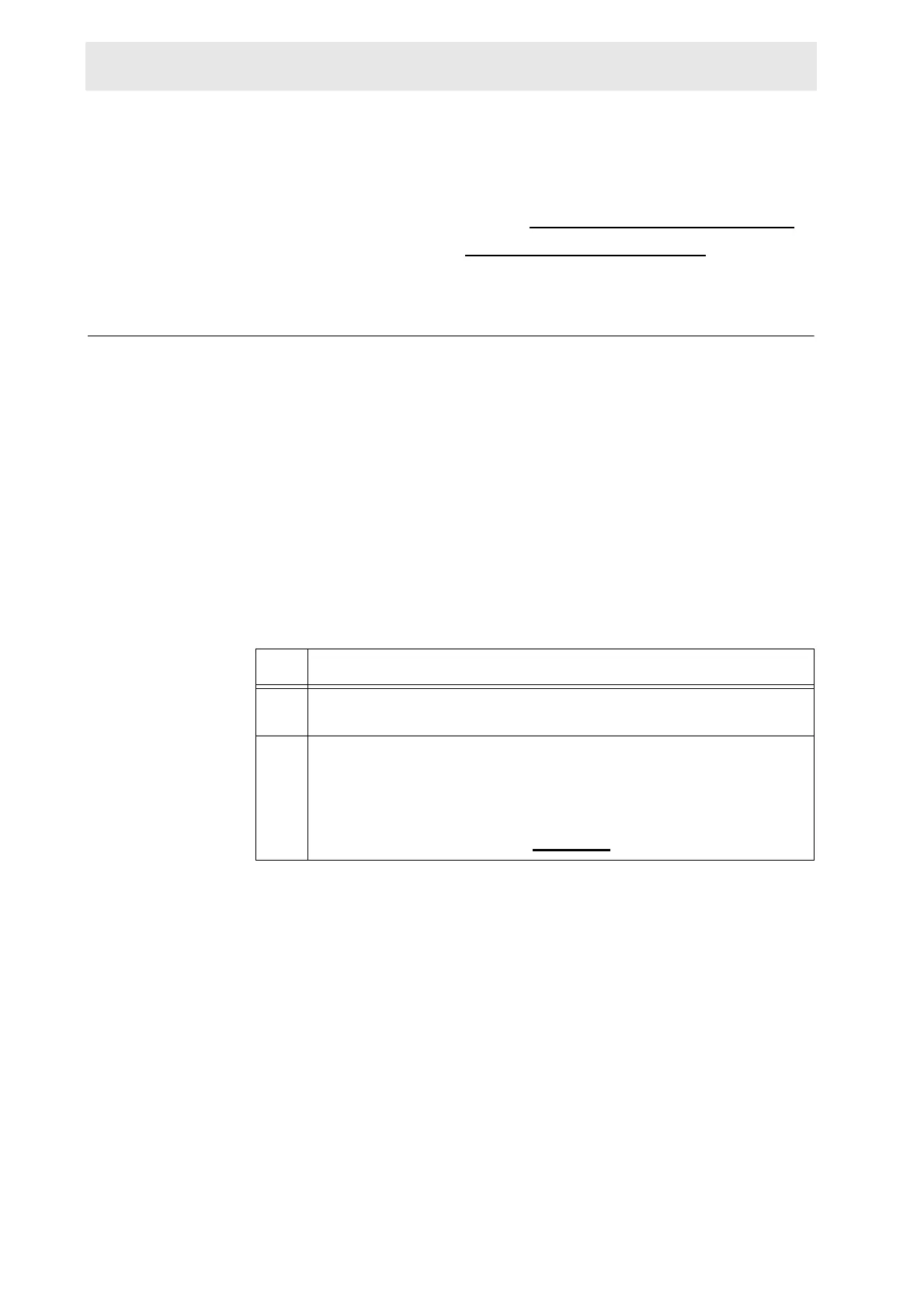34 (93) BRUKER CryoProbe Installation
Initial setup
IMPORTANT: No sample must be in the magnet during the CryoProbe cool-
down. Insert samples only if the C
OLD button on the CryoCooling Unit is on or at
least flashing.
For recommendations on sample tube quality, filling heights, and spinners, refer
to the CryoProbe System User Manual, "Samples and spinners" on page 55
.
If spinning does not work, see "Spinning problems" on page 60
.
Joining the CryoCoupler 3.12
0
During a CryoPlatform installation, the He Transferline usually needs to be slightly
twisted before the CryoCoupler can be introduced smoothly into the CryoProbe.
CAUTION: If this adjustment is ignored, the He Transferline can exert a consider-
able torque on the fragile joint between CryoProbe body and tube.
Since the twist angle depends on the relative positions of CryoCooling unit and
magnet, the He Transferline must be fine-tuned on site after the CryoCooling Unit
and the Transferline Support found their final positions. The same adjustment is
needed whenever the relative positions of magnet and CryoCooling Unit have
changed.
IMPORTANT: Do not try to align the CryoCoupler when cold. Do not open any
screw other than those specified.
Table 3.7. Join the CryoCoupler
step action
j.1 Detach the He Transferline from the Transferline Support but let it rest
on the column.
j.2 IMPORTANT: Do the necessary adjustments only at the second vac-
uum flange when seen from the CryoProbe end - it features a special
seal.
Unlock all screws around the vacuum flange just a little and break the
vacuum in the He Transferline. Figure 3.8.