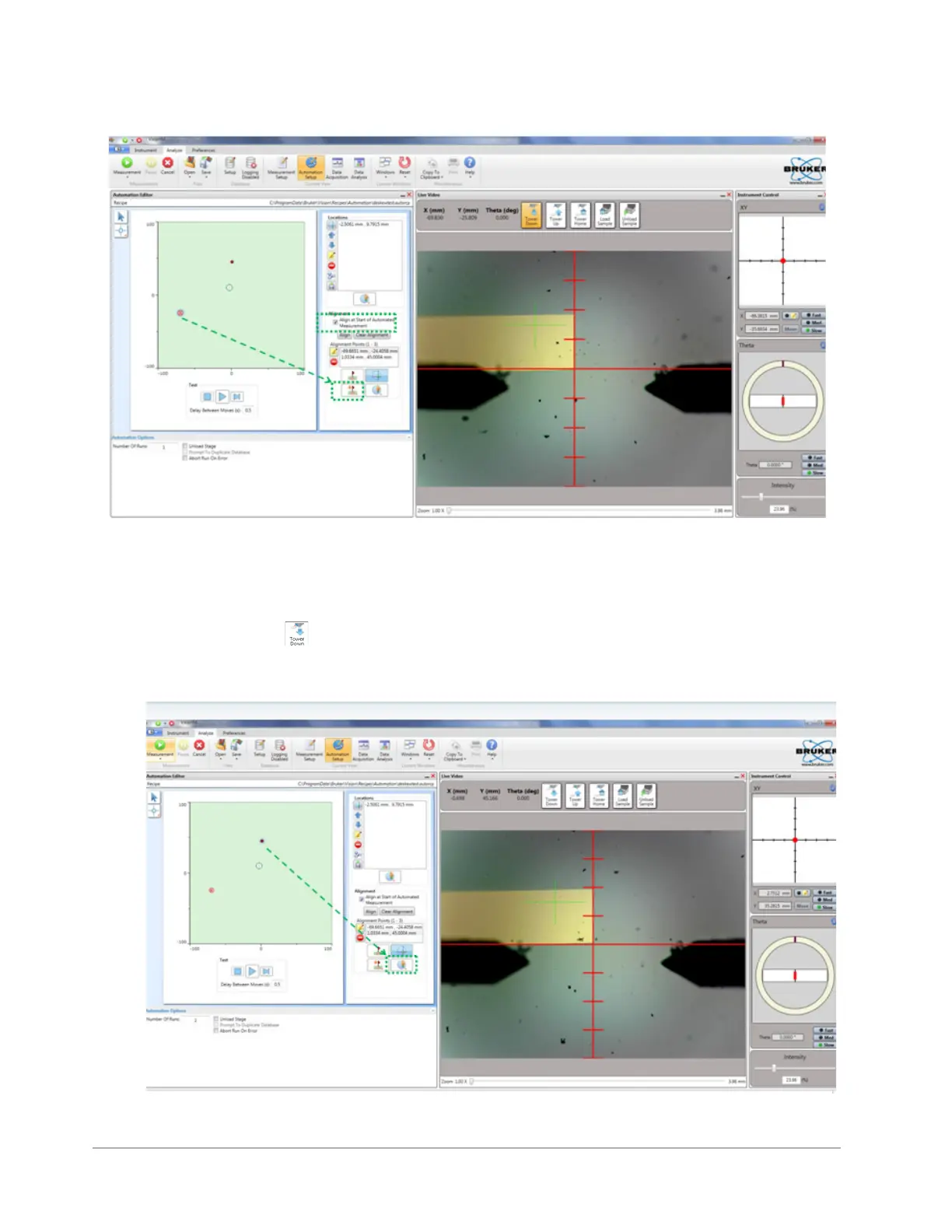Taking Measurements and Analyzing Data 4-11
Figure 4-12: Setting the Deskew Reference Point
5 To set the Deskew alignment point:
a. Drive the stage to the area on the image that you want to use as the Deskew alignment point.
b. Tower down .
c. In the Automation Editor, click the Add Alignment Site button. A solid red circle now appears at that
location (see Figure 4-13).
Figure 4-13: Setting the Deskew Alignment Point
