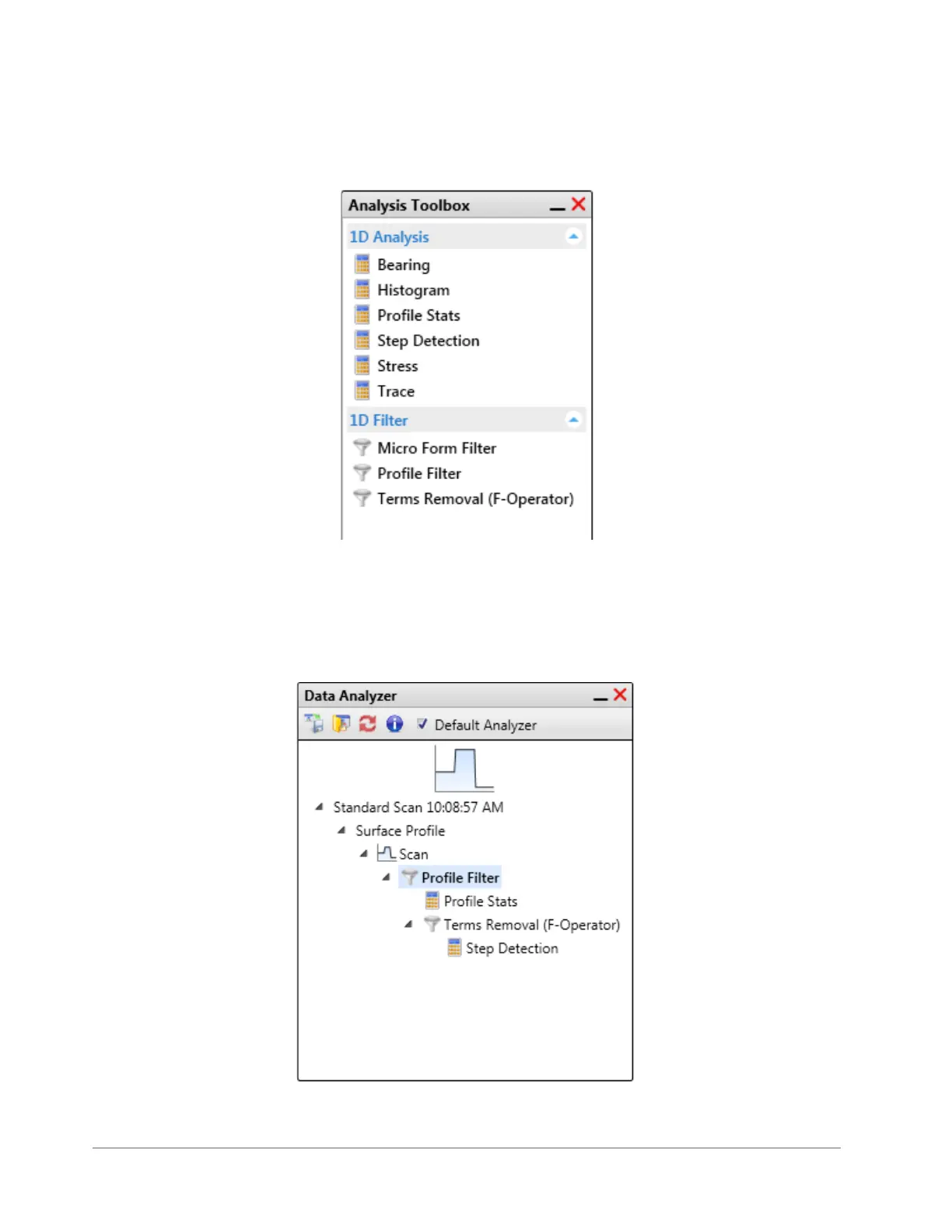Taking Measurements and Analyzing Data 4-21
Below the Data Analyzer, the Analysis Toolbox contains all of the analyses and filters that can be
applied to a dataset (see Figure 4-27).
Figure 4-27: Analysis Toolbox
To apply an analysis or filter, click it in the Analysis Toolbox. The selected operation is immediately
performed on the active scan dataset. In the Data Analyzer above the Analysis Toolbox, the operation
now appears as part of the workflow tree (Analyzer recipe), as shown in Figure 4-28.
Figure 4-28: Workflow Tree that Includes Terms Removal (F-Operator) and Step Detection
