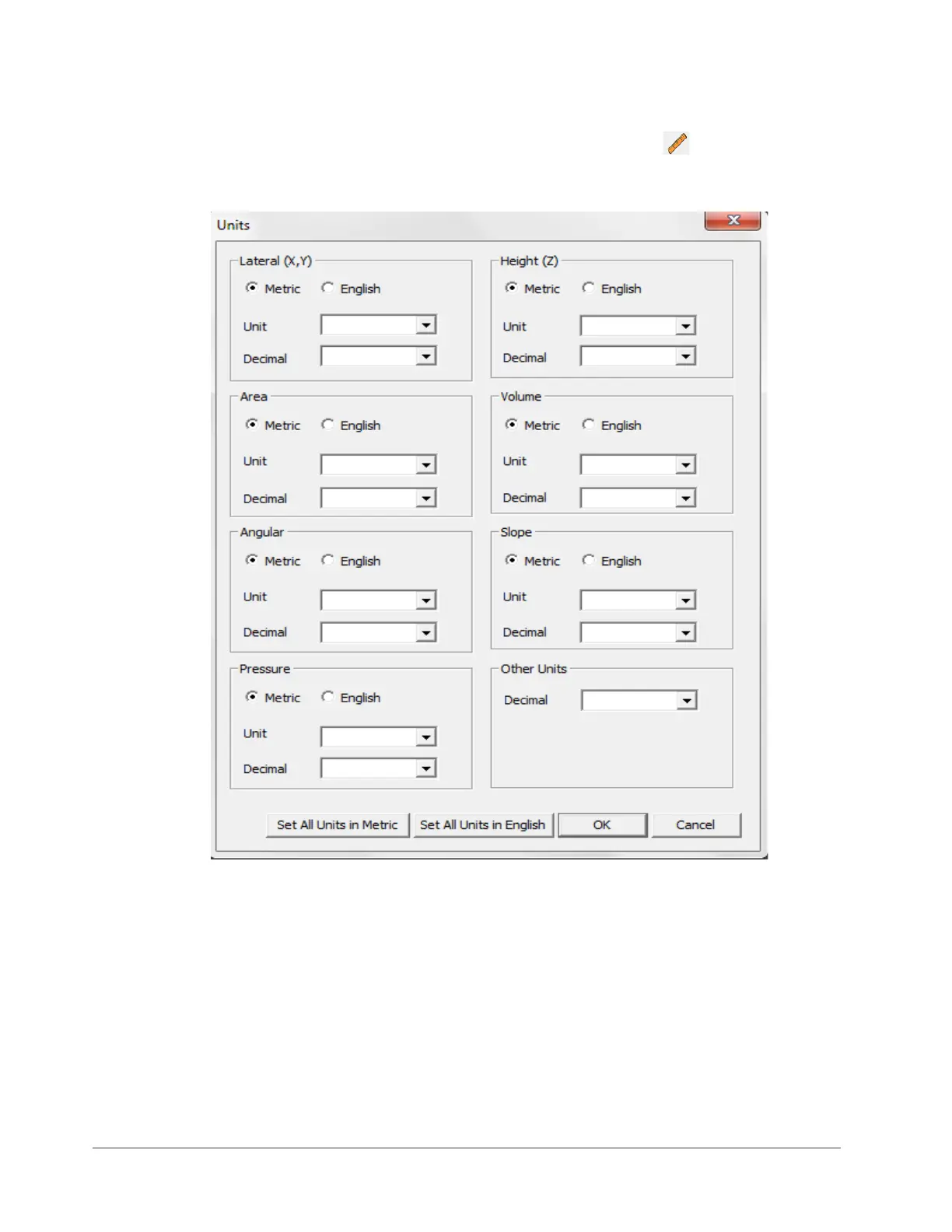Using Vision64 5-11
To change units before or after a scan measurement:
1 On the Preferences tab of the Ribbon, click the Units and Numbers button .
2 Make your settings in the Units dialog box (see Figure 3-15), and then click OK.
Figure 5-16: Units Dialog Box
APPLYING FILTERS
To apply a filter to the active dataset, click Profile Filter in the Data Analyzer (see Figure 5-8) or
Analysis Toolbox (see Figure 5-9). Then click Edit Settings (in the Data Analyzer) or Edit Default
Settings (in the Analysis Toolbox). The following dialog box appears.
