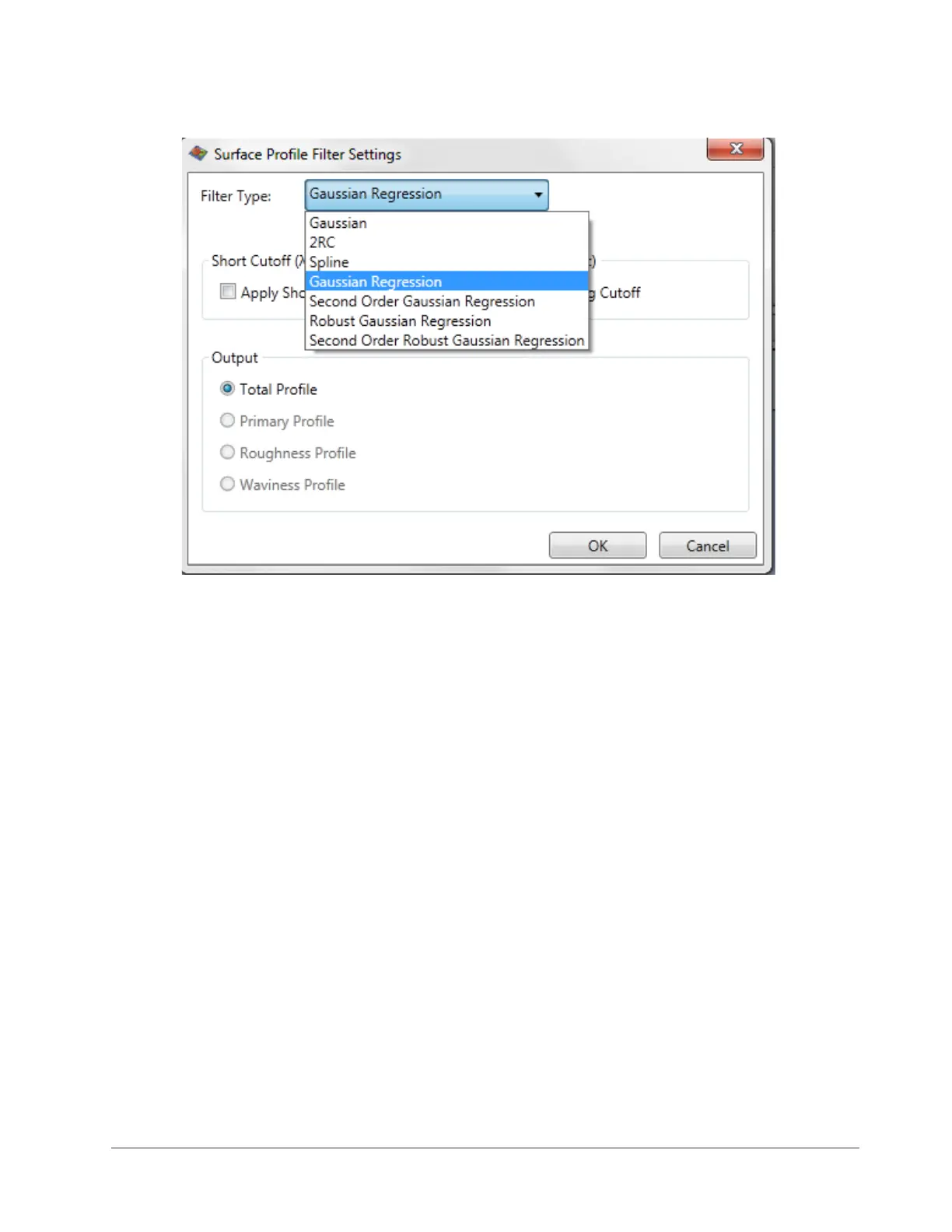5-12 Using Vision64
Figure 5-17: Surface Profile Filter Settings Dialog Box
Select the filter that you want to apply. If this is a Gaussian filter, select Apply Short Cutoff or
Apply Long Cutoff to determine the frequency cutoff wavelength. In the Output section, select the
type of profile in which you want to view the output. Click OK. The system applies the selected filter
to the active dataset.
To apply a Terms Removal (F-Operator) or Micro Form filter, click it in the Analysis Toolbox
(seeFigure 5-9). To change the settings, right-click it prior to its application.
PERFORMING ANALYSES
To perform an analysis on the active dataset, click the analysis (for example, Bearing Ratio) that you
want to apply in the Analysis Toolbox (see Figure 5-9). To change the analysis settings, right-click
the analysis and select Edit Default Settings prior to performing it. Make your selections and click
OK. The dialog box for the Bearing Ratio analysis appears in Figure 5-18.
