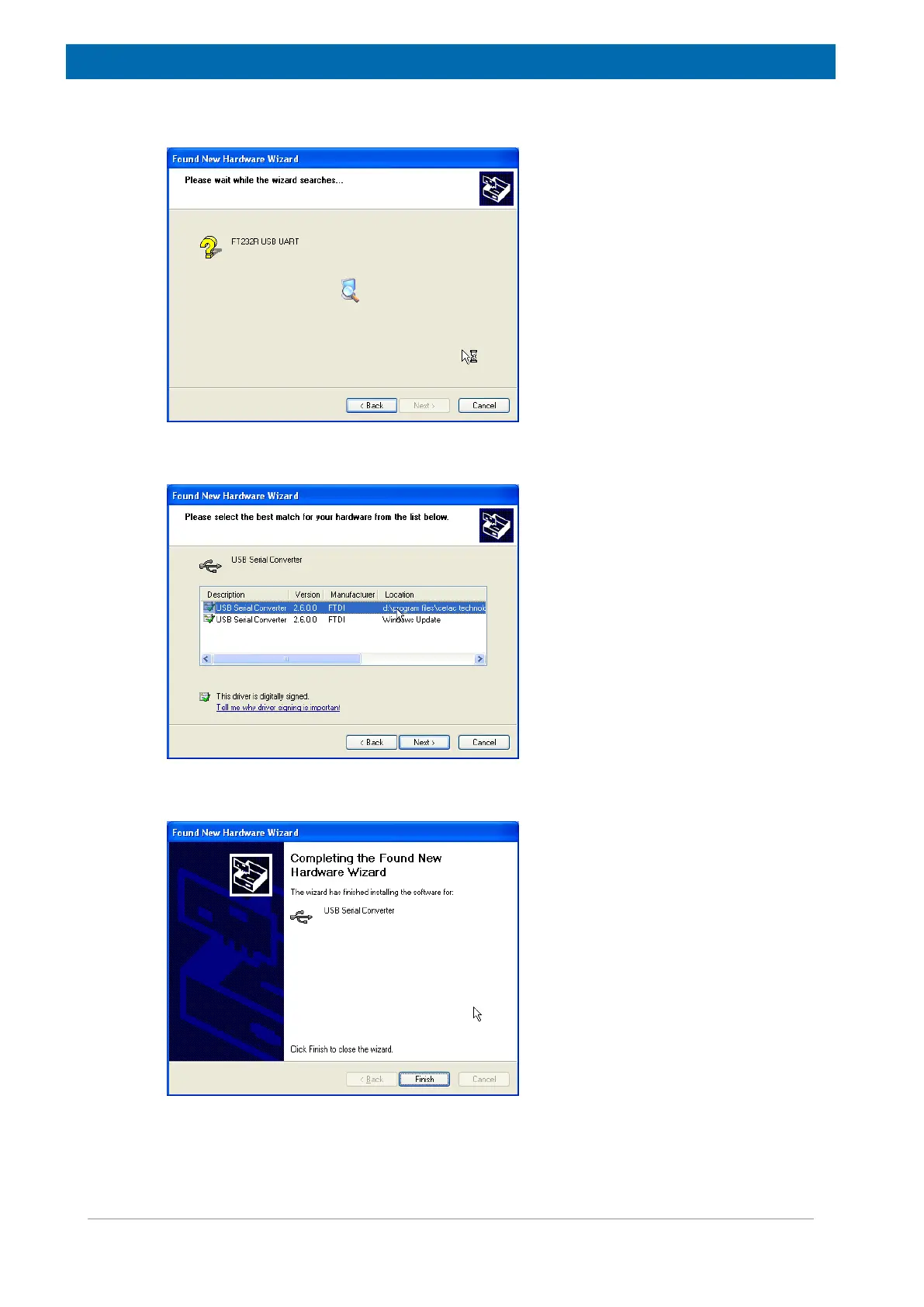Installation
30 H148850_3_003
• Wait while the computer searches the media.
Figure6.10: Searching for the Driver
• When the driver is found, select it and click Next.
Figure6.11: Selecting the Driver
• The driver installation is complete.
Figure6.12: Driver Installation is Complete
