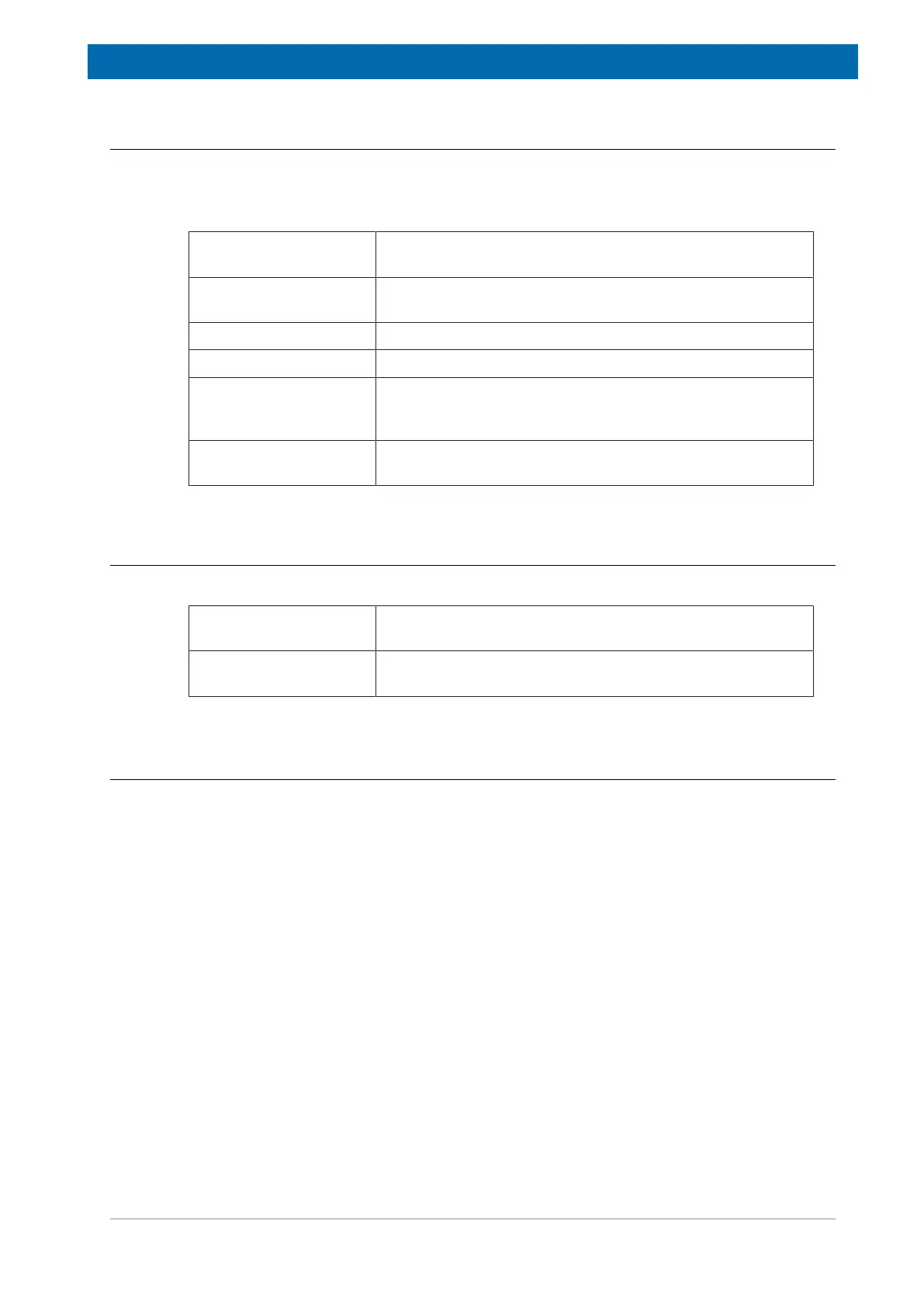Technical Data
H148850_3_003 71
14.2.2 Data Connectors - Sample Changer
Note that the USB and COM connectors on the sample changer cannot be used at the same
time.
COM 1 DB-9 RS-232 serial connection to a controller PC (max ±12V
DC, 8 mA).
COM 2 DB-9 RS-232 serial connection to accessories or instruments
(max ±12V DC, 8 mA).
USB USB connection to a controller PC (max 5V DC).
ETHERNET Ethernet connection (disabled by default. Max 5V DC).
Z-DRIVE 15-pin power and signal connection for Z-drive. 24V max
output. Connect only to the supplied Z-drive, using the cable
which is part of the Z-drive.
AUXILIARY Controls the gripper. Use only with the provided gripper or as
instructed by the manufacturer (max 24V).
Table14.3: Data Connectors on the Sample Changer
14.2.3 Data Connectors – Temperature Units
COM 1 DB-9 RS-232 serial connection to a controller PC (max. ±12V
DC, 8 mA).
RS-485 RS-485 serial connection to other temperature unit (max. 5V
DC).
Table14.4: Data Connectors - Temperature Units
14.3 Pneumatic connections
Two pneumatic fittings provide air flow to power the gripper. The maximum pressure is 207
kPa (2 bar, 30 psi).
