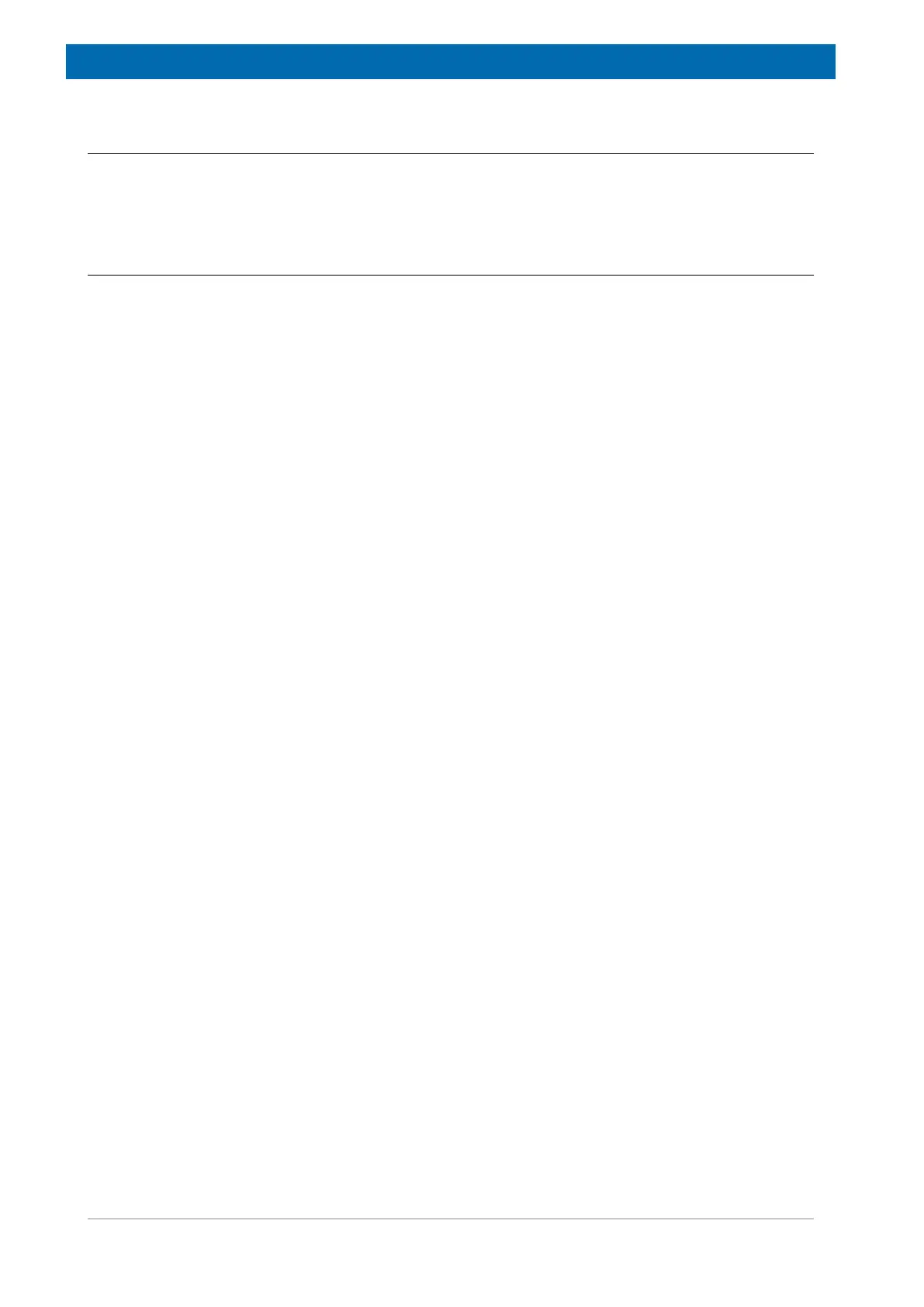Troubleshooting
64 H148850_3_003
11.2 Communications Interface Problems
Operation of the sample changer is directed by the host computer. A malfunction can indicate
a problem with the USB cable or with the configuration of the software on the host computer.
The following sections explain how to troubleshoot these problems.
11.2.1 USB Cable Problems
• Check that the USB cable is plugged into the port on the sample changer.
• Check the host computer to ensure that the USB cable is connected to the appropriate
USB port.
• Check that the USB cable is not damaged in any way.
• Check the host computer to ensure that the USB drivers are installed for USB operation of
the sample changer.
Load the proper USB drivers to the host computer from the installation media that was
provided with the sample changer.