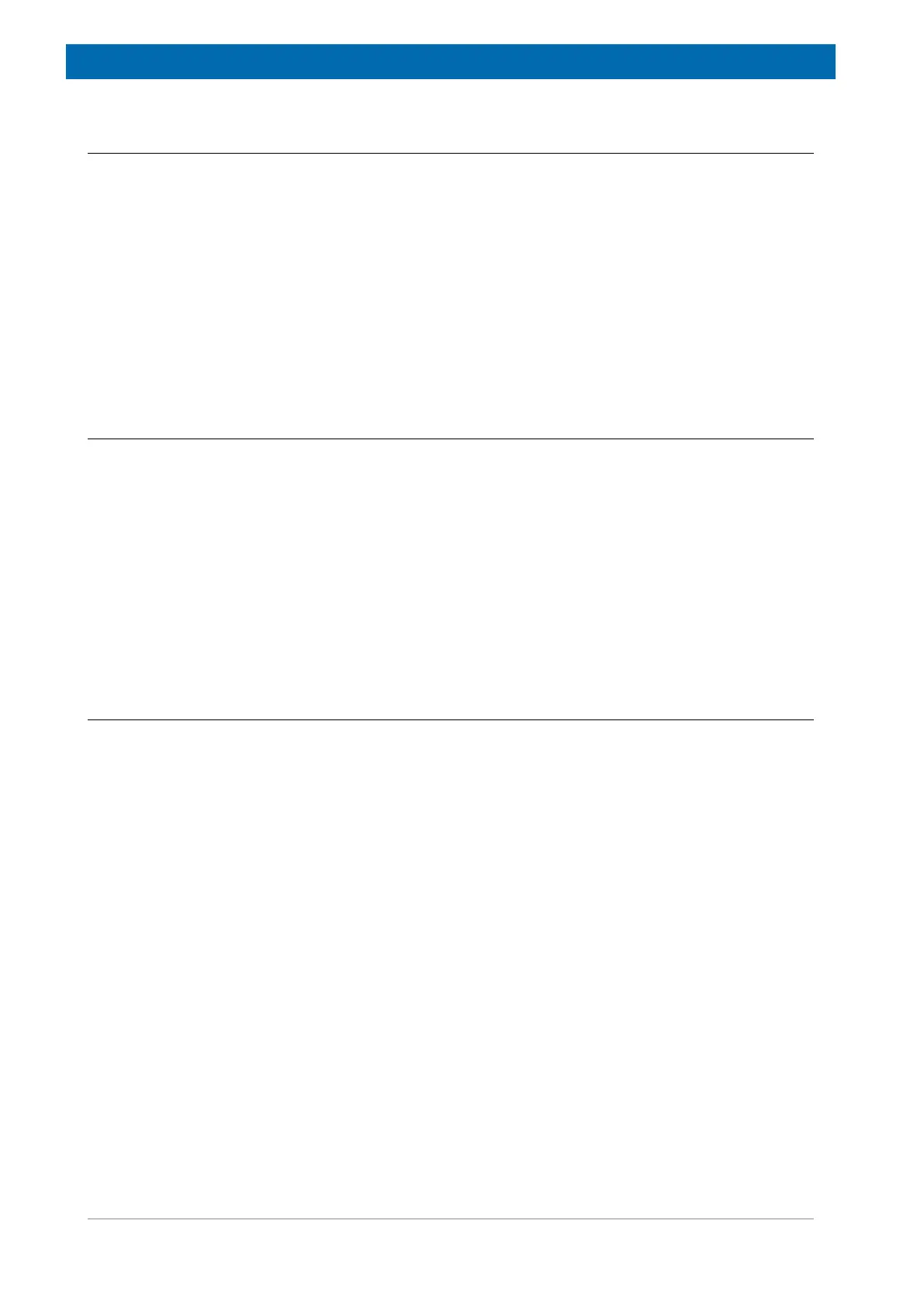Installation
28 H148850_3_003
6.5 Connecting the Sample Changer to the Power Supply
• Turn the sample changer power switch OFF.
• Check the plug on the power cord to verify that it is of the correct type for your country.
• Plug the power cord into a power outlet.
• Plug the power cord into the power supply.
• Plug the power supply into the 24V connector on the sample changer.
• Turn the power switch on the sample changer ON.
It is important to use the appropriate power cord for your geographical location. See:
Power requirements [}70].
Power Cord Set Requirements [}11].
6.6 Connecting the Sample Changer to the Host Computer
Instrument control software on the host computer controls both the NMR instrument and the
sample changer. You cannot operate the sample changer until you establish a
communications interface between the sample changer and the host computer. This interface
allows the host computer to direct the operation of the sample changer. The sample changer
supports the following communications protocols:
• The USB interface is the standard configuration. A virtual COM port is created when using
the USB, and therefore the connection looks like a standard RS-232 serial port to the host
PC software.
• The serial (RS-232) protocol is also a supported configuration. There are two RS-232
serial ports on the sample changer, and a serial interface kit may optionally be shipped
with the sample changer.
6.7 Establishing a USB Communications Interface
A USB cable is supplied. Alternatively, any “A-B” USB cable may be used.
• Power up both the computer and the sample changer.
• Plug one end of the cable into the host computer's USB port and the other end to the
sample changer’s USB port.
The computer screen should display a "New Hardware Found" window. A USB driver
must be installed to make the USB port emulate an RS-232 COM port, and the installation
must be repeated for each USB connection.
The exact procedure for installing the driver depends on the version of the host
computer’s operating system. The instructions which follow show installation on the
Windows XP operating system.
• Allow the Windows Found New Hardware Wizard to use Windows Update to search for a
driver.
In most cases, the driver will be found online and installed automatically. This process
may take several minutes.
