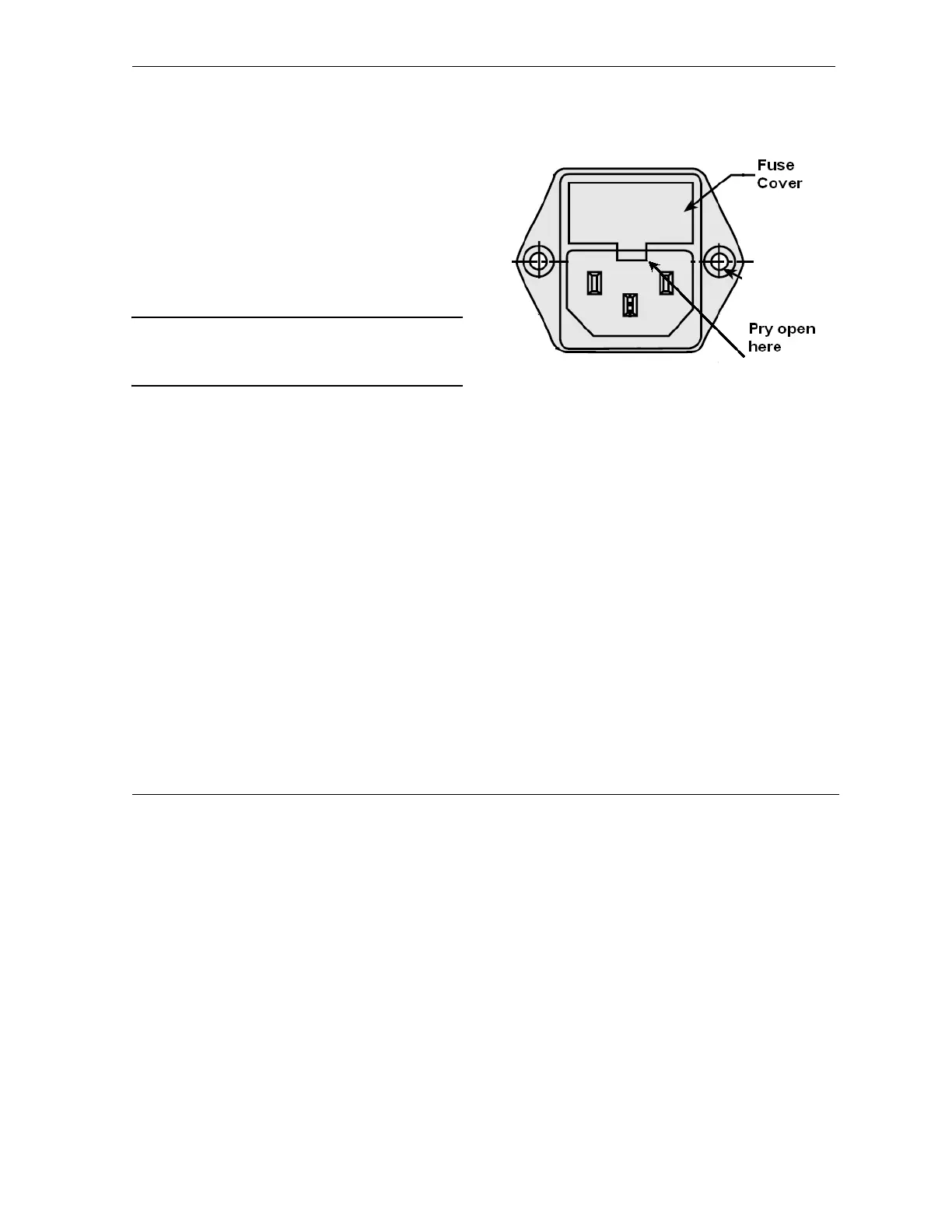VÅNTEC-1 Detector User Manual Preventive Maintenance and Troubleshooting
M88-E01072 10 - 3
10.2 Replacing Fuses
1. Unplug the power cord before replacing the
fuse.
2. Locate the fuse.
3. Carefully remove the fuse from its holder.
You may need a small screwdriver or nee-
dle-nose pliers to pry open the fuse cover
(see Figure 10.1).
NOTE: Replace the fuse only with the specified
replacement (see Appendix B). Do not substi-
tute a fuse with a different rating.
4. Insert the new fuse into the holder. Verify
complete seating of the new fuse.
5. Replace the fuse cover.
6. Plug in the power cord.
If the controller continues to blow fuses or if any
function does not work correctly after replacing
the fuse, contact Bruker AXS Service for repair
assistance. Discontinue use of the controller if it
is not functioning properly.
Figure 10.1 - Fuse close-up